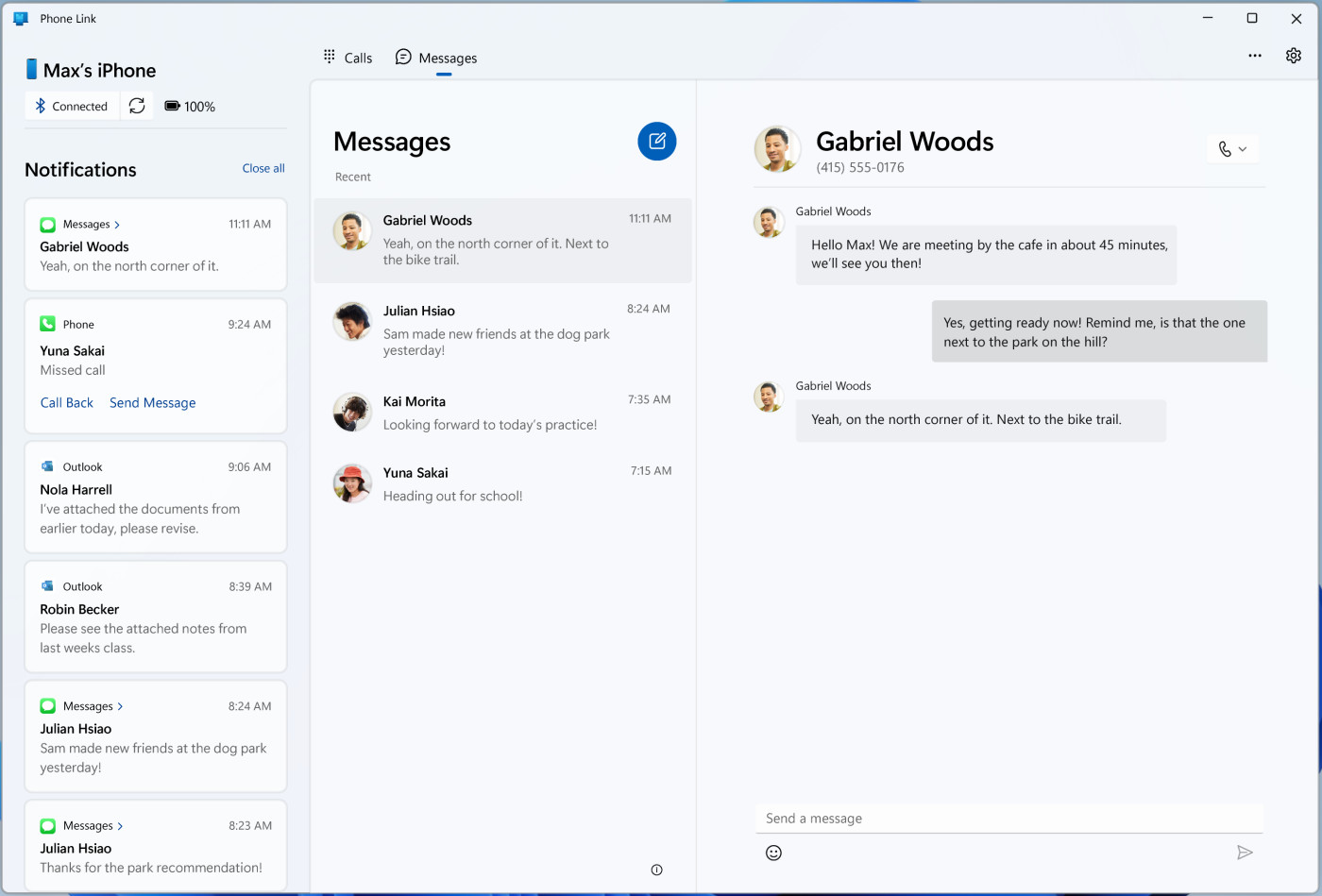iMessage on Windows PCs becomes available to 100% of users
Microsoft let it be known that 100% of Windows 11 users can now enjoy iMessage from their PC. It was a gradual rollout for a few weeks.
iMessage support is provided through an update to Microsoft’s “Connected Mobile” (Phone Link) application, both on Windows and on iPhones. It is pre-installed on PC and updates automatically. You can also force the update by going to the Microsoft Store now. For the iOS version, you have to download it from the App Store.
Microsoft uses Bluetooth to make the link with the Messages application of the iPhone (the one that manages iMessage). It’s sort of a workaround since Apple doesn’t normally allow devices from other manufacturers to use its email. Note that it is also possible to make calls and have notifications.
It is worth noting that there are limitations here. You do not have access to the complete history of messages, you only have those sent and received via the “Mobile connected” application on Windows. Also, it is not possible to send photos/videos or participate in group conversations. However, it is possible that support for photos will come later knowing that Microsoft’s Photos application already supports iCloud photos.
You must have at least an iPhone running iOS 14 to have iMessage support on your Windows PC.