How to use the new Safari features in Monterey (without beta)
It’s been a while since Apple released macOS Ventura for your Mac, which includes a lot of new features for our favorite browser Safari. You can try it out right now, just in macOS Monterey. In this article you can read how!
Read on after the ad.
Contents
New Safari Features in Monterey – You Can Do It Now
Apple has made sure that you can already try the new Safari features of macOS 13 Ventura in macOS 12 Monterey. You don’t even need to install the beta of this new software. With the Safari Technology Preview you get a sneak preview of the new features coming to this browser in macOS Ventura. You are installing a second Safari on your Mac, as it were, your existing Safari remains untouched.
These features will be officially rolled out later this year with the launch of macOS 13 Ventura. Until then, you can already enjoy Web Push Notifications, Passkeys and Livetext in this experimental browser.
Safari Technology Preview is a stable beta
Don’t be fooled by the word ‘experimental’. The software in the Safari Technology Preview is fairly stable and of course published by Apple itself. So you can assume that using the new Safari features in Monterey is safe.
Safari Technology Preview is an alternative version of Apple’s web browser. In this way developers can prepare their websites for the new functions and you can test them in advance. There’s a catch: you need a Mac that runs on one of the Apple Silicon chips (M1, M1 Pro, M1 Max, M1 Ultra, M2). These are the new MacBook Air 2022, the Mac Studio, the iMac, the MacBook Pro 2021 (and the 2020 version), the Mac mini and also the old MacBook Air from 2020.

You can already test these Safari features in Monterey
You will find the following Safari functions in macOS 13 Ventura and can therefore now be tested via the Safari Technology Preview.
- Of Web Push Notifications websites can now send notifications to users. Safari does not need to be launched to do this.
- live text is expanded. In addition to images, this Live Text feature also allows you to cut-and-paste texts from paused videos.
- Of passkeys users can sign in and authenticate to websites on Safari without having to create a password. Everything goes through your biomedical data from your Touch ID or Face ID.
One of the new Safari features in Ventura is the ‘shared tabs and synced website settings’. This way you can share your favorite site in Safari with others and see which tabs they view live. You will also soon FaceTime via Apple’s internet browser. Unfortunately, these features are not yet available in this test version of Safari.
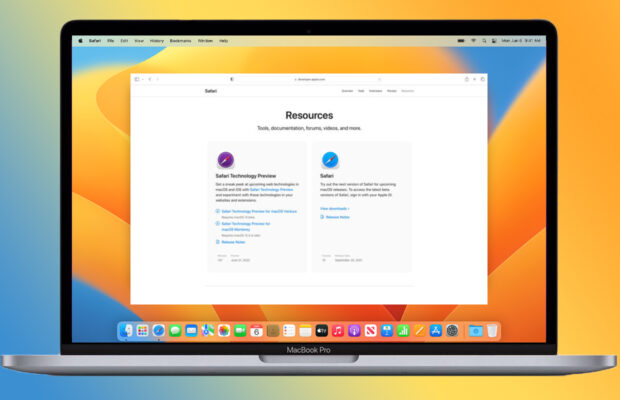
How do I install Safari Technology Preview?
You can find this experimental web browser from Apple on the Apple Developer website. After that, all you need to do is follow the instructions to install the app on your Mac. Then enjoy the new Safari features just with macOS 12 Monterey. Your current Safari will continue to exist. The Safari Technology Preview is a separate app.
Want to stay up to date with all the latest macOS news? Check the iPhoned website regularly. Sign up for our newsletter and download the free app!



