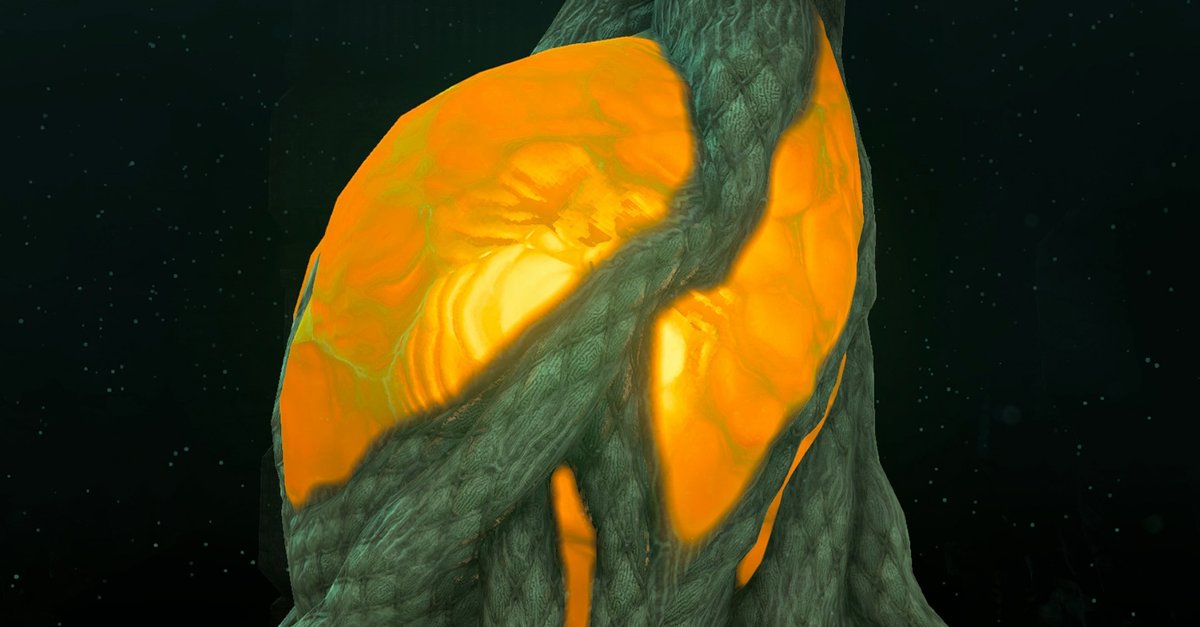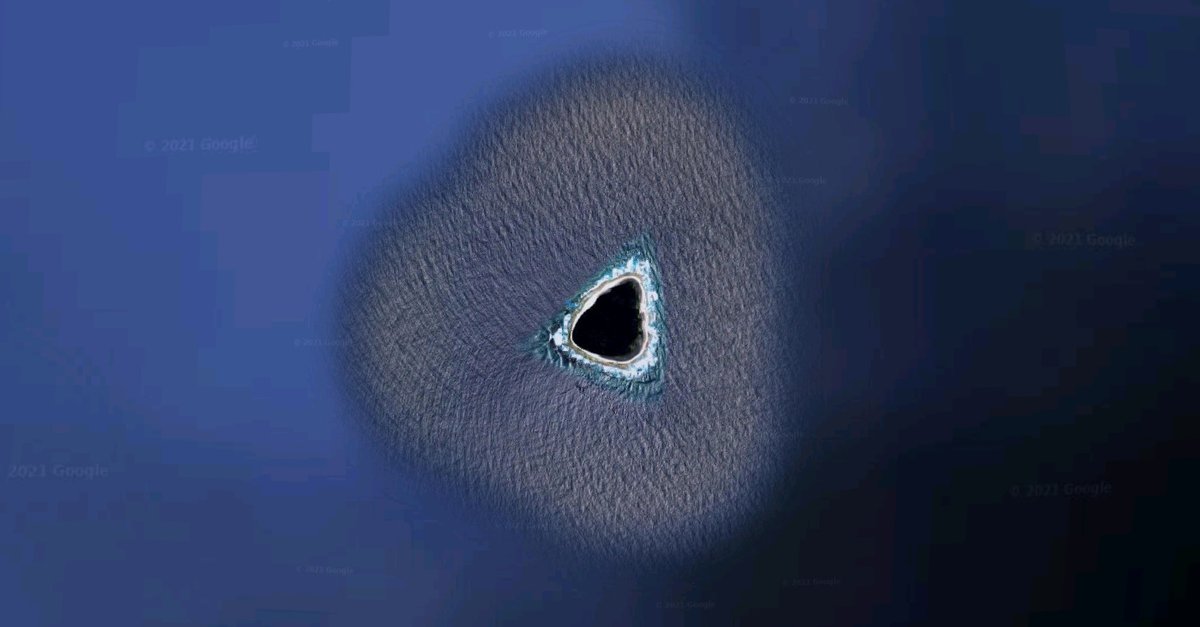How To Use Hulu Plus Mobile App
Hulu is an online video streaming platform that has been at loggerheads in the past few years with others of its kind, such as Netflix, YouTube TV, and Amazon Prime. With over 25 million users in 2020, it continues to attract a significant following for the people who are not fans of cable (paid) TV, such as DSTV (Sub-Saharan Africa) and Cinemax and Encore (USA).
Online streaming platforms like Hulu have been receiving appreciation in recent times because of their convenient nature – that users can watch whatever they want at whichever place, a luxury that cable TV does not accord.
Hulu Plus Live TV is available on several devices that are listed on Hulu’s website. You can take their 1-week trial option to make your judgment before you decided to pay the around 55-dollars-a-month subscription fee. This article will focus on how to use Hulu Plus mobile apps (on iOS and Android).
See also: How to download Hulu videos and watch them offline
If you are using iOS (iPhone and iPad)
- Download and install the Hulu app from the App Store.
- Please tap on the downloaded app to open it.
- You can choose to create a Hulu Plus account or continue without signing up and signing in by tapping on ‘Browse TV and Movies.’ If you have an account, log in to it.
- As you go through the app, you will see its different parts, which are:
- Free Gallery: as the name suggests, no initial payment must be made to watch items under here.
- Featured: shows that have been gaining popularity over the past seven days are displayed here.
- Famous: trending series and movies are displayed here.
- Shows You’ve Watched: if you have a history with Hulu, it will show here.
- If you have a show in mind that you need to watch, you can use the search bar to look it up.
- To enjoy Hulu’s content, tap on a video to watch it.
If you are using Android
- Download and install the Hulu app from the Play Store.
- Please tap on the downloaded app to open it.
- You can choose to create a Hulu Plus account or continue without signing up and signing in by tapping on ‘Browse TV and Movies.’ If you have an account, log in to it.
- You are now ready to use the app. The navigation tab appears on the left of the screen. You will see the following options:
- Free Gallery – free but limited content.
- TV – previous and current shows and series are displayed in this section.
- Movies – whatever movies (at least 120 minutes) that are on Hulu are displayed here.
- The search icon is conspicuously set on the top-right of the screen. Use it to search for the videos that you desire. You can now operate your mobile app.
To sum things up
You need to know that you always need to be online to watch Hulu’s content since it has not yet been set to support offline viewing, such as Netflix. Some recommend an internet speed of around 9 Mbps for uninterrupted, seamless streaming to avoid buffering.
Hulu is limited in terms of global coverage – and that is its greatest weakness. Hulu is restricted to the US and Japan only. Nevertheless, the management of Hulu says that their ultimate goal is to reach the entire globe.
Operating the mobile app is easy, and the steps should work for you. Apart from shows, series, and movies, Hulu Plus avails an array of TV channels to its users and links you to sports, news, entertainment, and much more.