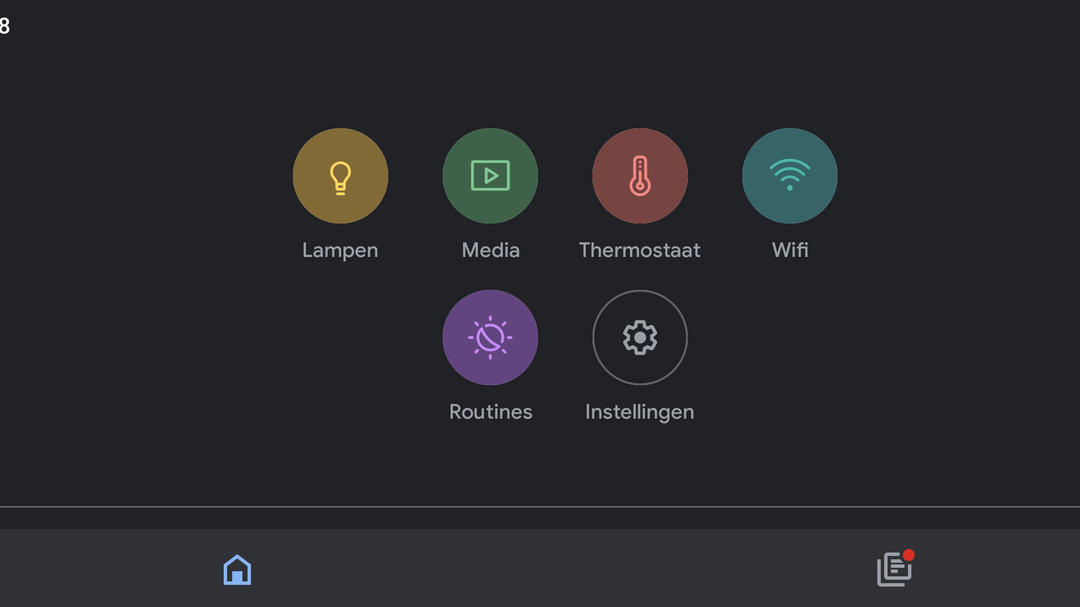how to play Xbox games on iPhone and Mac en
Microsoft has released Cloud Gaming. With this cloud service you can play Xbox games on any iPhone, iPad or Mac(Book), so you no longer need an expensive game console. In this article we explain how to get started.
Read on after the ad.
Xbox Cloud Gaming on Mac and other Apple devices
The future of gaming is the cloud. All game companies are rapidly rolling out services that allow you to play games over the internet, without the need for an expensive console.
Microsoft also has its own game service. With Cloud Gaming you can play all kinds of Xbox games on the iPhone, iPad or Mac for a fixed monthly fee. All you need is an Xbox Game Pass Ultimate subscription, a stable internet connection, and a controller.
Check? Then follow the directions below to get started:
- Visit the Xbox Cloud Gaming website;
- Sign up for the Xbox subscription trial by following the on-screen instructions;
- On your iPhone, iPad or Mac, go to the Xbox Game Pass website;
- Pick a game and start playing!
Note: You must have an Xbox Game Pass Ultimate subscription. This is the most expensive subscription of Xbox’s gaming service. Only the Ultimate package allows you to play games from the cloud.
Also good to know: Xbox Cloud Gaming only works in the browsers of Safari, Chrome and Microsoft Edge. Do you play on an iPhone? Then you must be running at least version iOS 14.4. Furthermore, Microsoft recommends that you only game if your internet connection achieves at least a speed of 10MB/per second.
You also need a suitable controller. Microsoft’s website has an extensive list of controllers with which you can play. You can also operate some games with the touchscreen of your iPhone or iPad, but this does not apply to all titles.
Alternatives
Is Xbox Cloud Gaming not for you after all? Don’t worry, there are plenty of alternatives available. For Apple users, Apple Arcade is especially fun to try out. You get this service for free when you buy an iPhone or Mac, for example.
Google Stadia may also be worth checking out. This service is slightly different from Apple Arcade and Xbox Cloud Gaming. You do not pay a fixed monthly amount to play games, but deposit the entire purchase amount of a game in advance.
For more information on Google Stadia, please continue reading on our sister site Android Planet.
Here’s what you need to know about Google Stadia