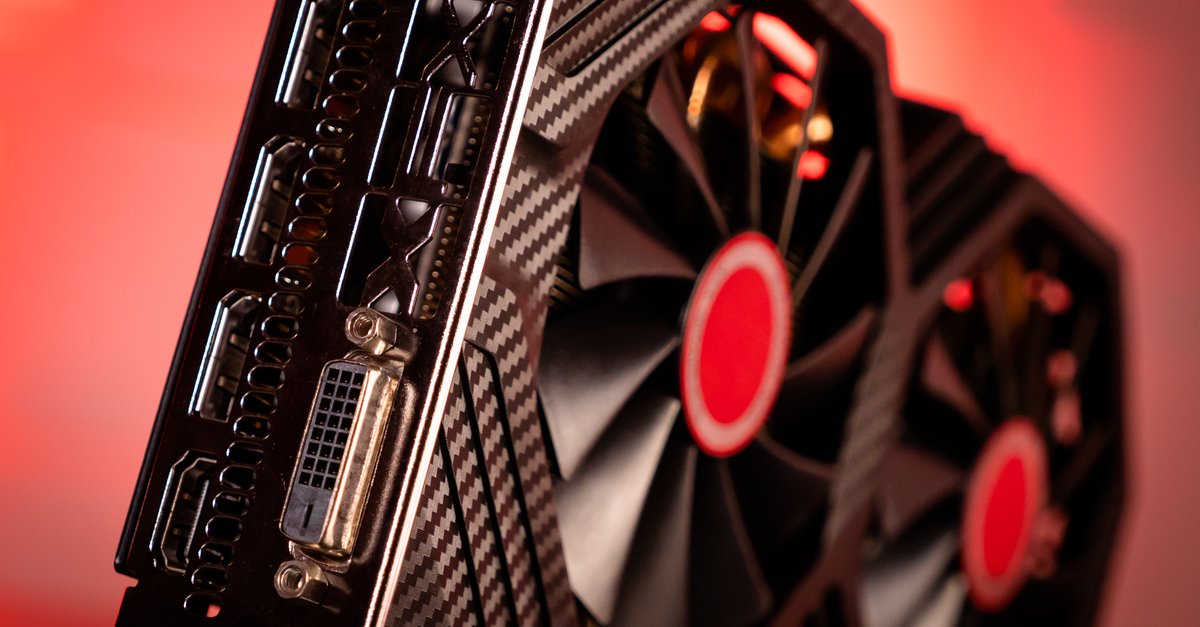How to fix Samsung Galaxy S4’s Wi-Fi issue after updating to version 4.4.2
Samsung galaxy s4 wi-fi problem is one of the most common problems encountered by its users and many of those reported the problem after upgrading their devices to KitKat 4.4.2. Kitkat 4.4.2 can sometimes discharge the battery on the Samsung Galaxy S4. Software updates are not error-free. Users who have already installed this software on their Samsung S4 are struggling with various problems on their devices and the Samsung Galaxy S4 Wi-Fi problem after the 4.4.2 update is one of them. Follow the steps below and get rid of the problem.
Contents
Possible solutions for the Samsung galaxy S4 Wi-Fi problem after the update 4.4.2
Method 1
If you are facing Samsung Galaxy S4 Wi-Fi issue after updating 4.4.2 then the first option is to reset your device. You can also tether WiFi on your Galaxy S4 by following the steps below.
- Open the settings on your Galaxy S4.
- Go to More Settings and then tap Mobile Hotspot on your phone.
- Select the Portable Hotspot option, but do not turn it on.
- Then click Configure and then set your hotspot setting.
- Open the Google Play Store and download the Hotspot app.
- In the widget drawer of your phone this app will add a widget.
- Now add this hotspot widget to the phone’s home screen.
- Turn on the toggle widget and if you see a pop-up window then cancel it by pressing the home button.
That’s it. Enjoy your Wi-Fi connection on your Samsung Galaxy S4.
Method 2
Sometimes incorrect date and time can lead to this problem. To solve this, navigate to:
- Date and time on your phone
- Change your time zone to your current location
- Change your date and time to the current / correct date.
- Then restart your device to see if the problem is resolved.
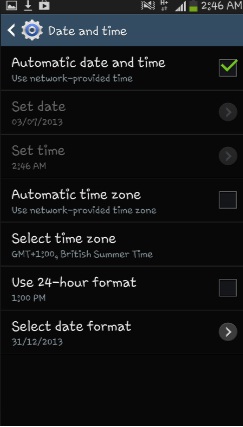
Method 3
Go to your modem back office and enter the following url
- Linksys – http://192.168.1.1
- 3Com – http://192.168.1.1
- D-Link – http://192.168.0.1
- Belkin – http://192.168.2.1
- Netgear – http://192.168.0.1.
Change your security setting types from AES to TKIP or TKIP to AES.
Method 4
If you have tried all of the above solutions but you still persist with the same problem, it is recommended to wipe the cache partition on your Galaxy S4. Proceed as follows:
- First turn off your Galaxy S4 completely.
- Then press and hold the Volume Up, Power, and Home buttons together
- When you see the Galaxy S4 logo on the screen, release the power button but keep holding the other two buttons
- After a few seconds, the Android system recovery screen will appear, then release all buttons.
- Various options will appear. Use the volume down button to navigate and the power button to select.
- Navigate and select the “Wipe Cache Partition” option.
- Then select the “Restart system now” option and your system will restart.
These are all the ways to fix the Samsung Galaxy S4 Wi-Fi problem after updating the 4.4.2. Since all the solutions are really simple, give them a try and you will get rid of the problem with ease.