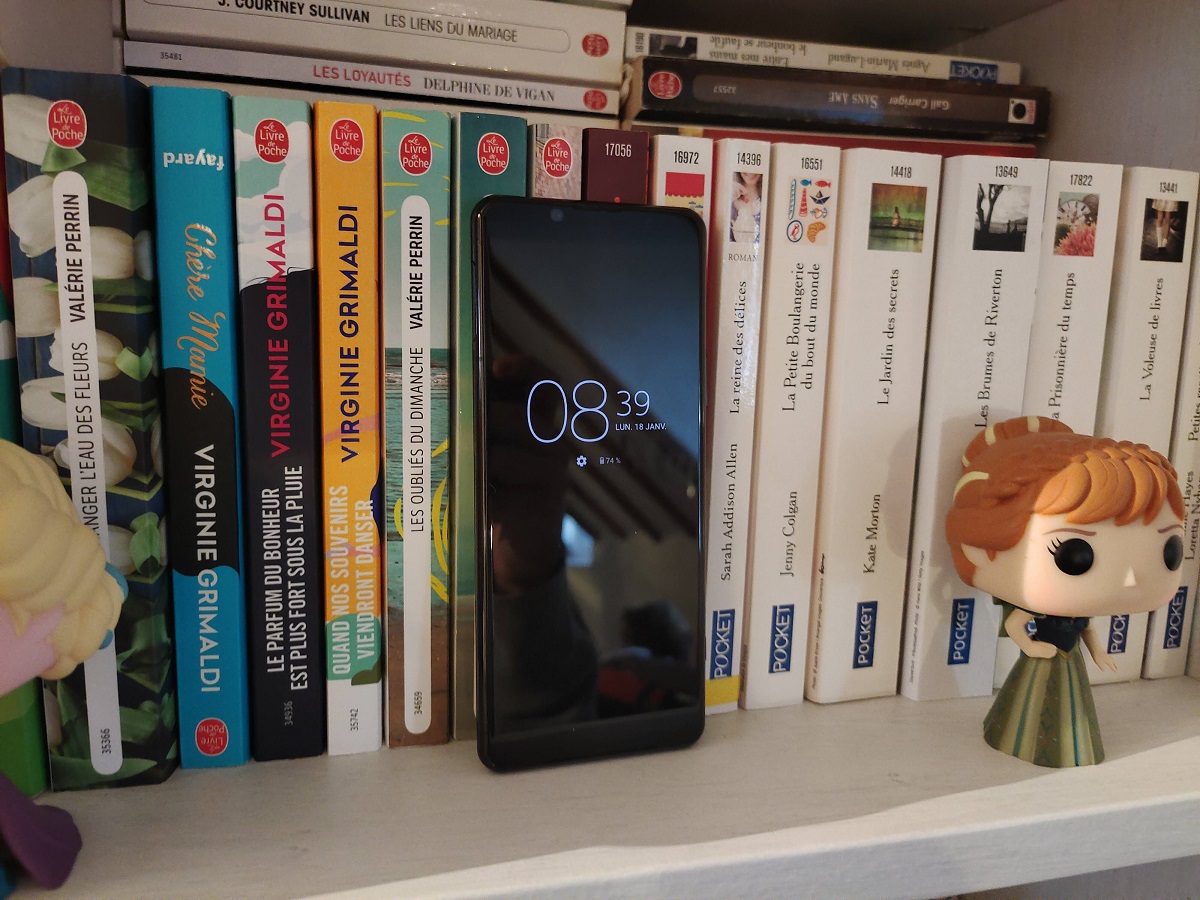How to delete your Threads account without touching your Instagram account?
Even if the app is not yet officially launched in the European Union, Threads is enjoying some success and is a direct competitor to Twitter. Instead of starting from scratch, Meta decided to rely on the hugely popular Instagram. The American company also presents Threads as the “messaging and microblogging” counterpart of Instagram, even if it is a very distinct application.
Really ?
Indeed, the app is installed from the Play Store (even if we used an APK file from France), but it is “grafted” on the already existing Instagram account. The problem is that if you want to delete your Threads account, you will have to do the same for Instagram.
The only way to disable Threads is to disable the profile. Impossible to go back otherwise…
The only solution: deactivating the profile
The solution is then to deactivate your profile by going to the Settings of Threads at the top right then to choose Account. By selecting Disable Profile, your threads, replies, and likes will be hidden until you return to the platform. This option will not affect your Instagram account, but if you have Threads installed, remember that you have accepted tons of not very “GDPR compatible” permissions and that it is too late to go back… Sure Threads will come out in the EU one day.

Note that if you ever want to delete Threads and Instagram, you will have to go to this page with your browser and request a total deletion of your account.