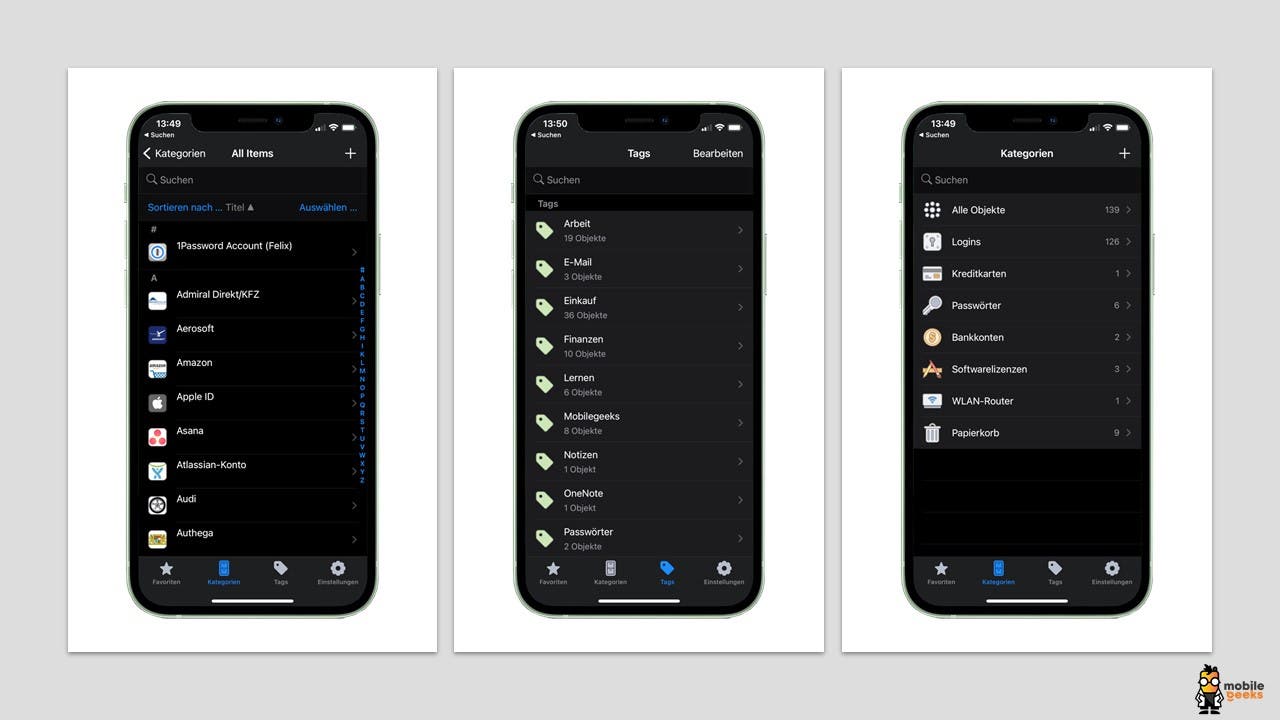How To Adjust Brightness Level On Honor 8X
Honor 8X is a budget-friendly phone that is worth buying. If you just got this phone, we can guarantee you will enjoy every second of usage. You can download a butch of apps and experience outstanding performance. Plus, same as on every Android phone, you can make changes to have the best possible experience for you and your preferences. One of the things that you may change is the brightness level, or you can go for the automatic option. If you are not sure how to adjust the brightness level on Honor 8X, continue reading, we are going to share the steps below.
See also: How to change screen resolution on Honor 8X
How to adjust brightness level on Honor 8X
This is one of the settings that users usually change right after turning on the phone for the first time. There are several reasons for that. First, you may find the display too bright, so that it may be uncomfortable for you. Second, by reducing the level of brightness, you may save some battery power. Let’s see how to adjust the brightness level:
- Open the Settings on your Honor 8X
- Next, tap on display & brightness.
- At the top of the page, you will see a Brightness slider that you can move right or left to adjust according to your desires.
- There is also an “Automatic” option there, and you can enable it by tapping on the switch right next to it.
Choosing the “Automatic” option will ensure that the brightness level changes depending on the light in the room you are currently in. So, this is a pretty handy feature as well. You can also access the brightness slider by swiping from the top of the screen and changing the level by moving the slider to the left or right.