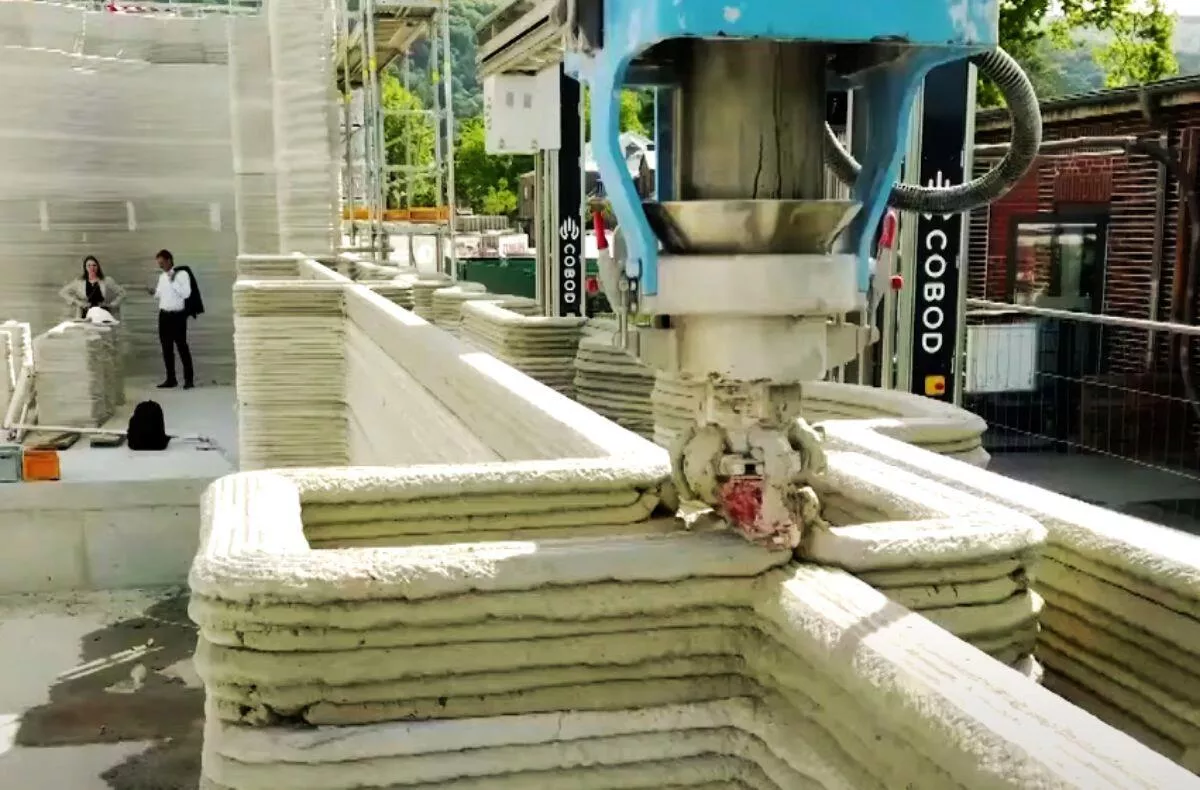How do I delete a Google Account? (instructions for beginners)
Fortunately, Google allows you to delete an account whenever a user needs it. It’s even so easy that it’s a matter of a few minutes. It has a page where you can Delete your Google Account while downloading your emails and other personal data. There can be several reasons for deleting an account. You are either using a new one or it has been stolen from you. But if you use a single Google Account and have an Android phone, you have to expect big restrictions. We’ll show you how to delete a Google Account in the following paragraphs.
Contents
What will you lose if you delete your Google Account?
If you decide to delete your Google Account, you must expect to lose your data and account content, such as various calendars, photos, files, or emails. So, of course, you will not be able to continue to use it services like Gmail, Google Drive, Google Calendar or Google Play. You will also lose the content of your subscription that you purchased through this account. It can be applications, games, music, movies, or YouTube Premium.
As mentioned, you can keep your data such as emails or photos. So what can you download?
- e-mails
- documents
- data from Google Calendar
- Photos
- videos you have uploaded to YouTube
If you are interested in downloading data, you can customize the archive format on the official Google website. We recommend that you make sure that you’ve downloaded all the data you need before deleting your account.
How do I delete my Google Account?
Before deleting your Google account yourself make sure you don’t use your existing email address for internet banking, social networking, or other important services. If so, add your new email address.
Then just go to the Data and Privacy section of your Google Account settings to go to Data and Privacy Options. Scroll to the very bottom of the page, where you can delete a Google Account. Then follow the instructions to delete your Google account.
Ever needed to delete a Google Account?
Zdroj: Google