Highlight your whole life with the Liner app
Sometimes you want to indicate in a text that something is important to you. Whether you do that for a home study or because you want to joke with your friends, it doesn’t matter. Some phones make it possible, for example, to take a screenshot, edit it immediately and then offer you a tool to give something a color, but that could be easier. For example with an app like the App of the Week: Liner.
liner
With Liner you can conveniently highlight texts on a website on your Android phone, just like you would with a neon marker. That virtual highlighter comes in different colors that you can choose yourself. It is also possible to immediately post a comment, which is displayed with a handy little speech bubble. Tap it and a new screen will open with the comment (or, if you still need to add it, the option to add a new comment).
It is also possible to highlight videos. That sounds a bit crazy, but what it actually does is remember how many seconds you have placed an anchor. That way you can quickly skip someone in a video to an important moment that matters. Whether you want to highlight a website or a video, you always have to start the Liner app first.
Virtual Highlighter
You then go to your own profile, choose the plus sign and you will be asked whether you want to open a website, YouTube or PDF. Then a new screen appears and you can start highlighting (after you have first selected the file, video or visited the website). Very convenient, but it also comes with a drawback. After all, you often want to highlight if something catches your eye while you’re reading, instead of thinking ‘shall I highlight?’ It is unfortunately not the case that -when you select text on the screen- you can already choose Liner, you then have to deal with the standard tools of Android, which unfortunately do not include a highlighter.
The great thing is that Liner also saves all your highlights in your account, so you can conveniently have them together in one place. So you do have to create an account for Liner: you have to do that immediately when you have installed and opened the app. If you don’t like the idea that the app has your data, then unfortunately you can’t get around that. However, Liner is free and we have encountered few advertisements in it.

Not always handy
Although Liner is probably very useful if you have to plow through hefty texts, it is an app that you may not be so quick to use if you want to quickly highlight something funny for your friends. As much of a detour as it is, taking a screenshot and editing it is probably a quicker way to get your point (or joke). But are you a student or do you have to go through large documents for work, then Liner is an ideal tool with sweet colors to make a boring text a bit more colorful, and especially easier to scan.
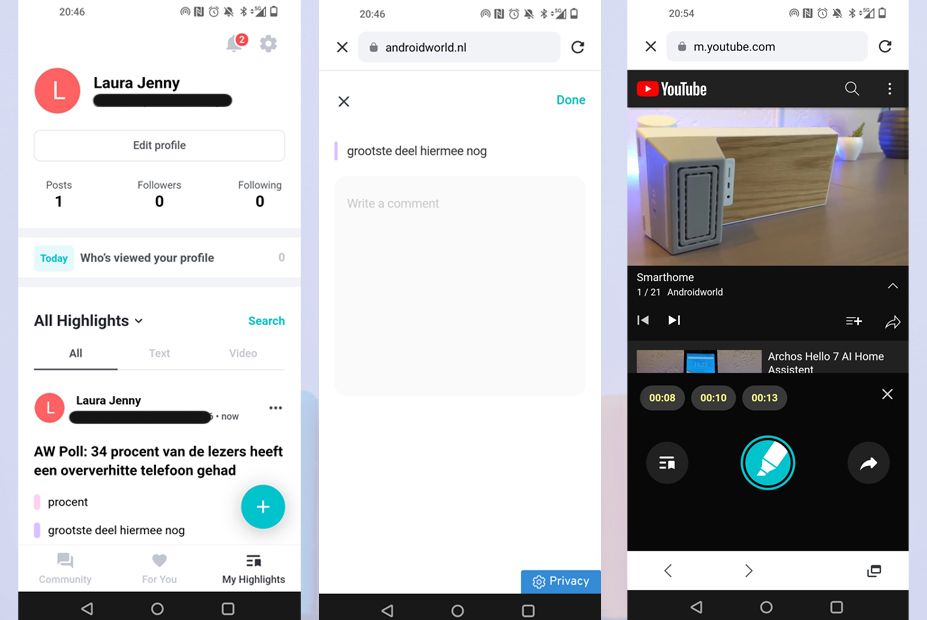
App of the Week
You will find a every Monday on Androidworld Best apps of the week and every Sunday we discuss an app in our section App of the week† If you are looking for fun apps, then you have come to the right place at Androidworld. Search our large database of apps using the links below.
Have you tried Liner yet? Let us know what you think in the comments below this article.



