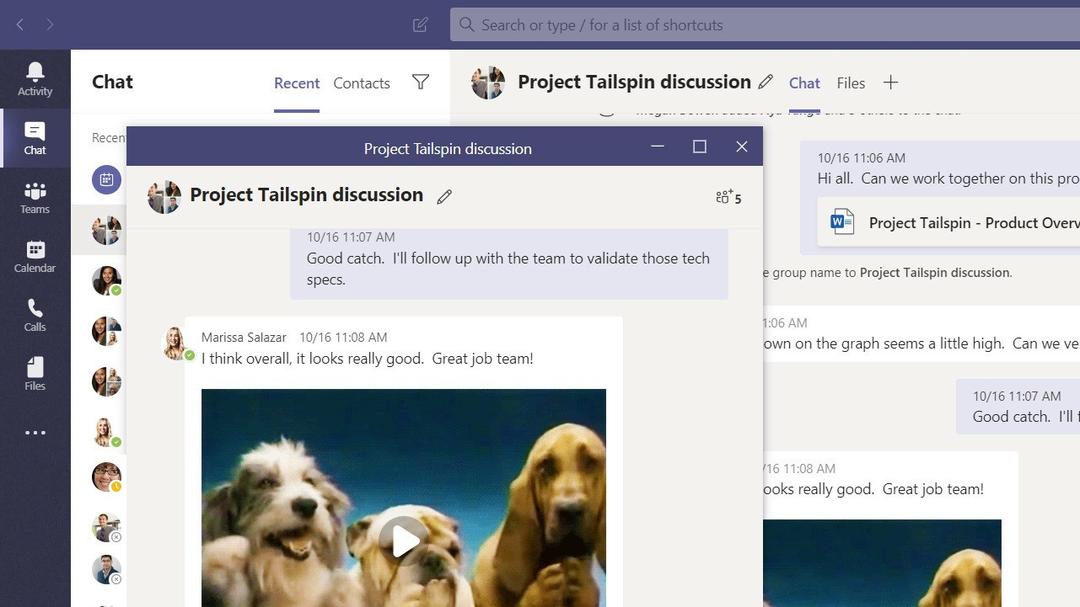help Sinterklaas find gifts
In the run-up to the holidays, web store Bol.com has released a new app with which children can help Sinterklaas. This is done via the Bol.com Toys app and helps you solve the ‘Disappeared Toy Mystery’.
toy app
You can download the ‘The Great Toys App’ from the Google Play Store from Bol.com. In the game you can help Sinterklaas, but also do other things. Children can discover even more about their favorite toys. You can also play various games and send your wish list to Sinterklaas. When you start the application, you will receive a playful explanation from Sinterklaas about how the application works.
Parents can link their account so that they can see what the child’s wishes are; and these can also be shared with other auxiliary saints. The child can choose an animation as their profile picture and you can continue playing the game and using the app.

toy book
If you have the large paper toy book, you can bring this book to life with the Bol.com Toys app. If you don’t have it yet, you can view it digitally, or you can pick up the paper version at an Albert Heijn. By scanning the gifts in the paper catalog, they can be quickly added to the wish list. A list can also be maintained manually via the Toys app. You can also win prizes with giveaways. Think of a visit to Disneyland, a game package or a private performance by K3.
You can download the Bol.com ‘The big toy app’ for free from the Google Play Store. You can do that via the button below. On the Bol webpage you will find an extensive overview of gift tips for young and old.