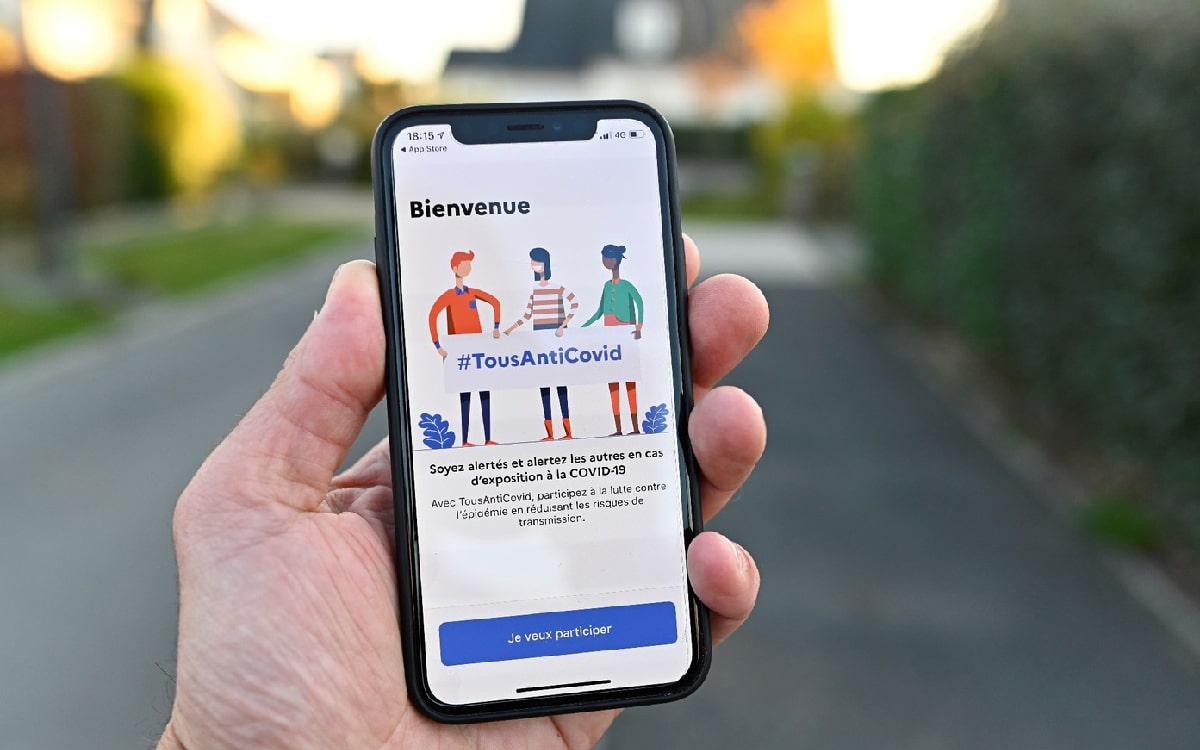Guide to choosing an ergonomic mouse for your computer.
A computer usually comes with a mouse. However, the latter is not necessarily adapted to your needs. To be able to make full use of your device, you must acquire one that is practical, ergonomic and functional. So, discover the different types of mice and our tips for choosing one in this article.
Contents
The different types of mice
We distinguish a wide choice of ergonomic mice. We can cite :
- mechanical mouse : it works using a ball. It is the latter which transmits the movements of the mouse to the PC;
- laser mouse: in this case, it is up to the laser to transfer the actions of the mouse;
- mechanical mouse : an LED analyzes the movements of the mouse which are then communicated to the computer.
What to choose between wired mouse and wireless mouse?
Mice also exist in wired and wireless version. In the case of mice with wires, there are two types of connectors which are USB and PS2. On the other hand, wireless mice can work via Bluetooth, infrared or WiFi. Models that connect via Bluetooth are the most practical and the most common today.
How to choose an ergonomic mouse?
To be able to work in good conditions, it is important to choose a mouse adapted. Here are the criteria to consider:
The size
A mouse should match the size of your hand so that you can easily handle it.
Design
Since you are going to see it and use it every day, your mouse should appeal to you visually. There are, for example, models with RGB LED backlight. Despite everything, ergonomics always takes precedence over design.
The inclination
New, more functional mouse models have recently appeared. You can opt for a track ball or a vertical mouse. The first is none other than a pointing ball. To be able to use it, several weeks of training are required. On the other hand, the trackball proves to be very precise once you have fully mastered it. The second, as its name suggests, allows keep the wrist in the direction of the forearm. This position is ideal for relieving joints and muscles. However, vertical mice are more expensive.
The weight
To ensure the best precision, a mouse should not be too light. Indeed, you must feel it in your hand. Moreover, the models used by the players can be weighted to improve glide. However, since they are customizable, they are also more expensive.
The sensibility
The sensitivity of a mouse is expressed in DPI. The higher the value, the faster the cursor moves. A good resolution is between 900 and 1,200 DPI. Gamers generally turn to mice with higher DPIs, namely 4,000.
Buttons
It is important that your two fingers (thumb and index) can rest naturally on the mouse. Moreover, choose a model that has hollows to accommodate them. The part between the two can also have an additional button. In addition, there are more buttons on a mouse. They allow you to perform different actions such as moving forward and backward in a web browser. To be able to use them, software must be installed on the computer. Thus, it will be up to you to assign them a specific action. It should be noted that mice intended for gamers are sometimes equipped with 15 buttons.
Technology
There are two main types of technology: optical and laser. The second is more precise and provides better comfort of use.