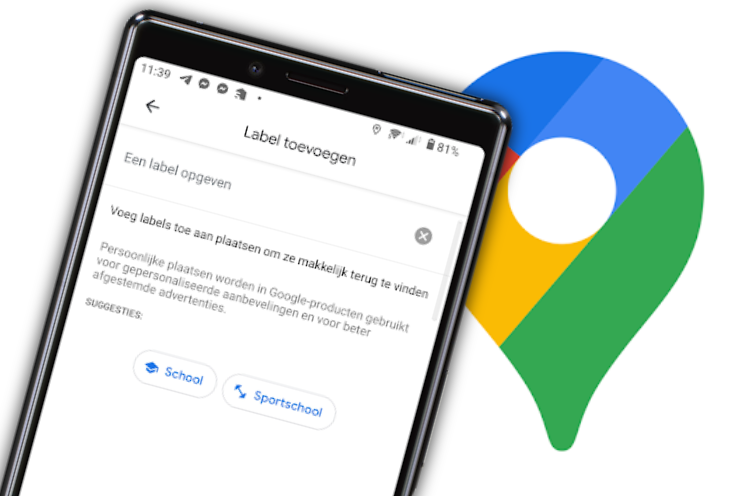Google Photos and Messages no longer work well together
They used to work well together: Google Photos and Messages. The app in which Google stores your photos and the app in which you can send text messages always got along well: you could easily add photos to conversations. Now it appears that uploading and sending images is no longer possible.
Google Photos
Now you can’t add too large photos: they can only be 307 Kb, but in a new version of Messages (which is not yet fully rolled out), the Google Photos option would even be gone completely. 9to5Google reports that the Google Photos menu within Messages gave the option to always send photos via a link in the text (SMS/MMS), but that this is no longer possible. So you can no longer select a photo and send it via the cloud.
In the Netherlands we don’t seem to have the options for Google Photos within Messages: when we look in the settings menu of Messages, we see nothing about Google Photos in the settings in the editors. Also, the Google support page is only available in English, which may indicate that it was not released in the Netherlands. We can add attachments via Google Photos, but that only seems to be possible up to 307 Kb.
SMS and MMS
In any case, the disappearance of the option to send photos via a link seems to indicate that Google is saying goodbye to the cloud in this area. The only question is whether this is a bug or whether it is a conscious choice. It seems if we can believe the Google support page to be aware, because it is only about sending sharper videos.
Do you often use Messages to send something? Are those even photos? It seems a bit old-fashioned: it is better to email or indeed use the cloud. The question is therefore what exactly Google plans to do with the integration.
To inform
Stay in touch with friends and family. Messages from Google is a messenger app that allows you to send and receive SMS and MMS messages from any phone..
More info
![]()
Do you still text or mms? Leave it now below this article.