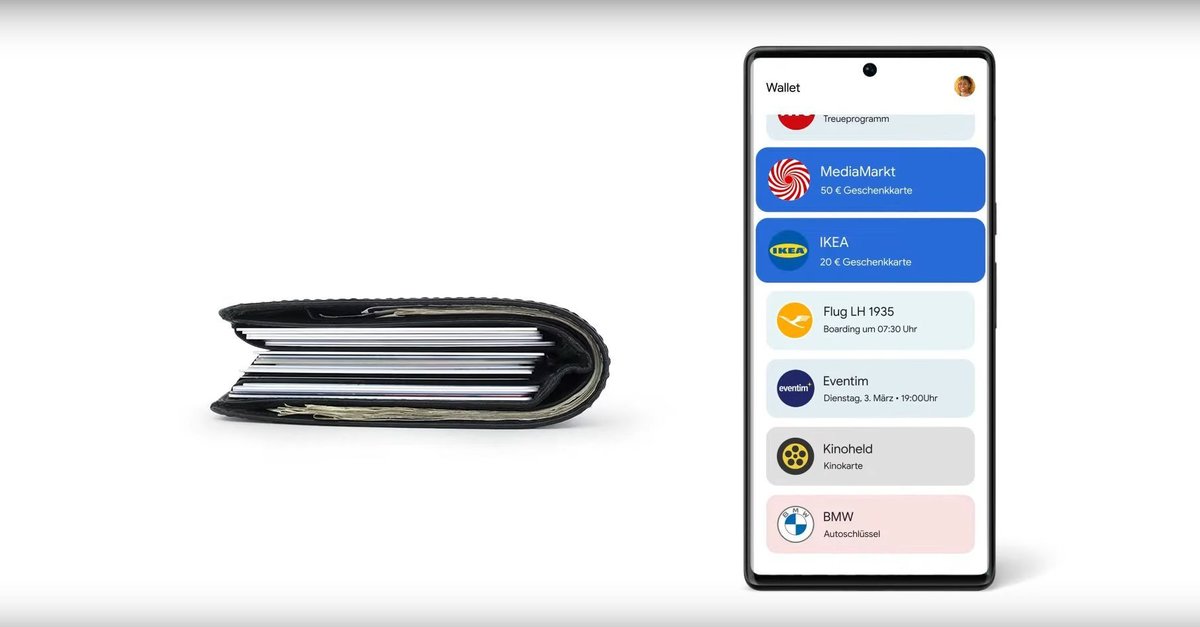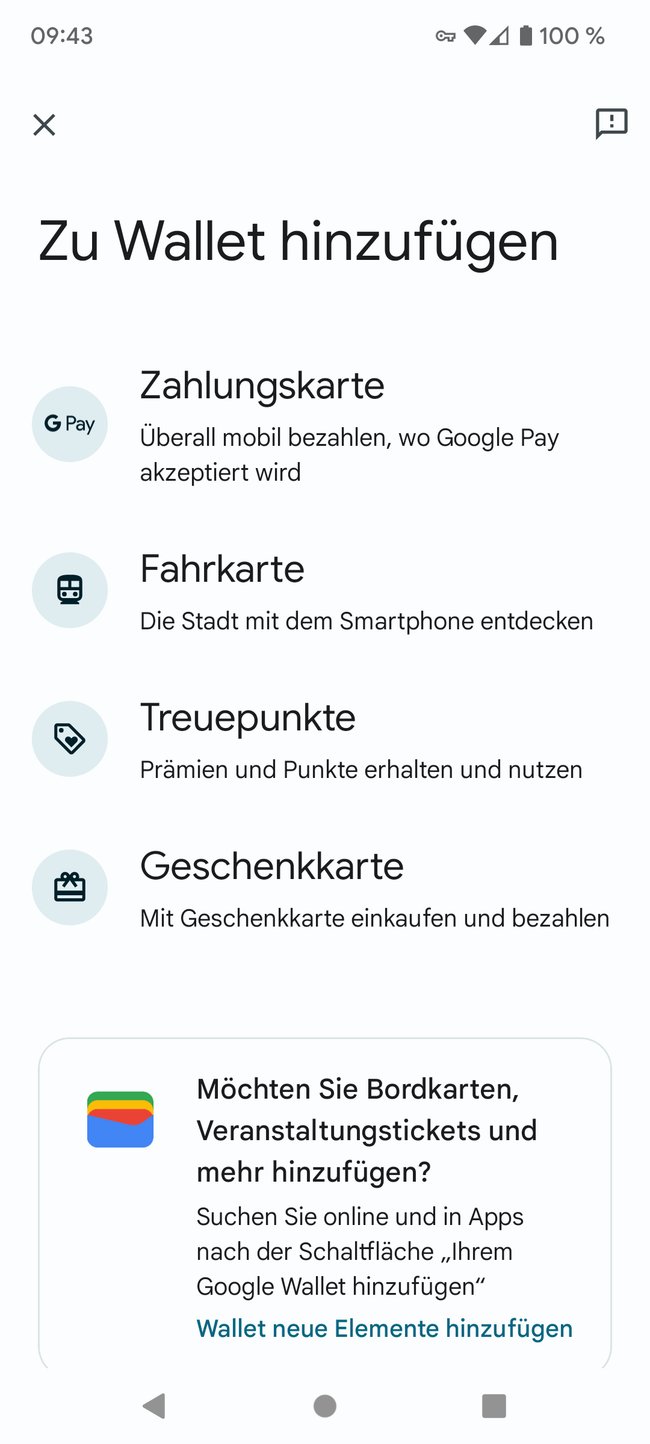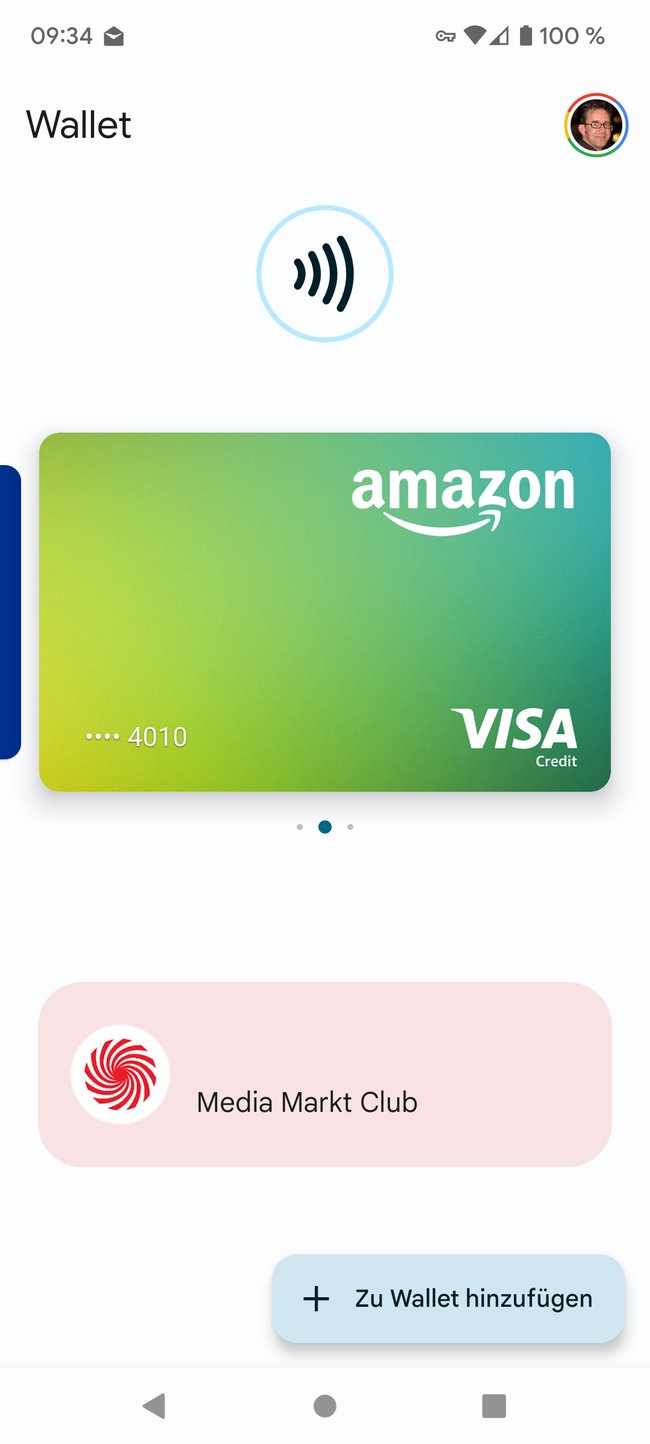Google Pay becomes Google Wallet – this is new
Google Pay is history. On Android phones, the app will be replaced by “Google Wallet”. So nothing is lost, but new features are added. We’ll show you what you can use the new app for.
Version:1.0
Languages:German English
release:05/26/2011
One thing does not change when switching from Google Pay to Wallet: Only credit cards and PayPal are still properly supported, while many banks rely on their own systems, such as the savings banks on “mobile payment”. What is new, however, is that you can now also securely store things like bonus cards or tickets there, similar to Apple’s wallet app.
This is what Google Wallet can do:
What can Google Wallet do better than Google Pay – the differences
Above all, you keep all the options of Google Pay: You can continue to pay with it, provided you use a suitable card or PayPal. In a department store, at a gas station or in a supermarket, you hold your mobile phone over the payment terminal with the NFC function activated and pay contactless.
What is new, however, is the ability to store your Payback card, the Ikea Family Card, for example, but also gift card codes and tickets there so that you can show them quickly if necessary.
The purpose of this procedure is to save you from having to carry many different plastic cards without losing the benefits. So if you shop at Media Markt in the future or stand at the checkout at Douglas, H&M and Obi, you don’t have to rummage around for your discount card, just show the card in the Google Wallet.
Of course, this only works for cards where it makes sense. Health insurance cards or other membership cards still have to be inserted into reader terminals. You have to keep taking them with you.
It remains to be seen whether Germany will ever be ready to integrate documents such as ID cards or driver’s licenses into digital wallets. In the USA you could already store both in the iPhone wallet.
You can download the app here:
Add and use cards & tickets to Google Wallet
In the overview of the Google Wallet app you can always see the Add to wallet button. If you tap on it, you will see the following four categories:
| category | purpose |
| payment card | Here you can add various payment methods such as credit or debit cards or PayPal to pay with your mobile phone. |
| ticket | Unfortunately, the tickets offered here for inclusion all come from local American providers |
| loyalty points | If you have loyalty or bonus cards from providers such as Ikea Family, Douglas, Saturn or Media Markt, you can record them here and leave the cards at home in the future. |
| gift card | At this point you can scan in gift cards such as those from Amazon, Ikea, H&M or Saturn in order to show them the next time you pay. |
Where possible, you can scan QR or barcodes to integrate the cards in a flash. Sometimes you have to enter the necessary data, such as card numbers, by hand.
They are then listed in the overview and you can display them by tapping on them, for example to have them read in on a card scanner.
Don’t want to miss any more news about technology, games and pop culture? No current tests and guides? Then follow us
Facebook
or Twitter.