“Google is going to tackle memories in Android, this changes for you”
At the beginning of this month it was announced that you can no longer be reminded by the Google Assistant of something in a certain location. It looks like the reminders in other places in Google apps are also being addressed.
Contents
Reminders and tasks in Google apps
You can create a reminder or a task via the plus button at the bottom right of Google Calendar for Android and iOS. You can’t create a reminder in the web version of Google Calendar, only a task.
You can recognize the tasks that you enter in Google Calendar by the circle with the check mark in the middle. The tasks entered will end up in Google Tasks. That is Google’s tasks/todo app in which you can keep track of your tasks and also has extensive integration with Gmail and Google Calendar so that you can keep track of your todo list in several places.
The reminders in Google Calendar are handled by the Google Assistant. You can recognize them in the agenda by the finger with a string around it. The Google Assistant reminders can be found in the Google app. To do this, tap the profile icon of your Google account. You can add new reminders simply by passing them on to the Google Assistant via a voice command.
Finally, there’s the reminders from the Google Keep note-taking app, but those again are reminders associated with your notes. Do you still understand? Below you will find a table for clarification.
| Google Assistant (Google app) | Google Calendar | Google Tasks | Google Keep | |
|
Memories |
Yes |
Yes (mobile only) |
no |
Yes, linked to the notes |
|
Tasks |
no |
Yes |
Yes |
No, but notes |
And to make things even more confusing, in the Google Assistant settings, in addition to the Google Assistant reminders mentioned above, you will also find the option shopping list (which you can share) (and link to Google Keep or not?) and Notes and Lists† Under Notes and Lists, you’ll find the Shopping List I was just talking about and the notes and lists “managed by the Google Assistant.” If you tap on that, you get an overview of the notes from Keep again, but in a web view. This is all getting too complicated for a table.
Reminders in Google Calendar will be replaced
The folks at 9to5Google have now found clues in the code of the Google Calendar app that indicate that Google has big changes in store for the reminders. In a future version of the app, users will see a notification stating: “Reminders are now tasks.” That means Google Tasks will take over from the Google Assistant reminders in Google Calendar.
Furthermore, Google Calendar will also notify you that your reminders are still available in Google Keep. That in itself is a bit strange, because Google Keep only saves reminders associated with your notes, not the reminders associated with your to-do list. It is in Google Tasks. Do you still understand?
And now?
It’s not yet clear whether the Google Assistant reminders will be replaced with tasks, or if they will be removed from Calendar entirely. There is clearly something wrong with this function of the Google Assistant. The location-based reminders have already been removed from the Google Assistant. In its place come the Google Routines.
The fact is that this whole story of reminders and tasks divided between different Google apps is giving the Androidworld editors a headache, and most likely the users of these apps as well. Google has to put things in order and make choices. Is it for the Google Assistant reminders or for the Google Tasks reminders. All arrows now point in the direction of the last one. We already saw earlier this month that Google can make choices.
Which memories do you prefer? Or do you have to let your brain process everything first? Let us know in the comments.

Google Calendar
You can use Google Calendar to keep track of all your appointments. Notifications can be set that can be received via the app or mail. There can also..
More info
![]()

Google Tasks
Google Tasks is an app in which you can keep track of your tasks and also has integration with Gmail and Google Calendar so that you can access your todo list in multiple places..
More info
![]()

The Google app on phones is one of the most used apps. Not only does it contain Google Search, but also Google Assistant, your Google account, reminders, search..
More info
![]()
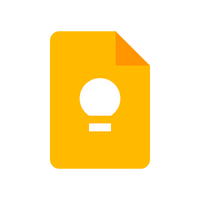
Google Keep
Google Keep is the place to store all your thoughts. This can be in the form of a handwritten note, a typed note, a speech ..
More info
![]()



