Google has introduced the news in Android. New widgets, security and much more
Company Google posted news on the system on her blog Android, which wants to please its users before the upcoming holidays. They mainly concern security and personalization.
Contents
Family Bell
Family Bell is used to personalize reminders for all members of your family. Lets you set a reminder to ring on one of your Android smartphones, home speakers, or smart display. Different types of ringtones will help you with your scheduled routines throughout the day. For example, picking up your kids from sports training or going to bed at a given time.
Family members will also be able to set bells on their own devices so that they can also keep track of their individual goals. During the holidays, the function designs bells for new activities such as watering a tree, a family movie night or volunteering to support local affairs. Family Bell is easy to edit, manage and customize from a single device.
More widgets for Google Apps
Google brings three new widgets to your system that you can enjoy during these holidays:
- With the new Google Play Books widget, you have more holiday books at your fingertips, the widget gives you access to your entire book library, and you can use it to track the progress of your audiobook.
- Enjoy Christmas songs with the new YouTube Music widget. With the widget, playback controls and recently played songs are placed right on your desktop.
- The new Google Photos People & Pets widget, which will be available next week, will put your family on your desktop. Simply select a few faces and a suitable frame, then the gadget will take care of the rest and decorate your home screen with your loved ones and loved ones.
Festive memories
A new type of memory will appear in Google Photos to remind you of celebrations and holidays from your past. These memories will appear in the grid of your photos and will include a selection of photos and videos from holidays such as New Year’s Eve, Halloween, birthdays or graduations. Of course, the controls allow you to rename, customize, correct or even delete these memories from your photo grid.
News in Android Auto
Android Auto adds the ability to start automatically when you connect your Android smartphone to a compatible car. With smart reply options, you’ll be able to respond to a text message more easily with Google Now. You will be able to listen to your favorite music with a single tap of the new always-on button right on the home screen.
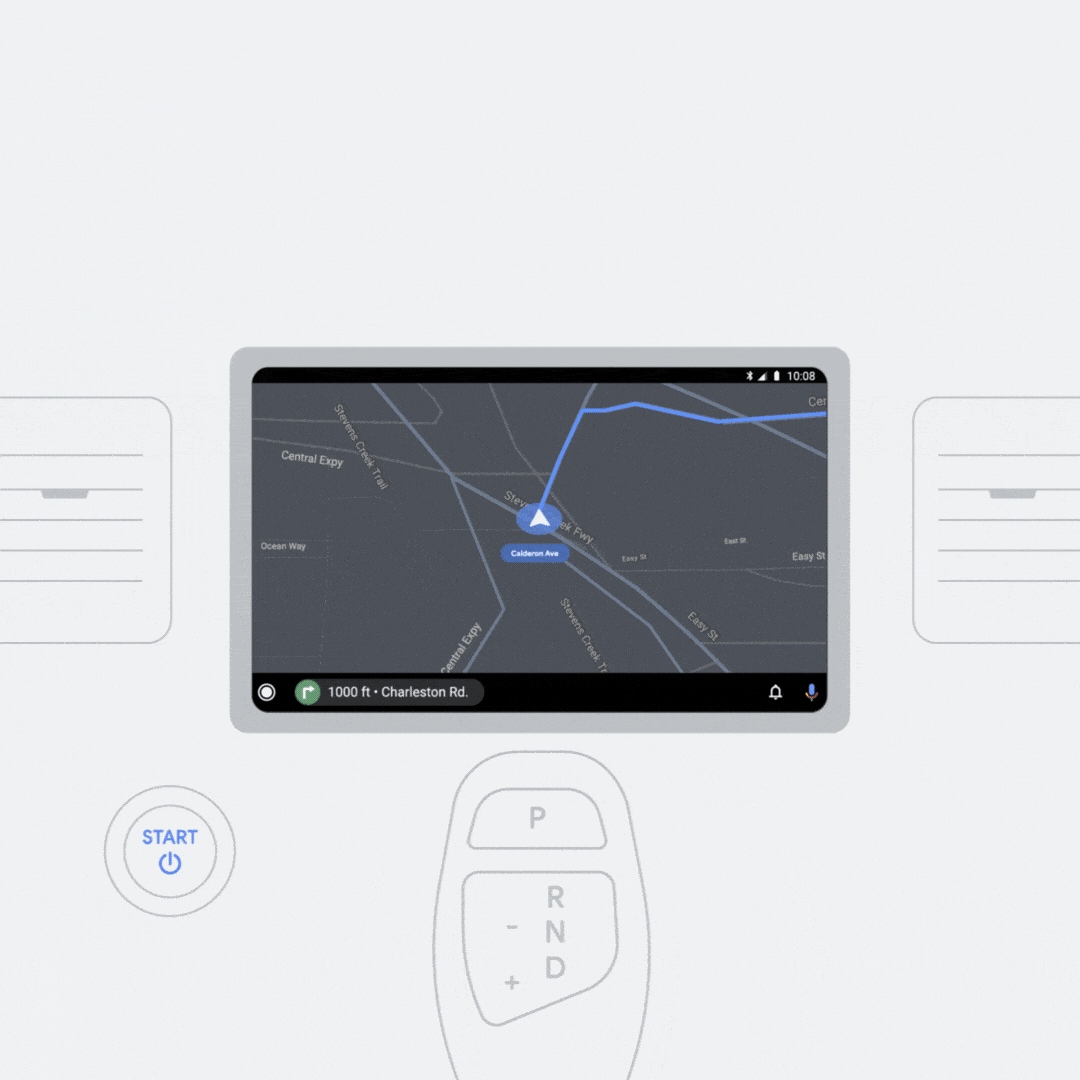
You can also use your voice to search for music in multimedia applications faster. Just tap the new search icon and say your favorite artist or song to listen to. In selected countries, you will be able to use selected smartphones (Google Pixel 6 or Samsung Galaxy S21) as a digital key to unlock, lock or start compatible cars (eg BMW).
New application permission options
By automatically resetting permissions on Android, your device automatically turns off permissions that allow apps to access data or perform actions on your behalf for downloaded apps you haven’t used in a while. You can re-enable permissions at any time, either by reopening the app or via the settings menu. The feature will be available on devices running Android 6.0 or higher.
Our tip
Christmas 2021: Tips on the best Bluetooth headphones under the tree


