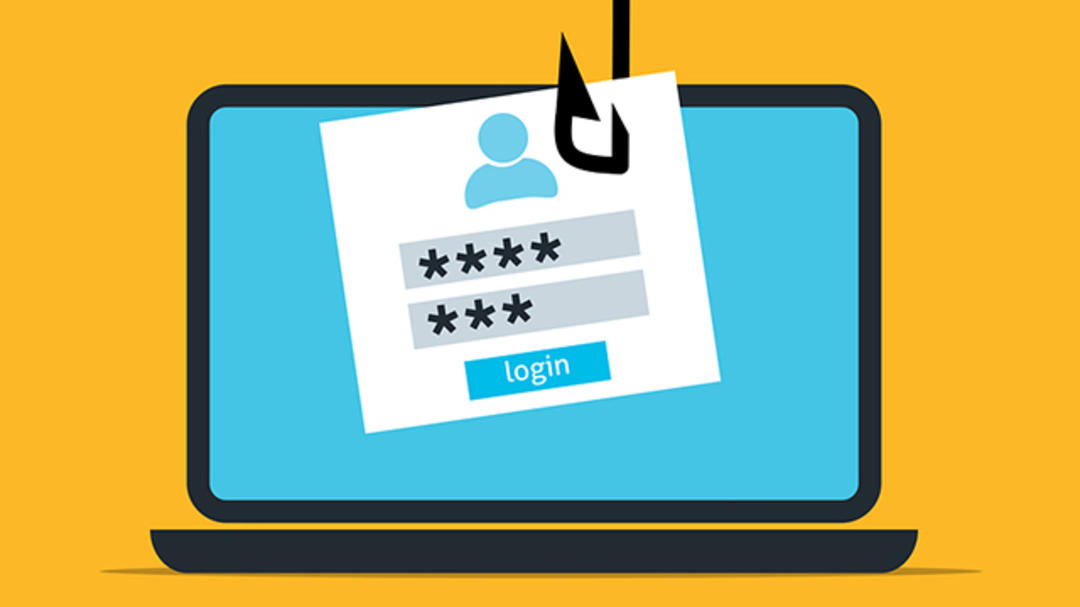Gmail shows more ads: even in the middle of your mailing list
Gmail isn’t getting any nicer: more ads are coming to the email program, including in the middle of your inbox. Gmail used to be ad-free, but we haven’t known any better for years now. However, that these would increase, we had not seen that coming between all the Bard and Pixel news.
Ads in Gmail
Google is experimenting more often with the places where ads are placed and the amount of ads within Gmail. However, the e-mail program has now shown advertisements that are also somewhat clever between the e-mails in the inbox. Very annoying, because this makes them break with what is ‘yours’. In the app on mobile, the people of 9to5Google saw that ads are visible within the Updates filter in the inbox.
=https://twitter.com/MarkIrvine89/status/1653391449117847554?s=20″ data-service=”twitter”>
updates
It’s a shame, because Updates is an important filter because you can use it to find orders and invoices, for example. Not that you’re ever waiting for ads, but certainly not while you’re hunting for something important. In any case, it is more important than social and promotions. It has also appeared on the desktop, although they are not intertwined there between the e-mails in the general mailbox. Hopefully that won’t happen either, because people are already complaining about the advertisements through the mailbox. In any case, it is striking that there seem to be more advertisements everywhere.
There’s also no setting to turn this off specifically for inbox ads: it’s to be hoped that will come when we’re subjected to more ads as well. We have not yet spotted any additional advertisements or advertisements between emails.
Related articles
It’s a pity that Google is so silent about it, especially in a week in which it also comes with good new possibilities for the mailbox, such as the blue check marks we wrote about earlier this week.
Have you spotted them yet, those ads? Leave it now in the comments to this article.