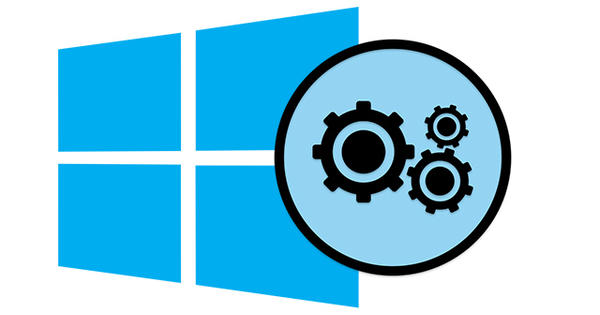get more success in Google search by this technique
A new improvement in Google Search helps you find what you’re looking for faster. There has been a technique for some time to only view websites that contain the exact combination of the words in your search term. Google has now improved that experience.
Google Search Tip
Not every user of Google’s search engine is aware of it, but you can make a search for Google more specific by using different punctuation marks. You will then get better results. We discuss the technique we use the most.
If you use a search term that consists of several individual words, Google will automatically show results that contain all those individual words. There is no guarantee that you will also get results that use the exact order of the words in your search term. For example, if you search for our Tech in Five podcast with the search term “tech in five,” you’ll see a number of irrelevant websites, including an event called “Tech After Five.” Why does Google show that website? The word ‘in’ from Tech in Five probably appears somewhere on the event website.
The Tech After Five website will not appear in the results if you use “tech in five” in double quotes as your search query. Thanks to double quotes, Google only shows websites with the exact word order. It is a very handy technique that works on desktop and mobile. Check out the example below.
Left: Irrelevant results without quotes. Right: useful quoted results
Quotation Search Improvement
In a blog post, Google explains that there is now an improvement for the system. Not only do you get more relevant results with double quotes, but Google will also present them better.
Under the title of each web page in the results, you will always see a few sentences with text, called the meta description. Google will now display the words of your search term in bold letters under each search result in the meta description. You can immediately see in which sentence the words appear on the web page.
Do you often use double quotes or other techniques to search faster with Google? Or maybe you are not a user of Google’s search engine, but do you choose one of these five privacy-friendly alternatives? Let us know in the comments.