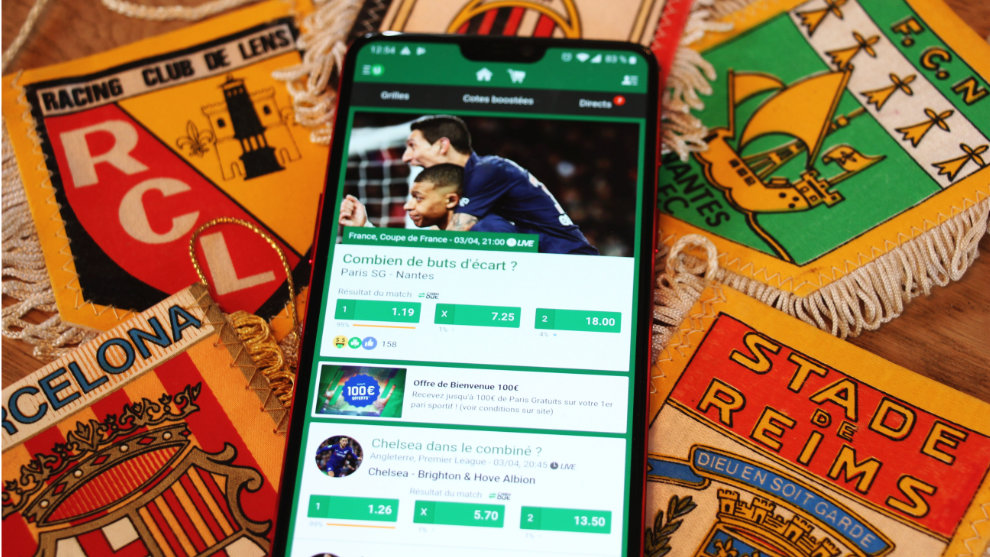EyeZy: how to monitor your children’s phone?
The beauty of the Internet is that we have access to everything! So, of course, “everything” is a lot and it doesn’t only include positive things. The other advantage of the Internet is that everyone can browse it. And, there, same reflection, all is not for everyone. In short, the Web can be a real pain for children, just like entrusting them with a mobile phone all the time. Fortunately, to avoid the worst, there is apps like eyeZy that lets you keep tabs on what they’re doing on it.
EyeZy: smile, you are being watched!
EyeZy indeed allows monitor any phone belonging to someone under your care. Any other use is of course prohibited by law. With this program, you will have access to all the actions of the monitored person. Whether it be her GPS location, messages, phone calls, what apps she has installed, internet history, photos, videos and even what she typed on her keyboard… EVERYTHING will be accessible to you in one click! So it’s not because you have access to it that you have to monitor everything and it’s up to you to adapt to the features offered. We now explain how to install it.
Installation tutorial
First, go to the eyeZy website by following this link which gives you discounts all year round. Then click on ” Try Now » at the top right and create an account. A link will then be sent to you and you will then have access to the different rates. The most advantageous, as usual, is the annual one. By choosing this formula, it will cost you €9.99/month.
Next, enter the brand and model of the smartphone and, if you can’t find it, choose “Other”. With the smartphone to be monitored in your possession, you will then have to follow the instructions displayed on the screen to the letter. This is the longest part and should take you about 10 minutes.
You will need to disable Play Protect, download the eyeZy installer, clear browsing data, install the APK, allow tracking, enable captures, give different permissions and make sure to prevent battery optimization on this app (to prevent the system from forcibly cutting it). Do not be afraid, everything will be to you explained step by step and in French, Please ! Of course the app is completely invisible on your child’s device, but nothing prevents you from telling him about it to establish a relationship of trust.
To finish all this, you just have to enter your customer code and you’re done! You can then follow the activity and the position of your toddler on a computer or on a dedicated application on your own smartphone.