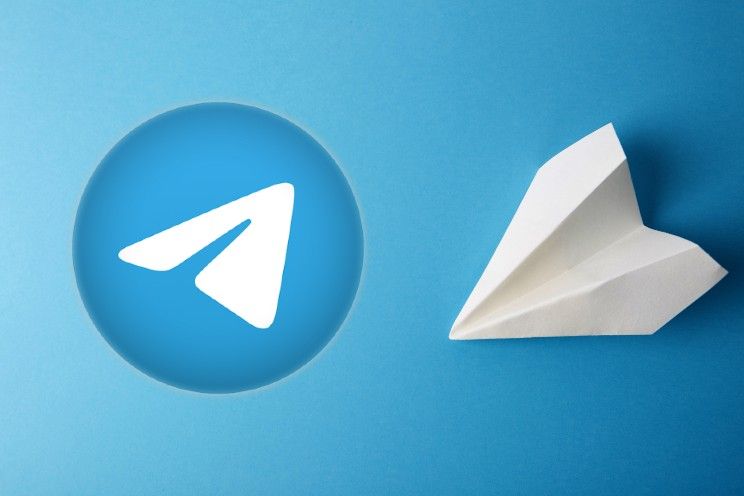Download new watch faces for Apple Watch: this is how you do it
The Apple Watch has very few watch faces, which is a shame. Wouldn’t it be nice if you get a few thousand new watch faces? The Facer app makes downloading new watch faces for the Apple Watch super simple.
Read on after the ad.
Contents
Download new watch faces Apple Watch
Tired of all the standard Apple Watch watch faces? There aren’t that many, so you get tired of it pretty quickly. With the Facer app, you get a bunch of watch faces for your Apple Watch that you can download.
You have to pay for the premium watch faces in the app, but there are plenty of watch faces that you can download and use for free. Whether the watch faces in the app are good enough to pay for is up to you. The first month is free, after that you pay 5.49 euros per month. What iPhoned The free offer is also extensive enough to give the app a try.

Watch Faces by Facer
Little Labs, Inc.
Download new watch faces for Apple Watch
- Download the Facer app from the App Store;
- Launch the Facer app and tap the Apple Watch;
- Tap ‘Top Charts’ at the bottom of the app and open the ‘Free Faces’ tab;
- Scroll through the list of watch faces and tap the watch face you want to install;
- Then tap the blue button next to the preview;
- The Apple Watch app will open, tap “Add to My Watches”.
The chosen watch face appears immediately on your Apple Watch and in the Apple Watch app on your iPhone. Repeat the steps above to add multiple watch faces.

Create your own Apple Watch watch face
The Facer app also allows you to create your own watch faces. Go to ‘Home’ in the app and tap ‘Create your own design’ in the blue bar. Choose one of the watch faces you want to create and follow the steps. Unfortunately, the free version only allows you to use the ‘X-Large’ watch face as a base.
Do you always want to be informed of the latest Apple news? Please sign up for our daily/weekly newsletter. In addition, download the free iPhoned app and keep an eye on our website.