Chrome will notify you before installing an unverified extension
One of the advantages of an internet browser Google Chrome is a number of extensions that you can use to extend its functionality. But not all can be safe. According to the portal XDA-developers now Google Chrome warns the user before installing an unauthenticated extension.
Extension control is designed to prevent pishing and other malicious attacks
Google has long warned people to keep an eye on what websites they visit, what applications they install, and what passwords they use. That’s why she added a feature to her Google Chrome browser Extended protection, which actively alerts the user to potential security risks. As of Chrome 91, this feature should also alert you to potentially dangerous extensions.
Users with the feature enabled Extended protection according to the company, they were exposed to pishing in 35% less cases than users who did not activate it. Google also claims that the number of malicious extensions that Chrome deactivated in 2020 increased by 81%. If you have this feature enabled, it should automatically uninstall unauthenticated extensions.
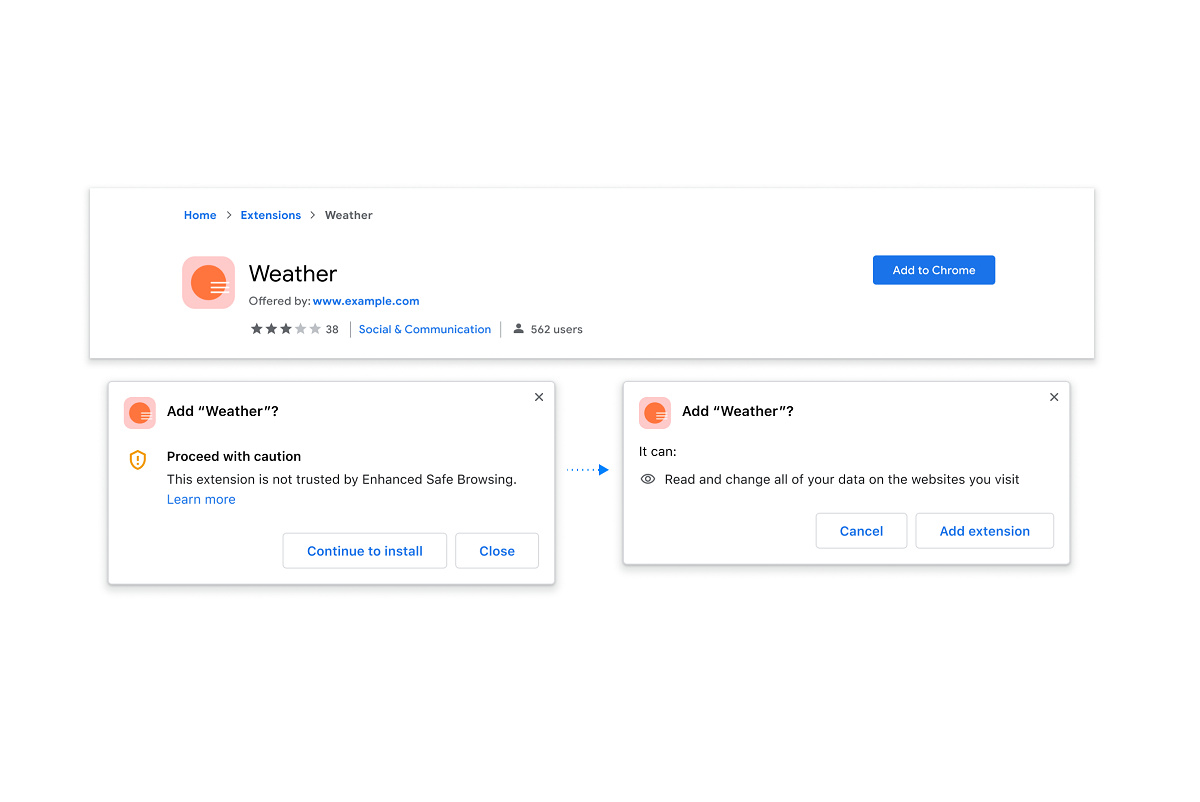
According to Google, developers who adhere to the Chrome Web Store Developer Program policies do not have to worry about their extension being approved. The system will evaluate it using metadata before installation and in case of possible risk, the user will be informed about the potential threat through a dialog box. Currently, 75% of all extensions are verified in the Chrome Store, and Google expects that number to grow.
Chrome will also alert you to a dangerous download
Another new feature Extended protection is the ability to submit a potentially dangerous file for analysis before downloading it. The browser will first block the download of files if the function considers that the files are potentially dangerous. Instead, it displays a warning to the user and the option to upload the file for in-depth analysis
Chrome’s first-level control uses metadata about the downloaded file, while more detailed analysis then uses “real-time static and dynamic analysis classifiers.” If it evaluates the file as dangerous, it will immediately notify the user. However, he can bypass this warning if he trusts the downloaded file.
Our tip
A new feature in Google Fit helps you lose weight with a brisk walk



