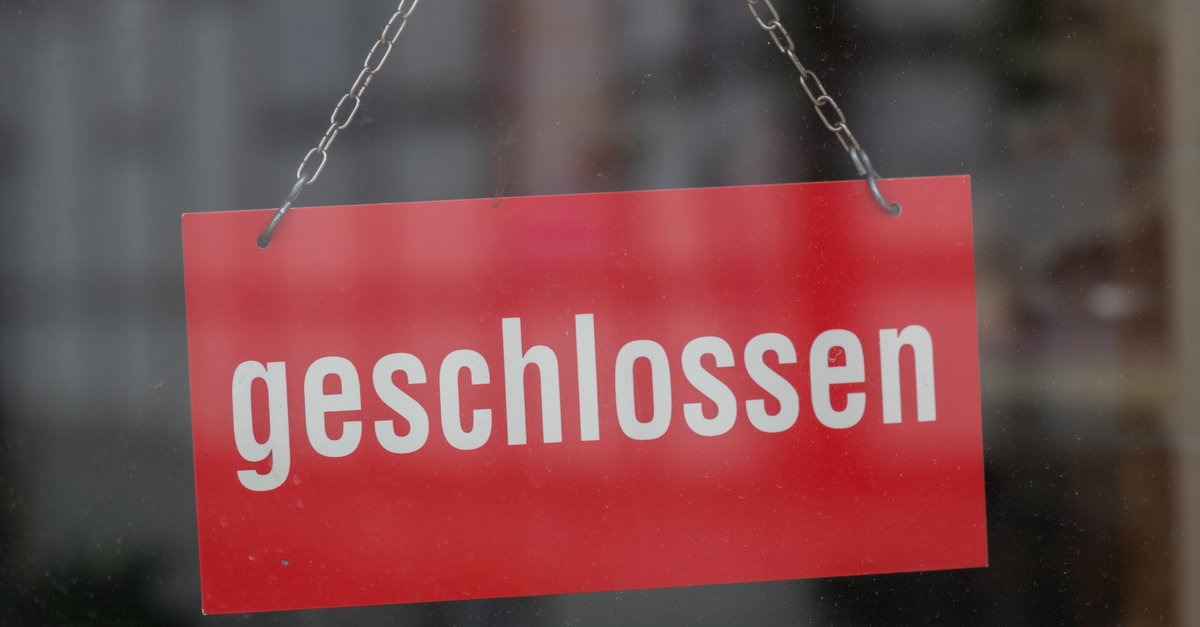Change Pokemon Go Location On IOS And Android
Anybody can play Pokemon Go as it is an easy-level game. But you can also take it to a higher level which is more challenging. The advanced users are challenged to get the rare Pokemons that live in certain places on earth. For instance, you can find Mewtwo (one of the legendary Pokemon) around Times Square, New York. While Zapdos, one of three legendary birds, usually appear nearby any electrical powerplants. Luckily, you don’t have to fly to New York or other places to find Zapdos, Mew, Groudon, and their friends. iMyFone AnyTo Pokemon Go fake GPS will take you to any location you want in just one click.
Contents
Change Pokemon Go Location On iOS And Android
As a GPS-based augmented reality game, it encourages you to get out of your couch to find Pokemons. But sometimes, you still want to play this Niantic`s game when it is raining outside or explore different places without traveling. Do you know what? It is possible to change Pokemon Go location on iOS and Android without going outside. The first option requires you to root or jailbreak the device, which is less comfortable. Alternatively, use spoofing location tools like iMyFone AnyTo Pokemon Go face GPS without jailbreak.
Steps 1
First, you need to Download iMyFone AnyTo and install it on your PC. After successfully installing the tool, open the tool and click “Démarrer”.

Step 2
Connect your iPhone / Android phone to the computer using a USB cable. Follow the on-screen instructions. You will see a map displaying your current location at the end of the process.

Step 3
To spoof location, click the Teleport Mode option. You can find it in the upper right corner on the iMyFone AnyTo screen. Select any location you want by typing it on the search box. You can also drag and zoom the map to find the fake location you wish. When you are ready, hit the “Deplacer” button. Voila! Your location has been teleported to a new place virtually.

Step 4
Launch Pokemon Go on your iPhone or Android device. You shall see the new location on it. Now, it is time to hunt and collect more Pokemons at the new place you have chosen.
What is iMyFone AnyTo?
iMyFone AnyTo is designed to simulate GPS movement on AR games like Pokemon Go by creating a new route on the map. You can also set the speed level to simulate walking, cycling, or driving. Whenever you want to take a break and stop the game from continuing later, pause it anytime you want.
Try It For Free
With iMyFone AnyTo, you can change Pokemon Go location on iOS or Android without jailbreak or rooting the devices. After the initial setup, you can switch locations in just one click. If you are still not sure yet, try it for free.
If it fits you well and is ready to get a full access plan, the timing is perfect. iMyFone AnyTo offers New Year and Christmas discounts, up to 30% off. The one-month plan is now only $ 9.95 from $ 14.95, while the one-year plan for only $ 39.95 after discount. If you think one month is too short or one year is too much, purchasing a one-quarter plan is the best option. This limited offer will end on the 5th of January 2022.