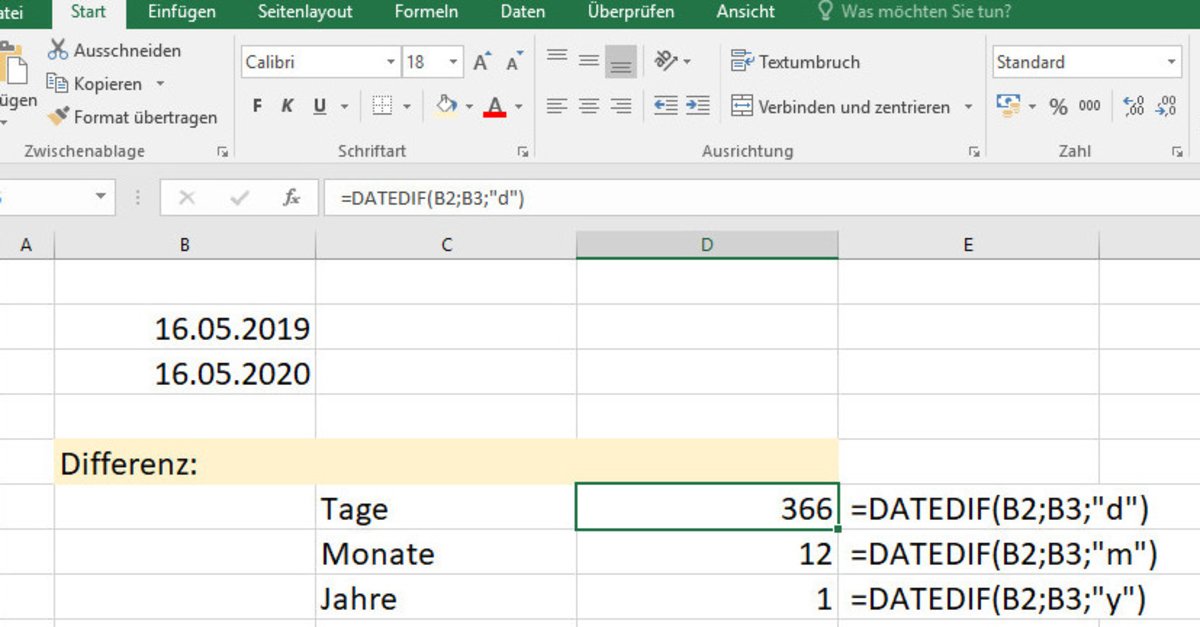Calculate difference between two dates
We show you how to calculate the difference between two dates in Excel.
Languages:German
License:demo
Platforms:Windows, Windows 10
Excel: Calculate difference between two dates
- In cell B2, enter the first date, approximately 05/16/2019.
- In cell B3, enter the second date, approximately 05/16/2020.
- Write the formula in cell B4 =DATEDIF(B2;B3;”d”) and pushes Enter.
- In B4 you can now see how many days lie between the dates in B2 and B3.
If you want to display the difference in other units, use the parameters “d” for days, “m” for months and “y” for years in the formula – as shown in the image above.
Tip: Incidentally, Excel can also add hours or add and subtract times, as our video shows:
Excel: Negative difference between two dates
If you need negative date differences in days, you can use the above formula instead =DATEDIF(B2;B3;"d")also just write =B2-B3. You will then get the correct result.
Alternatively, you change the cell information =B3-B2 whichever suits your scenario better.
Don’t want to miss any more news about technology, games and pop culture? No current tests and guides? Then follow us
Facebook
or Twitter.