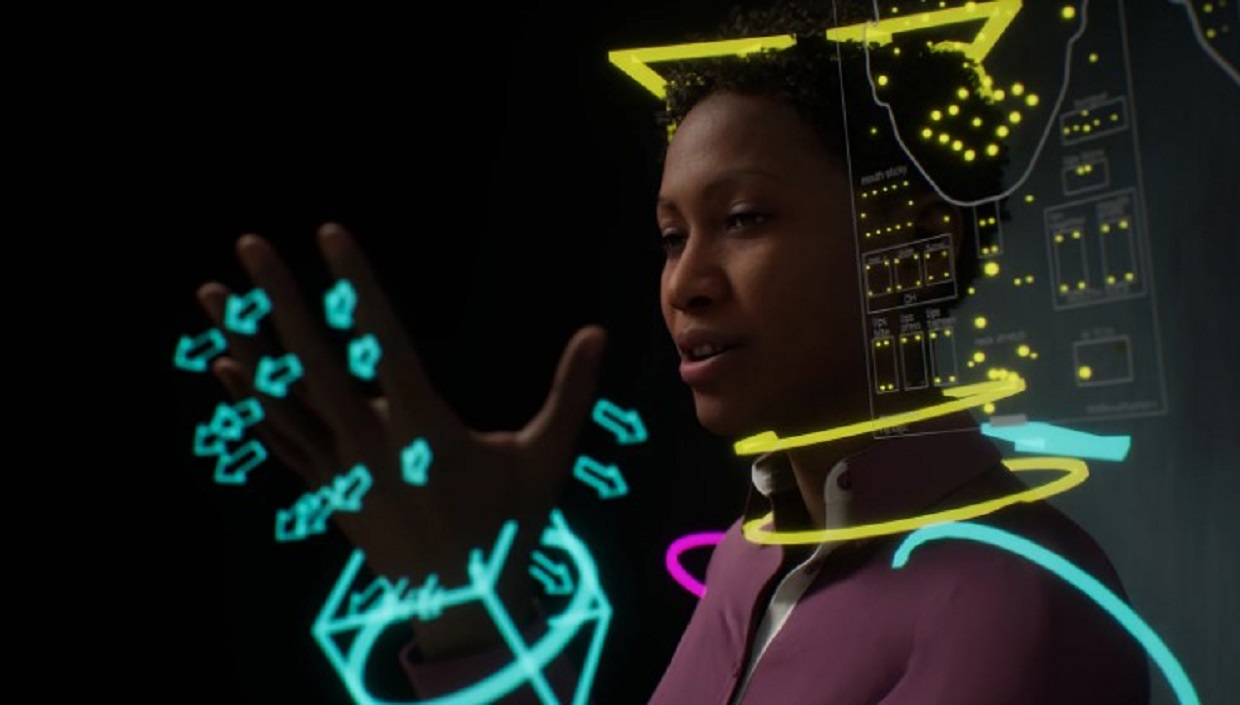Bug in Google Calendar causes random fake events
See some strange appointments in your Google Calendar? You haven’t been hacked: Google has a problem with Google Calendar, which means that all kinds of events appear in your calendar that you didn’t put in there yourself. The good news is: there is something you can do about it.
Contents
Google Calendar on the loose
Google Calendar schedules random, non-existent events all day long. It’s not completely out of the blue: it’s based on emails in your Gmail. For example, if you bought something from Epic Games, your Epic Games receipt will suddenly appear in your calendar as an appointment. oops. It is also impossible to determine which e-mails are regarded as an appointment and which are not.
Normally this function is very useful, because you see, for example, flights or hotel bookings automatically appear in your calendar, but now the most idiotic things are in your calendar. It seems that newsletters, among other things, are included. Maybe our advent calendar reminder email? You have to be extra careful because receipts will also appear in your calendar, especially if you have just bought Christmas gifts and share your calendar with the recipient of those gifts.
=https://twitter.com/CEStephens/status/1606307810769219584″ data-service=”twitter”>
That’s how you fix it
A bit clumsy. Fortunately, 9to5Google reports that something can be done about it. While it can be quite funny at times, you probably prefer to keep your calendar clean. Which can. To do this, go to the Google Calendar settings (which you can find under either the gear or your account button) and then you can find ‘Appointments from Gmail’. Below that it says ‘Automatically show appointments created by Gmail in my calendar’: if you turn that off, you’ll get rid of the problem for a while. Please note: if you enthusiastically book a flight or a hotel during Christmas, it will not automatically appear in your Google Calendar, so you will have to add it manually.
Google has not yet responded to the problem. As a result, we do not know when you can safely turn the option on again.
Related articles
Google Calendar
Google Calendar
You can use Google Calendar to keep track of all your appointments. Notifications can be set that can be received via the app or email. There can also be..
Do you also suffer from it? Share it (and of course also like crazy examples) with this article.