Apple is working on technology to switch between devices even faster
Although Apple lets you switch between devices relatively quickly, the company is developing a new technique to recognize which device you are using even faster. This has all kinds of advantages. We tell you how it works.
Read on after the ad.
Apple technology lets you switch between devices
The Apple ecosystem seems to work even faster in the future. If you have a Mac, iPhone, Apple Watch and iPad, the following is great news for you. Apple has filed a patent describing a technique that makes switching between devices even faster and easier.
The technology recognizes when you put down your iPhone, for example, and then automatically reports to your Mac that you may be arriving. Are you starting to use the latter? Then the switch may soon be even faster and simpler.
What good is this new patent from Apple?
It is still somewhat unclear how exactly the technology between switching Apple devices works. In any case, we often see the word ‘bluetooth’ appear in the patent. Most likely, the technology will work through this connection. Whatever it is, Apple believes you should be able to put one device down and pick up where you left off on another. The advantage: you can immediately pick up your work or video from your new device.
According to the patent, you can do many things with this. Maybe you’re on a FaceTime call on your iPhone and realize you’d rather use your iPad (with Midpoint). No more fiddling with login details and reconnecting in the future. No, you ‘just’ continue on your iPad. This switching between devices is also useful when the battery of one is almost empty. You no longer have to rush to a charger. How would you use this functionality?
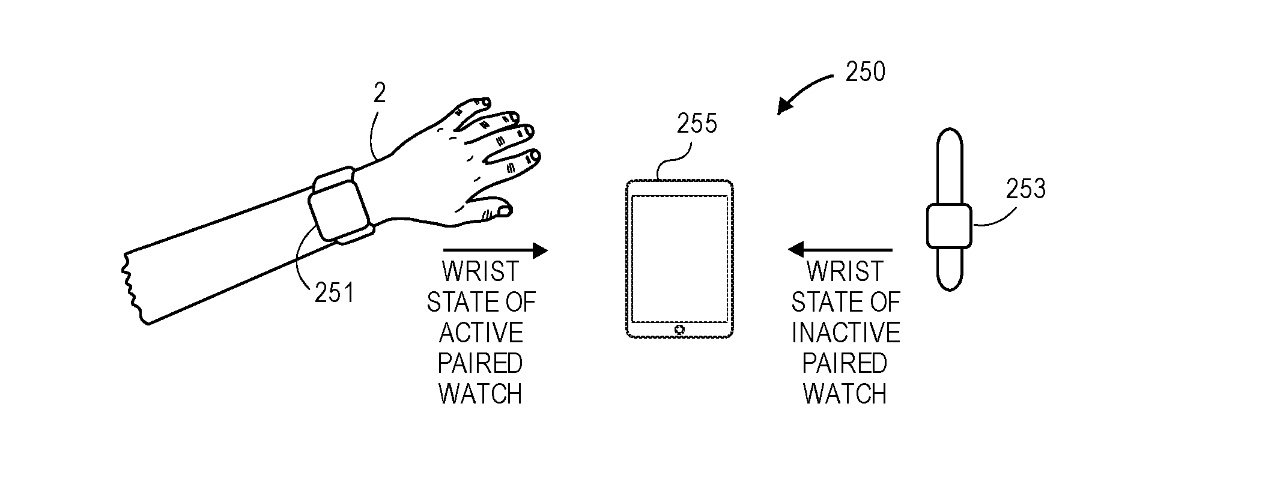
Technology is already in your Apple Watch
The idea could apply to all Apple devices, but the patent includes an image showing multiple Apple Watches. It is striking that this technology can already be found in Apple’s smartwatch.
When you take off your Apple Watch, it notices that it has lost contact with your skin and locks itself automatically. The new Apple Watch you put on will then require an unlock code. Still, the devices know from each other which one is on the wrist (and which must therefore communicate with your iPhone). To set this up, you need to go to the Watch app on your iPhone. Tap there on ‘My watch’ and turn on ‘Automatic Switching’. This only works if you have (and wear) multiple Apple Watches.
Want to read more about exciting Apple patents? Download the iPhoned app and sign up for our newsletter. Also don’t forget to follow us on Facebook and Instagram.

