ANC earbuds get along well with iPhones and a little with Android
Almost two years after the announcement of the first Studio Buds generation, Beats is launching an upgrade to its ANC True Wireless earbuds with the Studio Buds Plus. In a short test, they not only impress with their comfortable fit and good sound. However, they are not perfect. Our impressions.
Contents
Beats Studio Buds Plus: Stemless design with new “guts”
The new Beats Studio Buds Plus had already made their mark in March Leak announced. Now they are official and, on the outside, are largely similar to their predecessors. However, a lot has changed under the hood to improve the sound quality and other factors.
Beats Studio Buds Plus in case. (Photo: t3n)
Like the Studio Buds, the Plus model again comes in a compact design that differs from that of the Airpods: They do not have a stem, which means that all the technology and controls have to be placed in the small earbud housing.
Despite the similar appearance, Beats has changed the architecture to achieve better sound and an optimized transparency mode, among other things. On the one hand, Beats wants to achieve this with three new air outlets per side, specially developed two-layer converters that are intended to ensure “clean bass and extremely low distortion”, and a total of six (three per plug) larger microphones.
The Studio Buds Plus also have a new chip architecture. However, this is not Apple’s H1/H2 platform, which is in Airpods and the Beats Fit Pro (test), but an in-house development that supports both Apple and Android devices. The latter, however, not entirely. More on that later.

Beats Studio Buds Plus come with four different silicone tip sizes. (Photo: t3n)
As far as seating comfort goes, the earbuds can be worn for hours without issue. After a while you don’t even notice them anymore. So that the buds fit even more ear canals, Beats supplies four different silicone attachments in sizes XS to L. Many other manufacturers usually only include three sizes.
Editor’s Recommendations
Beats has not changed the weight of the buds: Like its predecessors, each plug weighs five grams. The charging case has become one gram heavier and now weighs 49 grams instead of 48. As with the 2020 model, the case can only be charged with a cable, wireless charging is not supported

Beats Studio Buds Plus. (Photo: t3n)
When it comes to the running time of the earplugs, Beats speaks of a total of up to 36 hours of listening time with the ANC/transparency mode switched off, including recharging the case. According to Beats, the battery charge per plug is sufficient for nine hours. With ANC or transparency mode, up to 24 hours or six hours are possible. These figures seem realistic to us after a few days with the buds.
Practical: With the so-called “Fast Fuel” technology, the earphones are charged within five minutes for up to one hour of playback.
The Studio Buds Plus are also IPX4 water and sweat resistant, making them suitable for training and splash-proof. You can also use both earbuds independently if you want to keep one ear free or share your music with others.

Apparently hip right now: the transparent design of the Nothing Ear 2 and the Beats Studio Buds Plus. (Photo: t3n)
As for the sound of the Beats Studio Plus, the Beats Studio Plus deliver a neutral, balanced sound with pronounced highs. Because of the height, podcasts or films and series can be consumed with the earplugs. Voices can be clearly understood, which ultimately has a positive effect on video calls and telephone calls.

Beats Studio Buds Plus. (Photo: t3n)
Depending on the song, the mids are well emphasized, and there is also sufficient bass. The old Beats sound with strong basses has long been passé. However, compared to the more expensive Airpods Pro (Gen 2) or the Bose Quiet Comfort Earbuds 2, the Beats lack greater dynamics that make songs sound a bit wider. However, these differences can only be heard in a direct comparison.
For Apple Music customers: The Studio Buds Plus support spatial audio on available tracks produced in Dolby Atmos.
The active noise cancellation is roughly on a par with Nothings Ear 2 (test). The ANC function audibly reduces ambient noise, but it doesn’t filter it out as much as with the Airpods Pro 2, let alone the Bose QC Earbuds 2. The function still helps to block out street noise or noisy office rooms a little.
Meanwhile, the transparency mode attracted positive attention. Beats has implemented this well with the new earplugs. If the function is activated, fellow human beings can be clearly understood, which is not always the case with this feature with other earplugs. Thanks to the new microphones, the other person almost sounds as if you don’t have headphones in your ears. Well done beats!
An automatic wearing detection is not on board the Beats Studio Buds Plus. This means that when you take them out of your ears, the playback does not pause automatically, you have to actively stop them yourself.
Like the Studio Buds, the new Plus models are compatible with both Android and iOS. Conveniently, the Buds support both Apple’s and Google’s quick pairing feature, so pairing with either platform is effortless.
Also, find device features “Find My Device” and “Find My Device” are on board the Studio Buds Plus. This way you can locate them if you lose them. With both solutions, however, it is roughly explained only where you last used it in connection with your smartphone.

Among other things, Beats Studio Buds Plus support fast connection setup with the iPhone via “one-touch pairing”. (Photo: t3n)
Switching between several paired devices is done elegantly and quickly. If you want to change the output source from a Mac to an Android smartphone, you have to select the earplugs as the source on the smartphone. The whole thing doesn’t work as seamlessly as with Airpods with an H1 or H2 chip, but for a cross-platform solution the whole thing still seems sensible and elegantly solved.
| Beat’s Studio Plus | iOS | Android |
|---|---|---|
| One-Touch Pairing: Easy one-touch setup and instant pairing with any device on the iCloud account | Google Fast Pair – Quickly connect with a single tap and automatically pair with any Android or Chrome device registered to the Google account. | |
| “Hey Siri” | – | |
| Where is (Find my) – Find the lost earbuds on a map based on the last known connection location. | Find my device – shows lost buds in a map | |
| Audio Switch – seamlessly transition audio between your Android, Chromebook and other compatibles Devices. |
||
| Over-the-Air Updates – automatic software updates and new features | Beats app for software updates and new features |
The range of functions is different on the platforms, with Android drawing the short straw. On the iPhone and Mac, the Beats Buds settings can be found in the system settings, similar to the Airpods. Here you can not only see the battery level and switch between ANC, off and transparency, but you even have the option of making various other settings such as choosing which side of the earbuds should act as the active microphone.
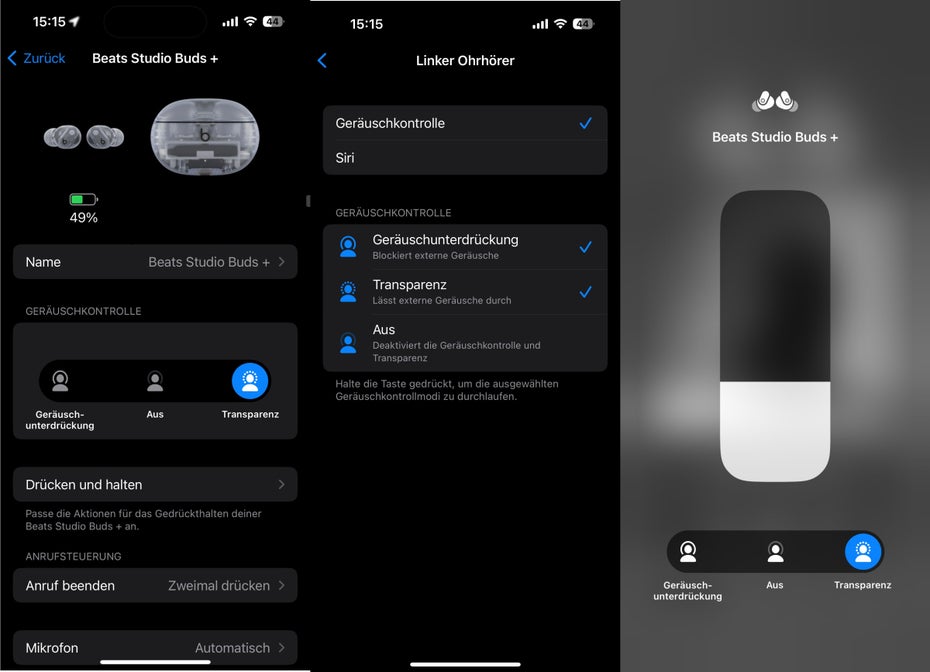
On the iPhone, numerous setting options are available directly in the system for the Beats Studio Buds.
Nothing of the sort can be found in the app on Android. Ultimately, the app is only used for importing updates. So there is still room for improvement here.
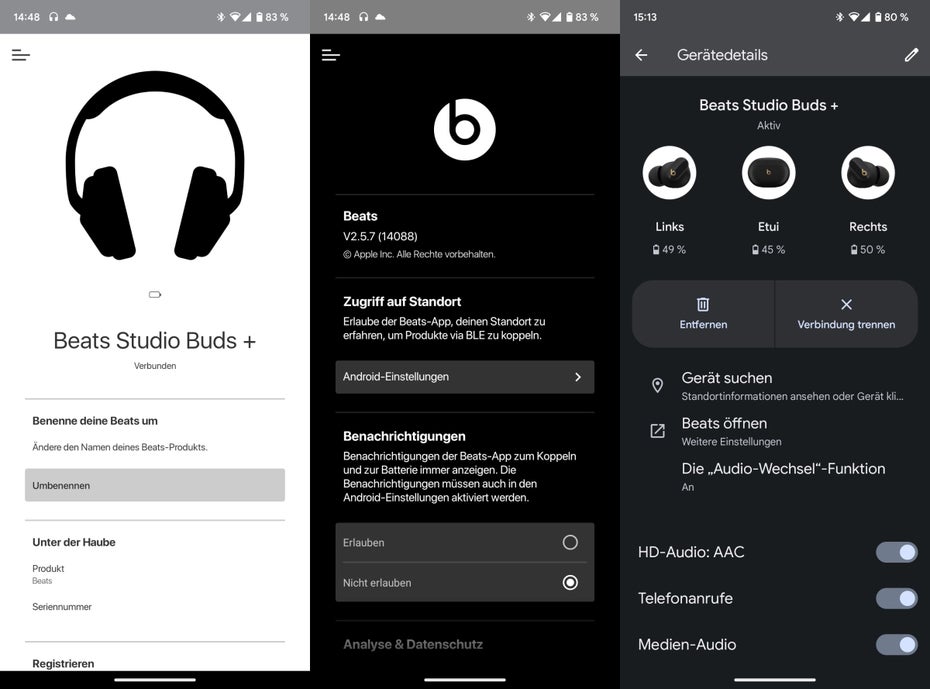
The Beats Android app is quite rudimentary. (Screenshot: t3n)
Android and iPhone users alike have the option of using the B buttons on the left and right of the earbuds to stop or start music playback, as well as answer and hang up calls. It is also possible to switch between ANC and transparency mode by pressing and holding one of the buttons.
What I miss about the earbuds is the option to control the volume without having to dig out the phone from your pocket. Apple Watch wearers still have the option of controlling it on their wrist. The same applies to users of a Wear OS watch like the Pixel Watch (test).
While Apple focuses exclusively on its own ecosystem with the Airpods, daughter Beats is pursuing a broader approach by also addressing Android users. The fact that the manufacturer still focuses more on its own platform when it comes to software and offers a more rudimentary Android app is unpleasant.
However, if you see yourself as a border crosser between the ecosystems and use both Apple (iOS or Mac) and Android products, you will be able to cope with the limited Android range. The fact that Apple has integrated the Find My Device function into the Beats should not go unmentioned here, with which Android users can also find the plugs if they lose them.
The sound of the Beats Studio Buds Plus is good, but not exceptional for earbuds in this price range. The ANC function also fulfills its purpose, but remains within the usual range. I think the transparency mode, which is not to be despised, is better implemented.
If you are completely accommodated in the Apple cosmos, the Airpods Pro should appeal to you, even if they are a bit more expensive. However, the price difference is not particularly large at the moment, since Beats is charging 199 euros when it starts on June 13th. The street price of the Airpods Pro is sometimes 230 euros.

Beats Studio Plus will initially be offered in three colors. (Image: Beats)
In addition to the transparent design, Beats also offers the new Studio Buds Plus in the colors black and gold and “ivory”.



