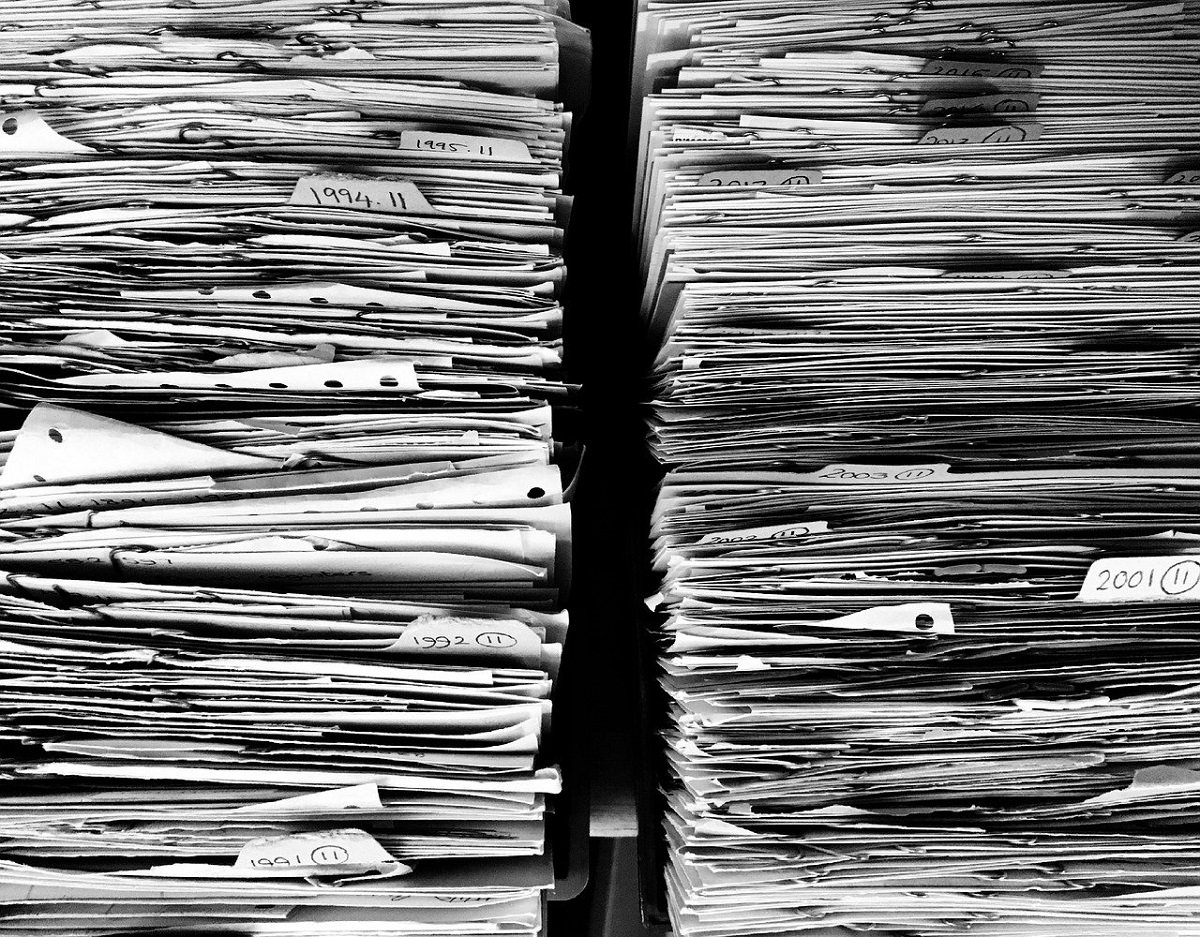Access from your computer or tablet to live TV
Every evening you want to follow your favorite show live: Top Chef, The Voice or even Koh Lanta. Unfortunately your TV is not accessible. Your kids want to watch cartoons, your boyfriend wants to play video games, or your wife wants to watch a reality show. There are, for this, many replay platforms but this is losing its charm. We prefer to follow the victory of our favorite team live. And above all to avoid being spoiled, the fear of falling on a story or a post where the outcome of our favorite TV program would be revealed to us. We’ve all experienced this moment at one time or another on social media.
We have the solution. It is possible to watch live TV over the internet using your computer or mobile phone. Rediscover the pleasure of zapping by finding all your channels in one place. But how to do it ? We offer you an application with a free offer or a paid subscription. Here are the different steps to follow:
Step 1: Go to Global TV
Step 2: Choose your offer
You have the choice between the free offer (39 channels including TNT) or the Mondial TV subscription (access to 200 channels and the film catalog) at 9 € 90 per month without obligation.
Step 3:
Once your registration is finalized or your purchase validated and that you have followed all the steps on the site, we advise you to download the application Global TV present on theAppStore and on Play store. Indispensable if you have a phone, tablet or Smart TV.
Step 4:
To access Web TV from your computer, nothing could be simpler:
- Return to the site
- Click on “Webtv Access”.
Step 5:
Enter your identifiers received by email and you’re done. Enjoy live TV with Mondial TV!