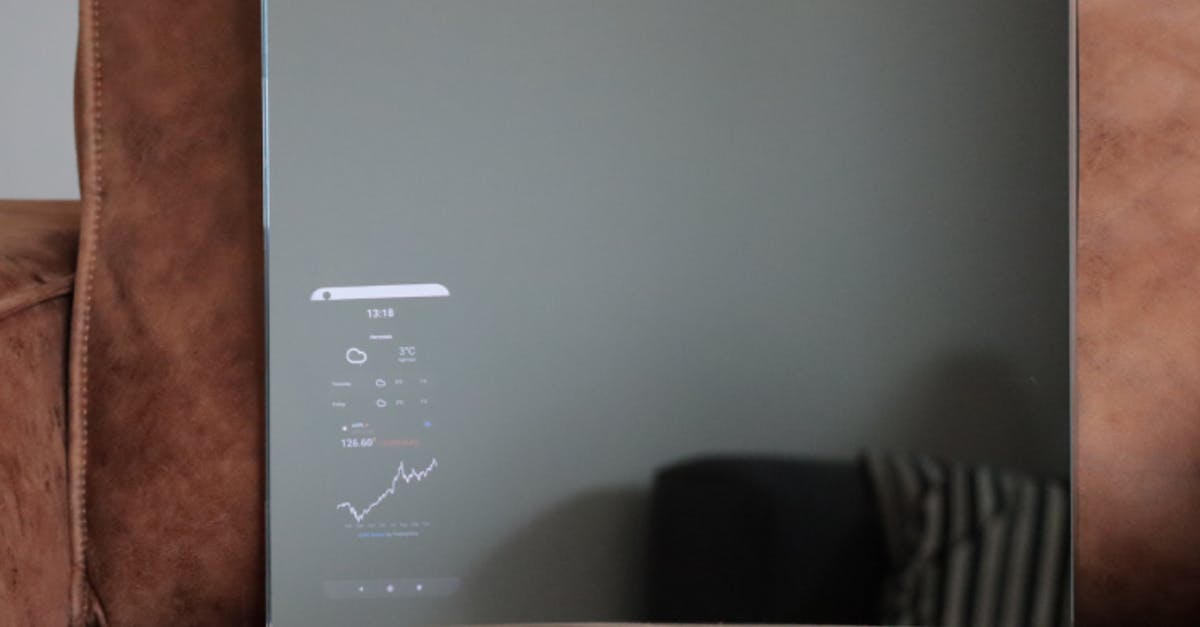A smart mirror at home, these are 5 things you can do with it
The MirrorDash is a smart mirror that shows useful information at a glance. This way you not only check whether your hair is in the right place, but you suddenly know how the stock price is evolving, for example. These are five things you can do with it.
Contents
MirrorDash
Many Android enthusiasts already have a nice arsenal of smart speakers, screens, thermostats and other handy smart home products. In no time at all, all these products make themselves indispensable in our lives, and the range of smarthome continues to grow.
The Dutchman Patrick Kapar is the inventor of the MirrorDash, a smart mirror that shows useful information. You place a phone or tablet in the space behind the glass and you see your own reflection as well as the text that appears on your phone. Of course you can also determine yourself which information is shown on your mirror, and that works on the basis of modules that you can set yourself. We discuss the features of MirrorDash.
@androidworld The MirrorDash smart mirror. Read all about what he can do on Androidworld.nl. ## smart ## mirror ## mirrordash ## fyp ## foryou
♬ RATTLE MY CAGE – ROBERT HRYNIEWICKI
1. Follow Instagram feed
When you get up in the morning and brush your teeth, you are immediately informed of the latest Instagram posts from your friends, favorite artist or sports icon. When creating the module, simply enter that person’s Instagram username and then choose how many posts can be displayed.
You can then automatically scroll through the list of messages and you can also set the speed of the scrolling. If your phone or tablet is behind the mirror, you cannot of course navigate through the Instagram posts yourself, which is why the MirrorDash has a feed that keeps scrolling endlessly automatically. You will not see any text, reactions or the number of likes. It’s only about the images.
Left: the date and time. Middle: news from an RSS feed. Right: Instagram feed
2. Show the weather
One of the other things that is often part of many people’s morning rituals is checking the weather forecast. If you have just walked out of the shower and decide which outfit you are going to wear, you can immediately read the weather forecast for today and the next day in the mirror.
3. Feed images
You can pimp your mirror with images from Flickr. Just like with the Instagram feed, you can then follow a specific user and see a stream of images. Interestingly, the integration with Flickr also works with tags, so you can always view the latest images associated with a particular tag. For example, if you are a big bird lover, you can always find the latest images of a certain species on your mirror.
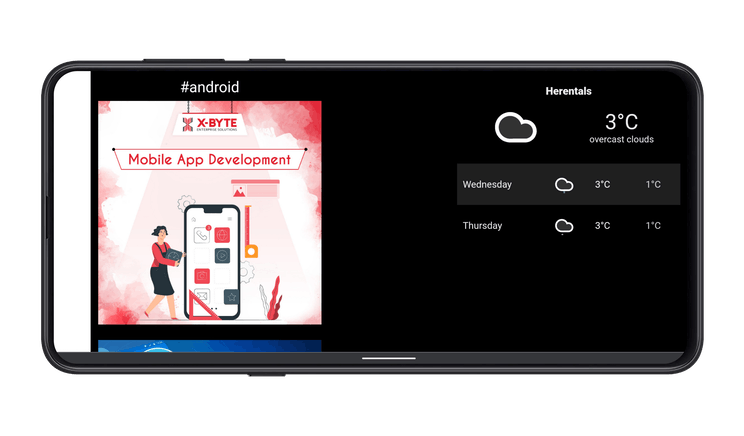
Left: a Flickr feed based on a tag. Right: the weather forecast
4. Read news articles
You get up, brush your teeth, check the weather and your Instagram feed via the MirrorDash and you’re done. Although some of us will probably spend more time in front of our mirror to get that hairstyle completely perfect or to trim that beard nicely. Multistaskers as we are, we might as well read the news while performing those tasks.
In the news module of the MirrorDash you can enter an RSS address so that you always see the latest Androidworld articles on your mirror, for example. You determine the scroll speed each time so that it remains pleasant to read. The MirrorDash only shows the raw text and no images. Long articles are unfortunately not completely displayed.

5. View stock price
While a long-term view is often the best strategy, shareholders like to keep an eye on the course of a number of important companies. Especially the ones that are part of their portfolio. You can choose which companies you want to follow with the MirrorDash on the basis of the so-called ISIN code. The biggest disadvantage of this module is that you automatically see the year view of a stock, so you cannot yet consult the daily price.
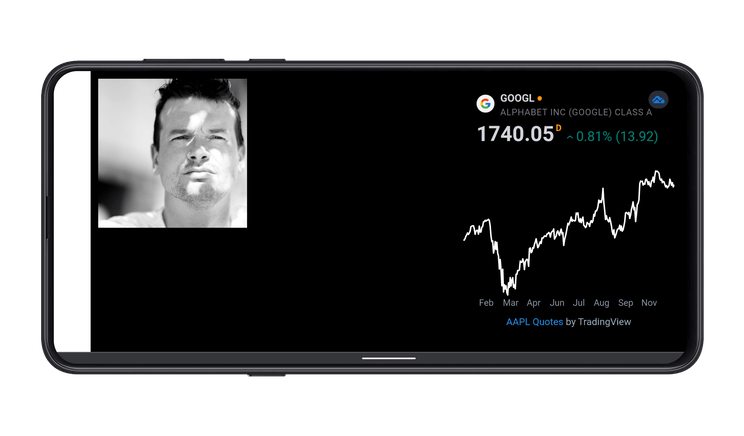
Left: an image added from a url. Right: the stock market price
Even more features
Furthermore, the MirrorDash can also show your Google Calendar, the date and time, timers, an image based on a url or a sticky note that can serve as a reminder. It is important to the MirrorDash that you can only display a limited number of modules at the same time, because you are completely dependent on the screen size of your phone or tablet that you put behind the mirror.
Fortunately, you can tinker with the size of modules, although I noticed that this sometimes entails errors. Think of modules that are not displayed at all because they are too large or too small for the available screen space. it often helps to choose between a vertical or horizontal placement of your phone in the MirrorDash.
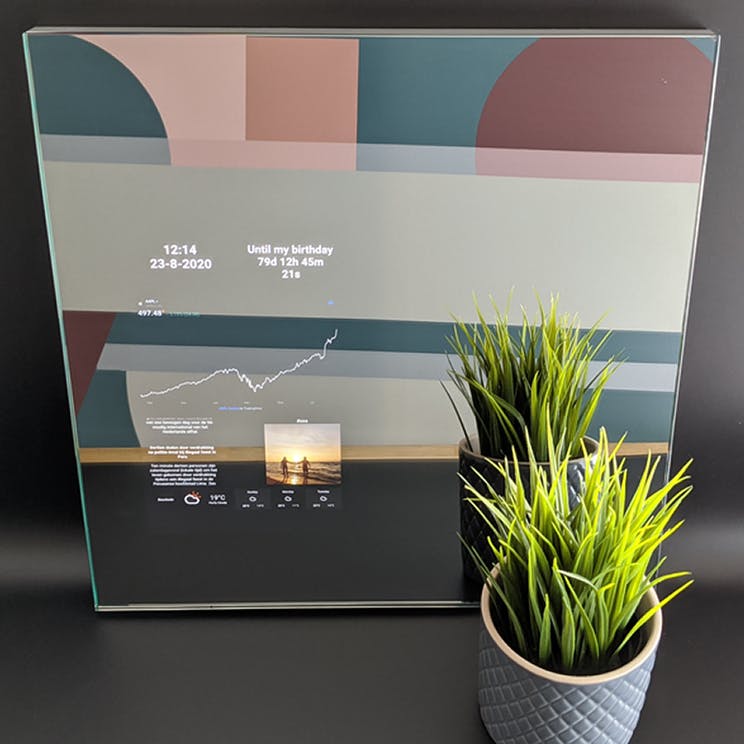
Conclusion
The MirrorDash is a crowdfunding product realized by only one maker. It’s a nice concept, but for people with limited technical knowledge it can be a challenge to set up the modules correctly. In the case of the weather widget, for example, you have to set a plug-in yourself where you have to copy and paste part of the code from a url. You also have to correctly determine the number of pixels based on the size of your screen in order to properly display the modules.
Those who are not afraid to delve into it for a while can enjoy this product a lot. The MirrorDash can be a fun hobby project and it is also a great way to breathe new life into an old smartphone or tablet. For most people, however, it is looking forward to next generations of smart mirrors that also focus more on the user experience and integrations with the well-known platforms for smarthome. Think of Amazon Alexa, Google Home or Samsung SmartThings.
Buy MirrorDash
You can buy the MirrorDash via the Patrick Design website. The mirror measures 40 by 40 centimeters and costs 159.99 euros.