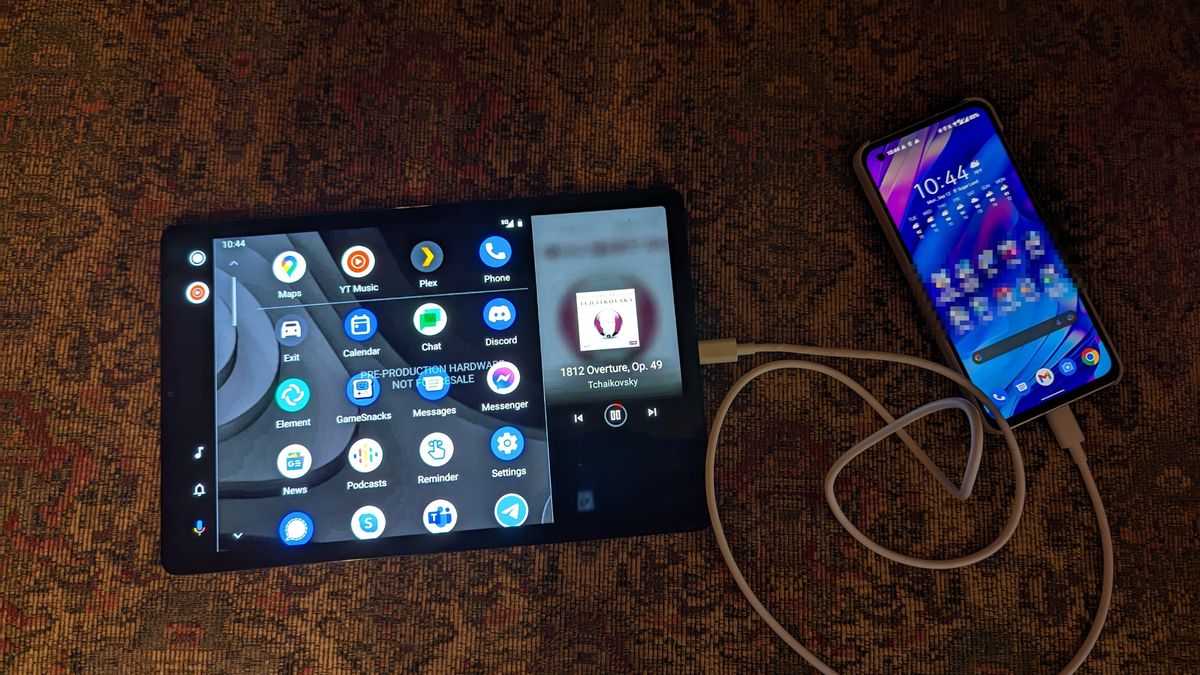This is how you ensure that Chromebook does not open Chrome every time it starts up
Chromebooks are fantastic computers. Not only are they very popular because they can be quite cheap, they stay fast for a relatively long time because they are completely built to work online. Chromebook fully understands how to work in the cloud, but is sometimes very enthusiastic about it. Not everyone with a Chromebook wants Chrome to open right away on startup. That’s how you prevent it.
Chromebook
For many people, starting Chrome right away is ideal: you can’t do much else on the most basic Chromebooks, because almost everything you do happens in Chrome. It’s also a good system: it’s safe, fast and easy to understand. That’s also why Chrome opens immediately when you start up your Chromebook.
Yet there are often other apps on a Chromebook and you may want to open them, separate from Chrome. This is how to prevent Chrome from opening immediately when you start up your Chromebook.
Start Chrome
You need to use Chrome OS 92’s recovery feature to do this. To do this, you’ll need to put the following URL in Chrome’s address bar:
chrome:flags#full-restore
Then you can choose via the drop-down menu not to have Chrome launch when you log in to your account. As soon as you restart your Chromebook, you will see that Chrome will no longer pop up. You will see the option to restore or delete your apps. If you don’t need that either, you can adjust that too. If you want to restore them, you can use the following code within Chrome:
chrome:flags#arc-ghost-window
Good for your CPU
This way you can make your Chromebook more the way you want it. It doesn’t take a lot of effort to open Chrome, but especially if you’re someone with a huge amount of tabs open, your CPU will definitely notice if it doesn’t have to process that ‘bin’ of data every time it starts up. And that will probably make your fast Chromebook even faster.
Do you have a Chromebook and would you choose to disable that default Chrome startup? Leave it below this article.