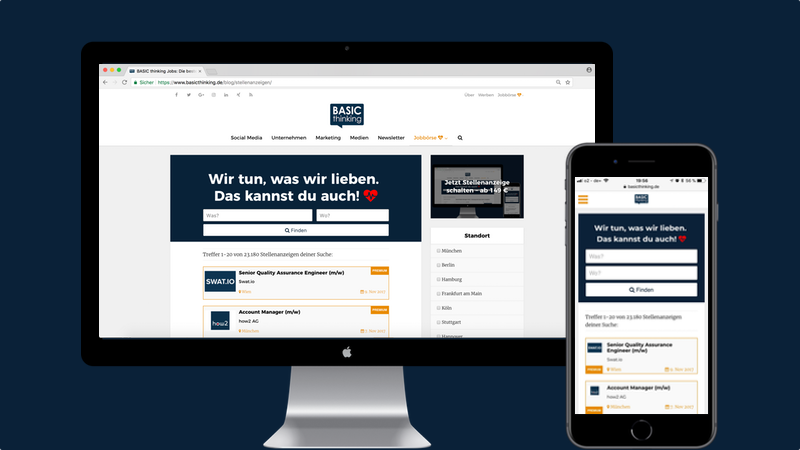How To Fix Samsung Galaxy S20 Bluetooth Issues
Among many issues smartphone users may face, Bluetooth falls into the category of common ones. Not so strange considering the fact we are pairing our phones with various devices, and some issues may pop-up at some point. So, if you have faced the same using your Galaxy S20, nothing to worry about. You can get rid of most of them on your own with a few simple tricks. Here, we are going to show you how to fix Samsung Galaxy S20 Bluetooth issues. Just follow the steps below and you’ll manage to pair your phone with your Bluetooth device.
See also: How to fix Samsung Galaxy S20 battery life issues
Contents
How to fix Samsung Galaxy S20 Bluetooth issues
If you can’t connect your phone with a Bluetooth device, or you do connect it but the connection drops, the solutions below will help you put things in motion again.
Airplane mode
Start with some simple things like this one is. Access the Quick Settings and tap the Airplane mode. Leave it on for a minute and then tap it again to disable it.
Bluetooth toggling
While this may seem crazy to some of you, it fixes the problem most of the time. Yes, the only thing you need to do is turn the Bluetooth off, wait for a couple of seconds and turn it back on. Give it a try.
Reboot your phone
Glitches are normal, and you can get rid of them by restarting your device. Our advice is to reboot your phone at least once a week, not only when you are experiencing issues. You will get a sort of fresh start and your device will perform way better.
Restart your Bluetooth device
Restart your Bluetooth device as well. Simply turn it off and back on. Also, make sure the device you are trying to pair your phone with is charged.
Clear the Bluetooth cache
You can get rid of connection issues by clearing the Bluetooth cache. To do that, navigate to Settings> Apps and find Bluetooth. Tap Clear cache. Restart your device again. Now try pairing your S20 with a Bluetooth device.
Forget Bluetooth device
Navigate to Settings> Bluetooth. Tap on devices you previously paired to your phone and tap unpair. After that, try pairing your phone with the desired Bluetooth device.
Software update
Make sure that you have the latest software version on your Galaxy S20. Here is how:
- Navigate to Settings> Software update
- If there is a new version, tap Download and Install
- Follow the on-screen prompts.
Reset network settings
This will restore all the network settings to factory defaults (including the ones related to Wi-Fi and mobile data). Here is how to reset network settings:
- Open the Apps tray
- Tap Settings> General management
- Now tap Reset> Reset network settings
- Tap reset settings
- Enter a pin or pattern
- Tap Reset settings to confirm the action.
Try the solutions listed above and you will manage to pair your S20 with the desired Bluetooth device.