We are testing DLSS 2.0 on the Asus ROG Zephyrus -apkrig laptop
As players, we have been accustomed for years to a single way of gradually developing the performance and graphics capabilities of games. Every year, hardware manufacturers, such as graphics cards, come up with innovations that give rendered worlds richer possibilities. True, the current situation is different, paper launches and the lack of chips change the established order, however the principle is unchanged for a long time. Recently, however, interesting alternatives have been on the horizon. The growing performance of graphics cards and their multifunctional cores can be used in other ways, and especially computing units designed for artificial intelligence work offer interesting potential. Nvidia was the first to come up with this idea and introduced Deep Learning Super Sampling (DLSS) technology, which we will take a closer look at in our test in its updated second version. To make it even more interesting, we tested the potential of DLSS 2.0 on a borrowed Asus notebook from the ROG Zephyrus series.
Contents
DLSS settings
In the attached galleries you can see screenshots from individual games, all of which, with the honest exception of Control, contain specifically named settings – such as Performance, Balanced and Quality. Behind this expression is always the variable original resolution in which the GPU renders the title. The higher the performance (Ultra Performance), the lower the original resolution. On the contrary, the Quality mode calculates little, but the result is the most accurate image possible and the internal resolution as close as possible to the final one.
The notebook itself is a remarkable machine at first glance. In terms of construction, it can’t be criticized too much, it gives the impression of a sturdy laptop, offers a backlit keyboard with a pleasant press and includes a very fine display with a resolution of 1440p and an aspect ratio of 16: 9, which also lines the minimalist frame. It’s interesting on the inside as well – the AMD Ryzen 7 5800HS processor offers plenty of performance for games, complemented by a generous 32 GB of RAM and used Asus 1 TB NVMe SSD as storage. The weakest point is, somewhat paradoxically, the graphics card of the RTX 30 series – specifically the 3050 Ti – which is sufficient for many modern games even in the native resolution of 1440p, but sometimes you may encounter limitations in the form of smaller graphics memory, which is 4 GB. However, the unprecedented potential of DLSS technology in version 2.0, which I focused on during testing, stands out all the more.
The standard core of the graphics card renders the game in a lower resolution (for example, in 720p), but before displaying it on the monitor, it passes through cores called Tensor Cores and calculates the higher resolutions (for example, 1080p and more).
But before we look at the performance of a laptop in action, it’s a good idea to briefly recall what DLSS is. You can find more details in a year-old article or video that introduced the technology in more detail. DLSS comes because the demand for performance has increased significantly recently, especially due to ray tracing, which brings a marked shift in the impression of the resulting graphics. However, many gamers quickly realized that with ray tracing turned on, they had to reduce detail or resolution in games that support the technology so that it would not be reflected in the lower frame rate. But again, the impression of graphics suffers, and the result is not ideal. That’s what they focused on in Nvidia. The result is an artificial intelligence based on a neural network that artificially increases the resolution of the titles played. To put it very simply, the standard graphics card core renders the game at a lower resolution (720p, for example), but the resulting image passes through the Tensor cores before being displayed on the monitor, and calculates the higher resolutions (such as 1080p and higher). And the result is often not only completely comparable to the original, but also much less demanding on computing power. However, it is necessary to support not only the graphics card, but also the title. DLSS can be activated on RTX series cards, and further integration into Unreal Engine, for example, is currently taking care of further expansion of support.
Method of measurement
From numbers and graphs directly from Nvidia, DLSS looks like an ideal solution for everyone, so we accepted the offered opportunity to rent a powerful laptop with enthusiasm and in all curiosity. First of all, it should be added that Vortex does not have the ambition to represent platforms focused directly on hardware and to compete, for example, for enthusiastic websites such as Digital Foundry, which specifically specialize in detailed analyzes. That’s why I chose easy-to-read and freely available tools, with the help of which you can test the shots presented below on your own. The most basic parameter of power measurement is, of course, a simple measure of the number of frames per second. This can be done with the help of the GeForce Experience platform associated with graphics card drivers. However, the immediately measured frame rate is data taken out of context, so statistical software was needed to continuously monitor the values and store them. Here I reached for the Open Capture Analysis Tool (OCAT) and the FrameView application. For additional information concerning, for example, the measured consumption, the GPU-Z utility also served me.
Control
I was the first to install Control from Remedy, which is a matter of the heart for me personally, and I consider the game to be one of the best action titles in recent years. It was also one of the first games to support DLSS 2.0 and a title, on the example of which Nvidia often liked to demonstrate the power of its novelty.
The basic default setting of the game was a resolution of 1440p, high detail and detailed ray tracing turned on, which yielded an average of 30 frames per second at a consumption of 17 W and at a temperature of 70 ° C. However, as soon as I reduced the game’s internal rendering resolution to 480p and turned on DLSS, the number of frames increased to 55, the temperature remained largely the same (72 ° C) and power consumption rose slightly to 22 W. Feelingly great, the game still looks great. especially in more distant objects, observable artifacts have already begun to appear.
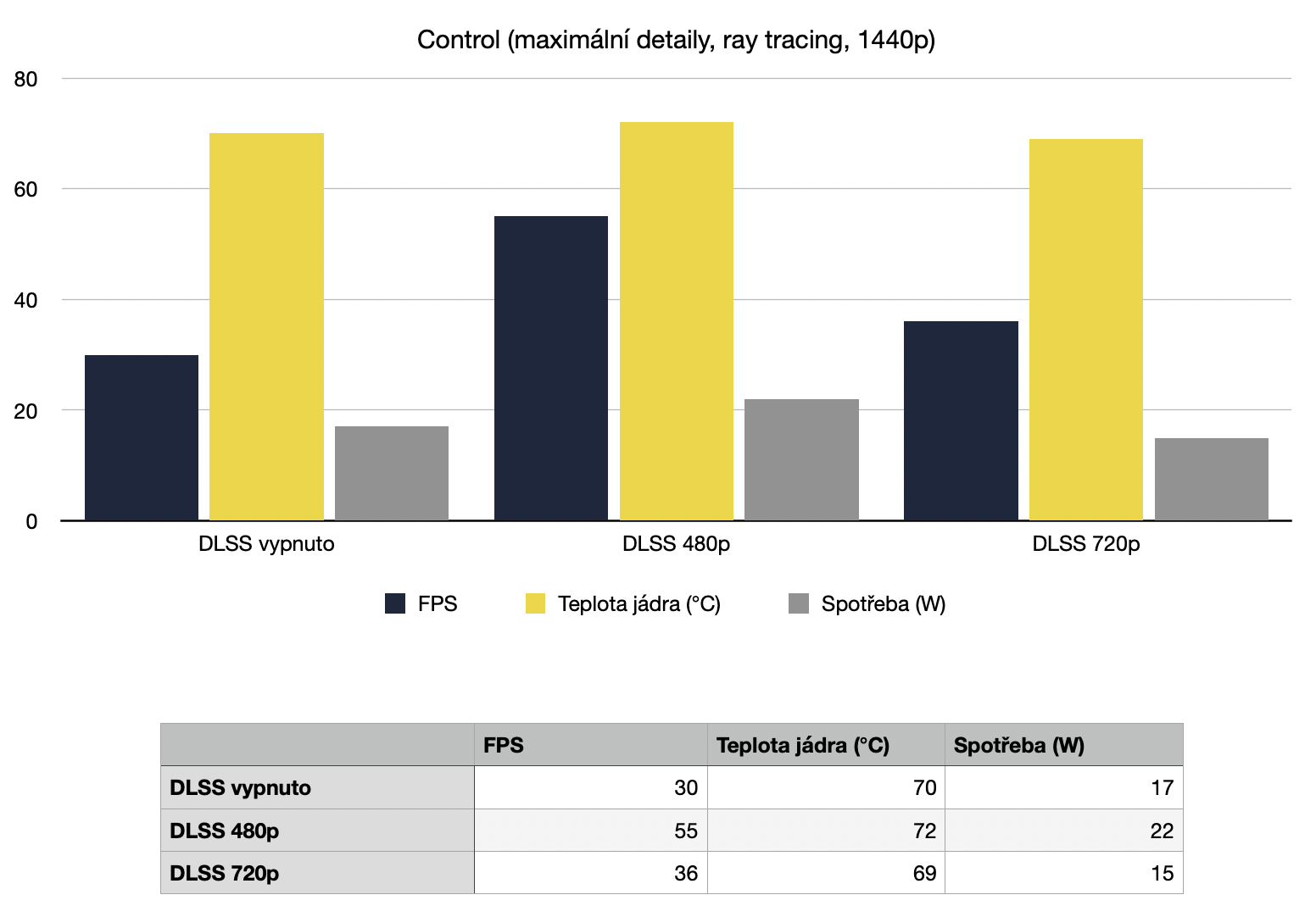 Source: Vortex
Source: VortexCyberpunk 2077
Polish Cyberpunk is one of the most demanding games today in terms of hardware requirements, which was one of the selection criteria in this case. The laptop needed to be really bothered and there is no doubt that it worked. At 1440p, with maximum detail and ray tracign turned on, the game barely moved, and Night City, rather than the megapolis of the future, resembled a neon-lit magazine. Only six frames per second was really far from a smooth experience, but with DLSS, the situation has improved significantly.
Quality mode (with the highest internal rendering resolution) offered 15 frames per second, and in Balanced mode I already reached 24 frames. After further reduction of the graphics settings, it could playfully be a completely smooth experience with a minimal and difficult to perceive impact on the overall appearance of the game. With the Ultra Performance setting, the frame rate already reached 37 and the game was very smooth, but here the artifacts began to appear significantly.
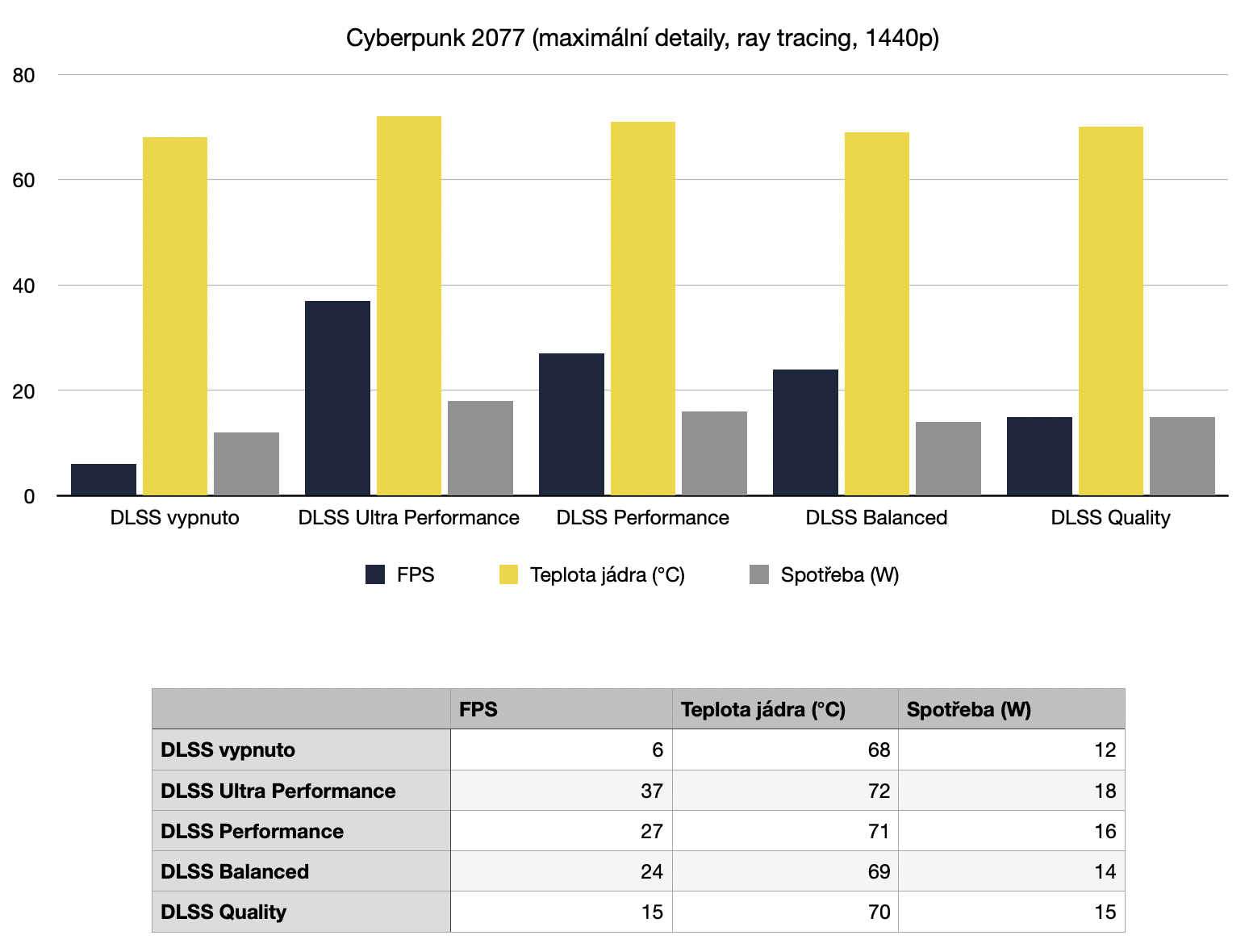 Source: Vortex
Source: VortexMetro Exodus
Apart from Cyberpunk, the last part of the Metro series, especially after the upgrade to the Enhanced Edition, is one of the most hardware-intensive, and its use for the purposes of testing the performance and power of DLSS was therefore also directly encouraged. The game itself could be run on the tested laptop with both DLSS and Ultra Performance mode, which is a clean Ultra Performance mode based on the lowest possible rendering resolution. And the difference was striking – basically the game at the maximum possible setting, with ray tracing turned on and in 1440p resolution reached a maximum of 10 frames per second, with DLSS turned on, but it was comfortable to play and averaged up to 37 frames per second. Here again, reducing a few details could mean 60 fps and a full-fledged experience.
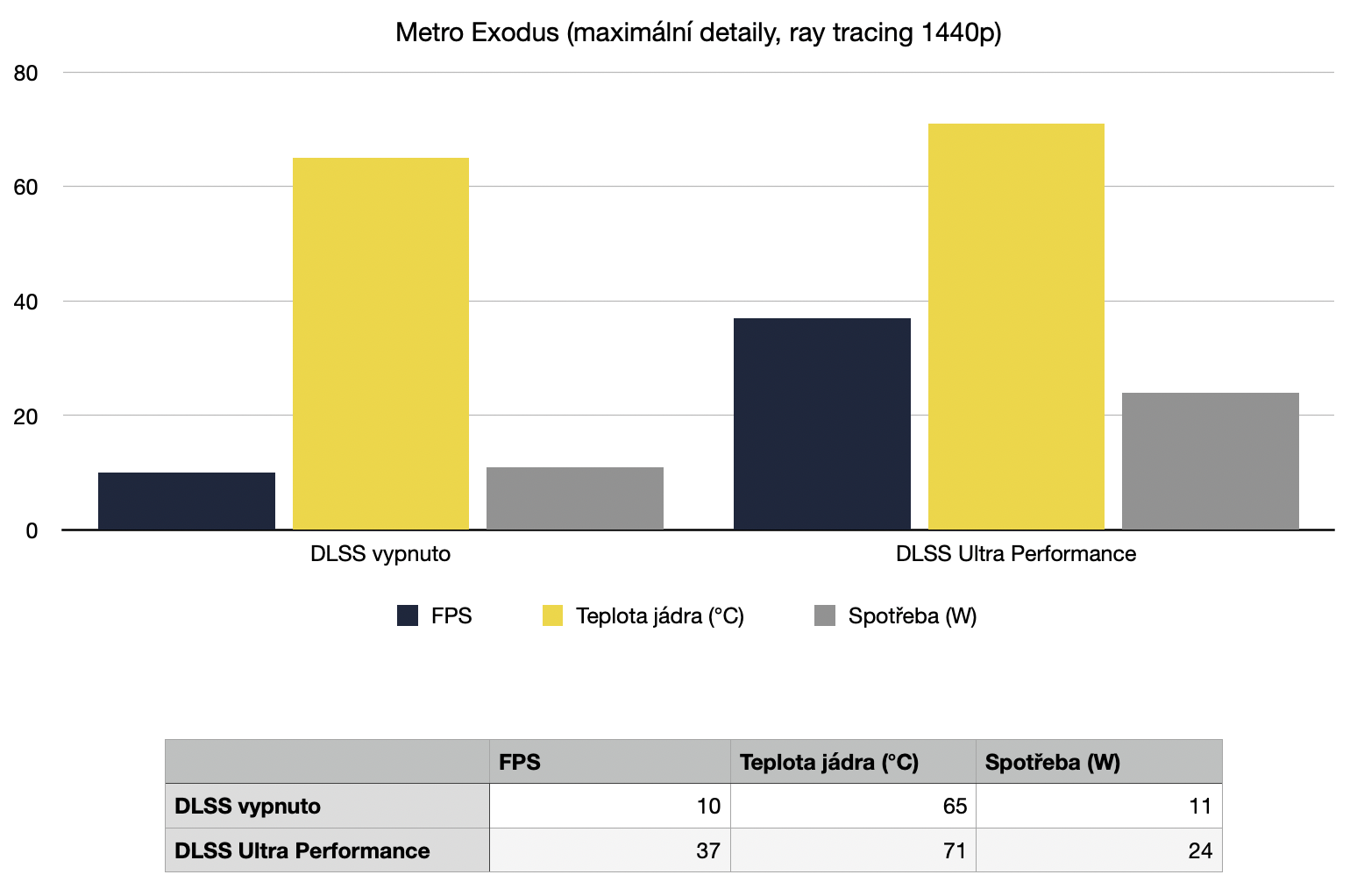 Source: Vortex
Source: VortexThe Medium
For the RTX 3050 Ti installed in the laptop, it was the horror adventure The Medium that posed the biggest challenge. True, in many places it was a product of worse optimization (which can be read in the chart between the doubtful difference between the Balanced and Quality settings), but it does not change the fact that The Medium is the only title that I tested only in 1080p resolution . Any of the higher ones already represented too great complications and I was often not even able to start the game calmly.
Of the basic 27 frames per second, however, the card was able to get worse optimization despite the use of DLSS, up to 57 frames, ie more than twice the performance in rough language of numbers. At The Medium, the DLSS also had the greatest impact on the overall look of the game. In this case, the RTX 3050 Ti was able to sharpen textures and objects on the stage quite significantly, which was probably not the original intention of the authors, but my subjective impression was much better in comparison with the original. And here it is true – and I must agree with Nvidia’s original statement – that with DLSS, the game was not only faster, but even nicer in certain details. In short, artificial intelligence is a powerful tool and proves that even a machine can render scenes that are not only comparable to the original, but which can also be subjectively judged to be better. You can verify your opinion in the gallery above. I definitely recommend opening the images in their original size.
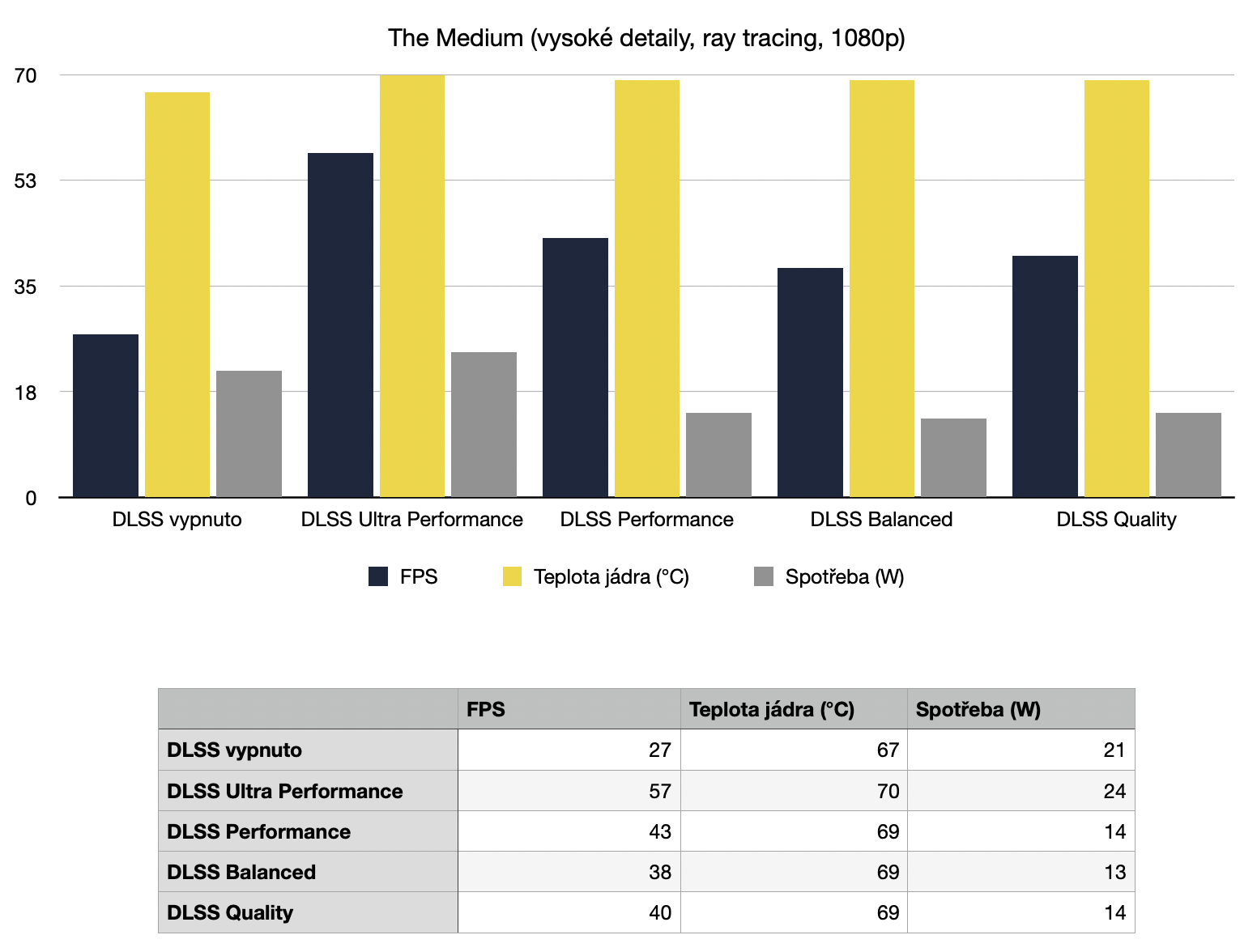 Source: Vortex
Source: VortexFortnite
The last title selected for testing is a successful representative of the battle royale genre – Fortnite. It was not a problem to start a relatively undemanding game on Epic graphics settings in 1440p resolution, when the frame rate reached an average value of 49 frames per second. That’s not enough, but for players who require a perfect response from control, it has the potential for improvement. And even here, Nvidia did not disappoint the DLSS. The Performance mode already yielded 112 frames per second after turning off the framer limiter, the Balanced mode meant a respectable 101 frames, and the Quality mode was also surprising, and I played at 96fps on average.
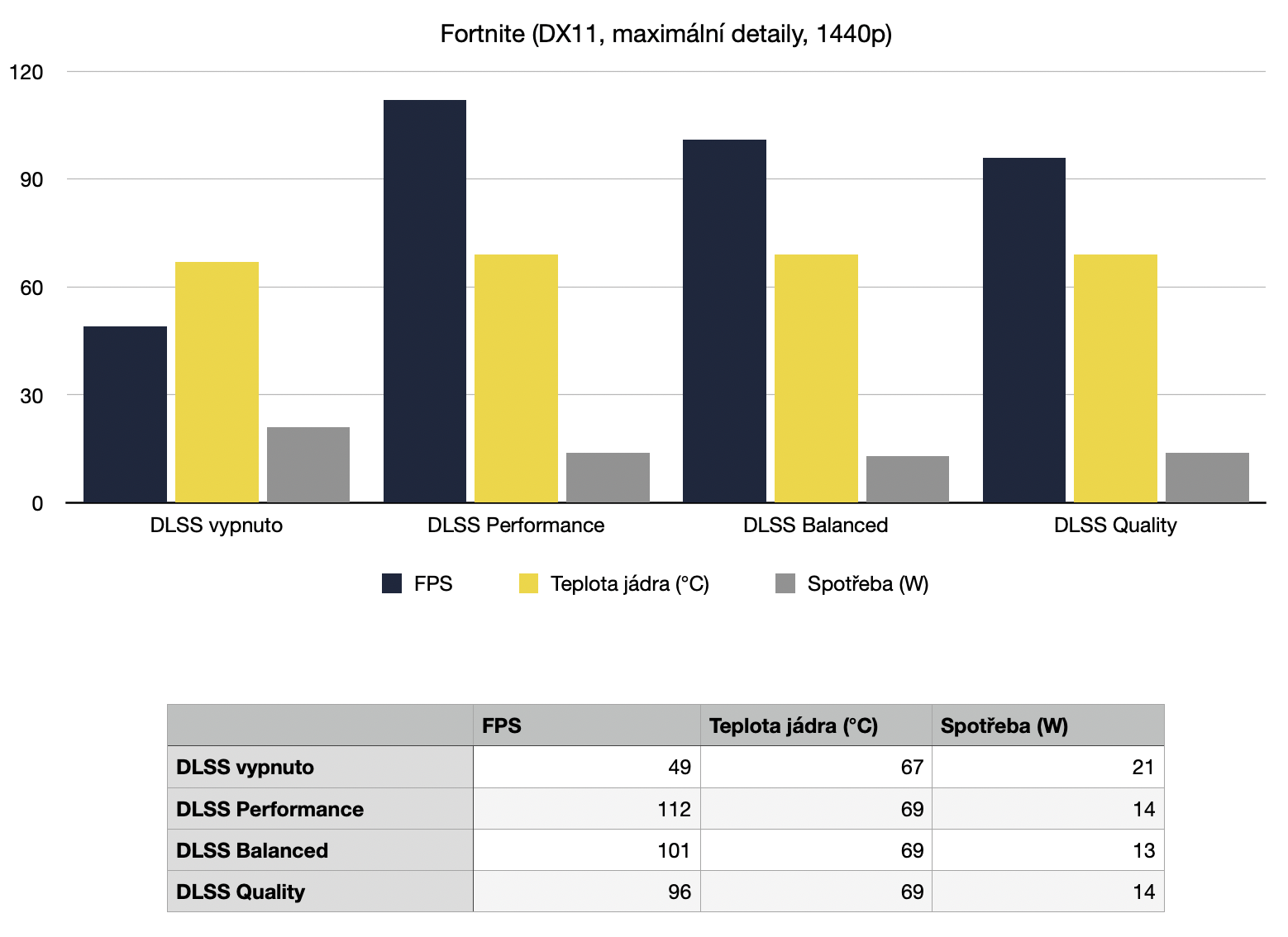 Source: Vortex
Source: VortexFrom the above data, it is clear that the use of DLSS does not lead to direct energy savings or a cooler graphics card core at first glance, but if we look at the increase in performance in games in a broader context, we find the exact opposite. If I run Cyberpunk at six frames per second by default and get more than four times the frame rate in DLSS Performance mode, it’s actually the equivalent of buying a much stronger graphics card. And after all, it would consume more electricity, that is, in a literal sense, the data on energy intensity remain only indicative. At the same values, even a (relatively) weaker graphics card can deliver significantly higher performance, which of course not only saves energy, but of course it also brings a slight financial savings.
However, the increase in performance is often so significant that DLSS can really be described as a pioneer and a way to very interesting ways to circumvent further breakthrough growth in the performance of graphics cores. Even a relatively “weaker” graphics card can push the boundaries of performance and cross its own shadow with the help of DLSS. This can be a way to get a new maximum from current cards. Even a relatively affordable laptop can provide sufficient performance for this account, as evidenced by the sympathetically configured pre-sale version of the ROG Zephyrus laptop. In addition, The Meidum example shows that such an enhanced image can even emotionally surpass the original, and in other cases at least match it with the appropriate settings. But as has already been said, gaming support is also needed, and without it, the best potential of Tensor cores will be wasted, so the synergies that Nvidia has been seeking for several years are important. Compared to the competition, of course, older cards from the game are outside the RTX series, but if it weren’t for the unpleasant situations associated with the lack of chips, newer cards would probably be starting to be a standard part of gaming computers.


