App of the week: make your Android phone smart (mer) with Cometin
Not everything on your Android phone is going to be okay. Sometimes this can be solved with an app from the Play Store, but more often you will have to learn to live with it. Cometin takes you out of this situation and uses smart modules to ensure that the Android experience can be exactly as you wish. How? You can read that in the app of the week.
Cometin
After another fifteen minutes of browsing the Google Play Store, I found an app that had never been on my radar in my time at Androidworld: Cometin. Cometin an app in which different modules can be found – 13 in total – to personalize your phone to your own liking. “Cometin is a free, growing collection of tweaks and tricks to optimize productivity and improve the Android experience,” as the developer of Cometin puts it.
This concerns tweaks in the Android software that make using your phone even ‘easier’. For example, there is a module with which you can set up a work profile in Android, this can normally only be done by the IT administrator. With this ‘work profile’ you can then install work apps, or run a second instance of WhatsApp, for example. Other modules help to lower the brightness (Lower brightness), sync notifications to your computer (Cometin Sync) and enable Do Not Disturb mode (Flip for shhh).
Installing Cometin is as easy as visiting the Google Play Store and then looking up and installing the application in the app store. After installation, you do not have to create an account – that is not possible in the app – and you do not have to enter any other data. If you had Cometin installed before and you still have a backup of it, the file can be entered in the app via the settings.
Select the modules
Once this app is installed, you can download the modules. For this, Cometin uses Dynamic Modules, a system from Google to install individual parts of an app afterwards. In the Browse tab of Cometin you will find the 13 different modules, including the four modules that we have mentioned in the second paragraph. By clicking Install, Cometin will retrieve the modules from the Play Store and install them on your phone.
However, Cometin requires more than just installing the modules – it needs access to various system permissions. By clicking on the module and enabling it, a notification will automatically appear to allow the permission. Some modules fall into the same category as other modules and do not require re-approval. In addition to giving the app system permissions, other settings can be changed.
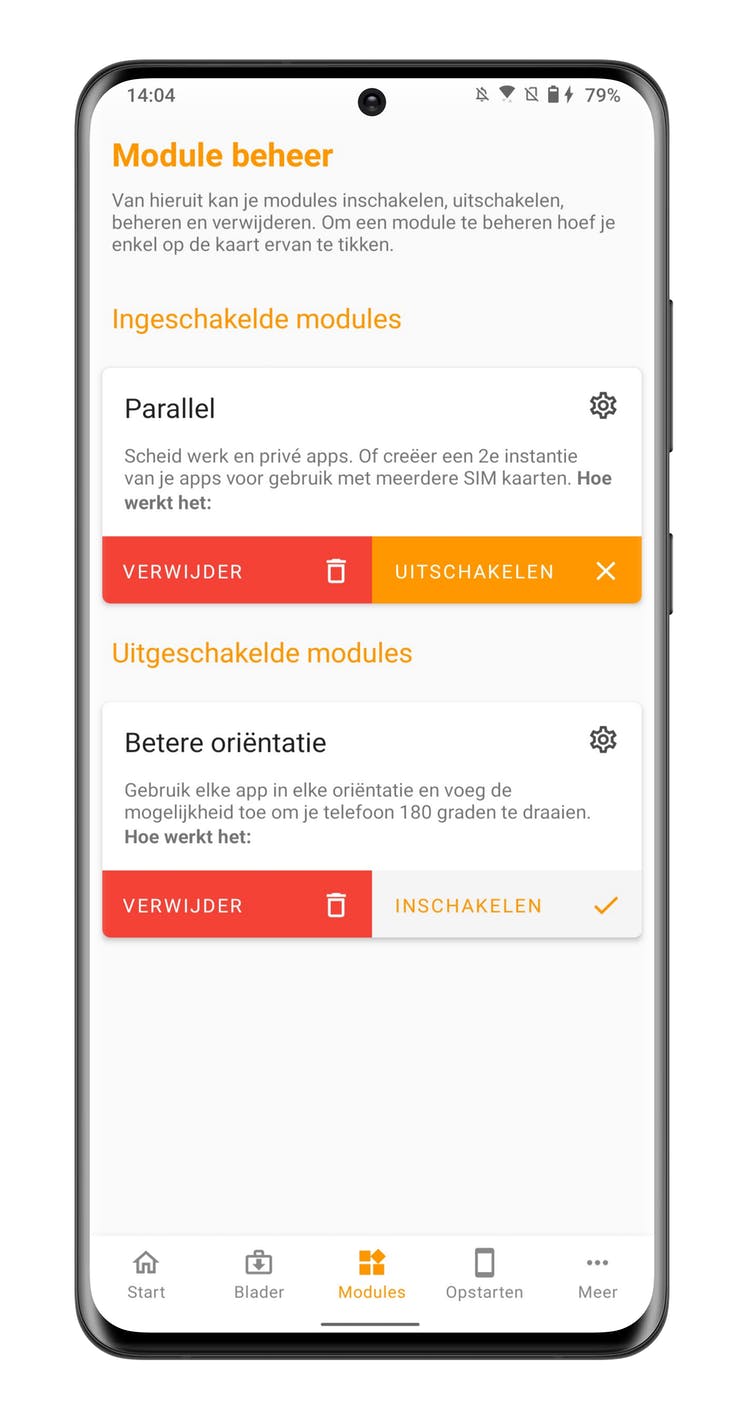
For example, if you switch on the module for better orientation, you can set a stand per app; for example portrait for Facebook and landscape for YouTube or apps like KIJK and RTL XL. What you can also arrange with this module is that applications are ‘forced’ to rotate. Some apps only run in one direction, which can be remedied with Cometin.
Cometin Cloud features
Of course, it does not stop with a module to change your rotation, create a work profile or change the operation of the buttons on your phone. Cometin has also built a Cloud function into its ecosystem that allows you to share notifications, URLs and notes between your phone and your computer. For this it uses its own Cometin Cloud service. This feature requires you to install Cometin Desktop.
Cometin also competes with Microsoft’s Your Phone app, but to call it a one-to-one competitor would be unfair given all the extra conveniences that Cometin offers in the other areas. I am very satisfied with Cometin Cloud, which is linked to the Sync module. Setup was done in a few minutes and everything worked without a hitch. Mind you, this has been tested on the ROG Phone 5 with Android 11. I don’t dare say how well this works on Android 10 or lower.
Install Cometin
In principle, Cometin is free to use, unless you install more than five modules. Cometin charges a one-off fee of 2.39 euros for this – so you are not tied to a ‘current subscription’ if you want to use more modules. Some functions, such as advanced Cometin Cloud functionalities, are more expensive, but it also costs 7.49 euros to unlock the functions. That keeps the app affordable, even if you couldn’t live without the extra features.
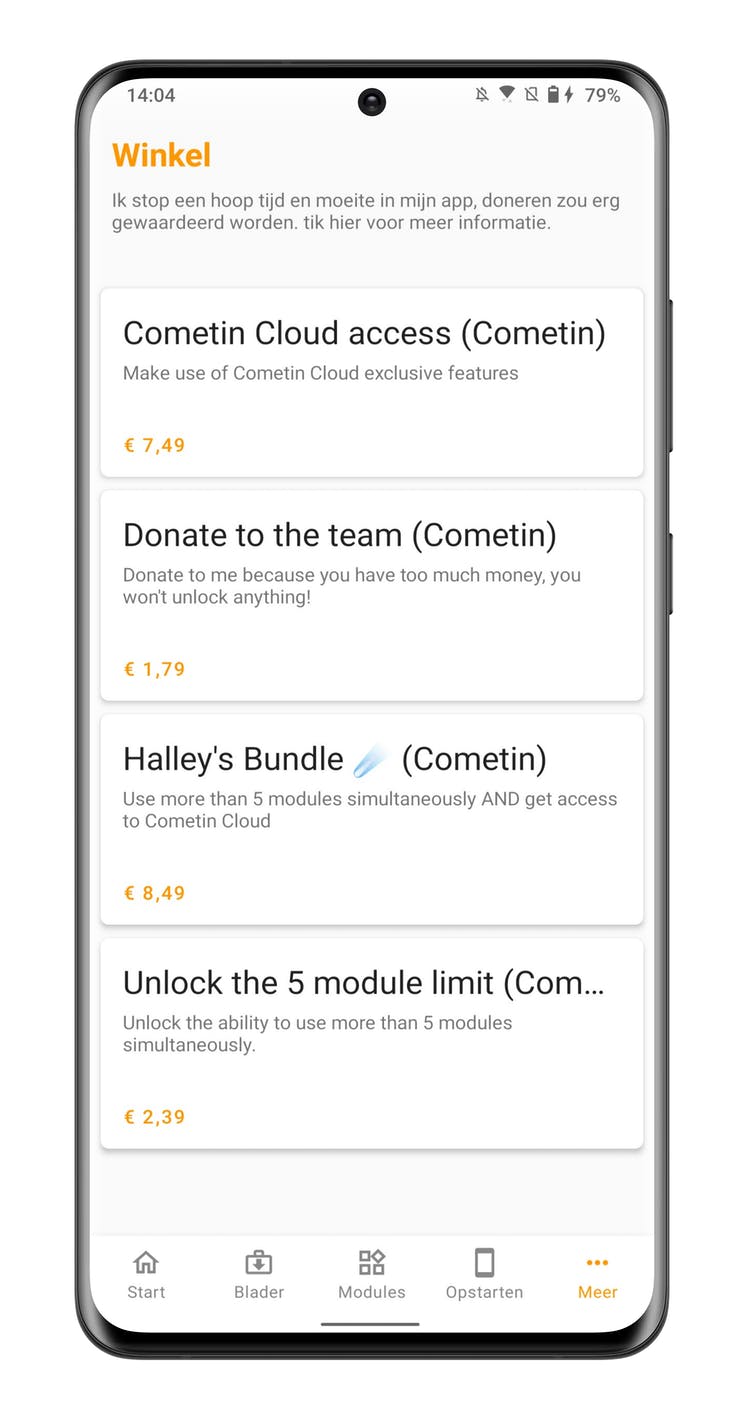
As mentioned earlier, Cometin contains 13 modules, a handful of which have been tested by the editorial team. There will always be something to discover. If you want to further personalize your Android device, then Cometin should not be missed. Small problems in the Android ecosystem are easily solved via the app. What is your favorite Cometin module? Let us know in the comments at the bottom of the article.

Cometin
The new Cometin app contains a whole collection of tools that allow you to customize your Android phone to your liking. ..
More info
![]()


