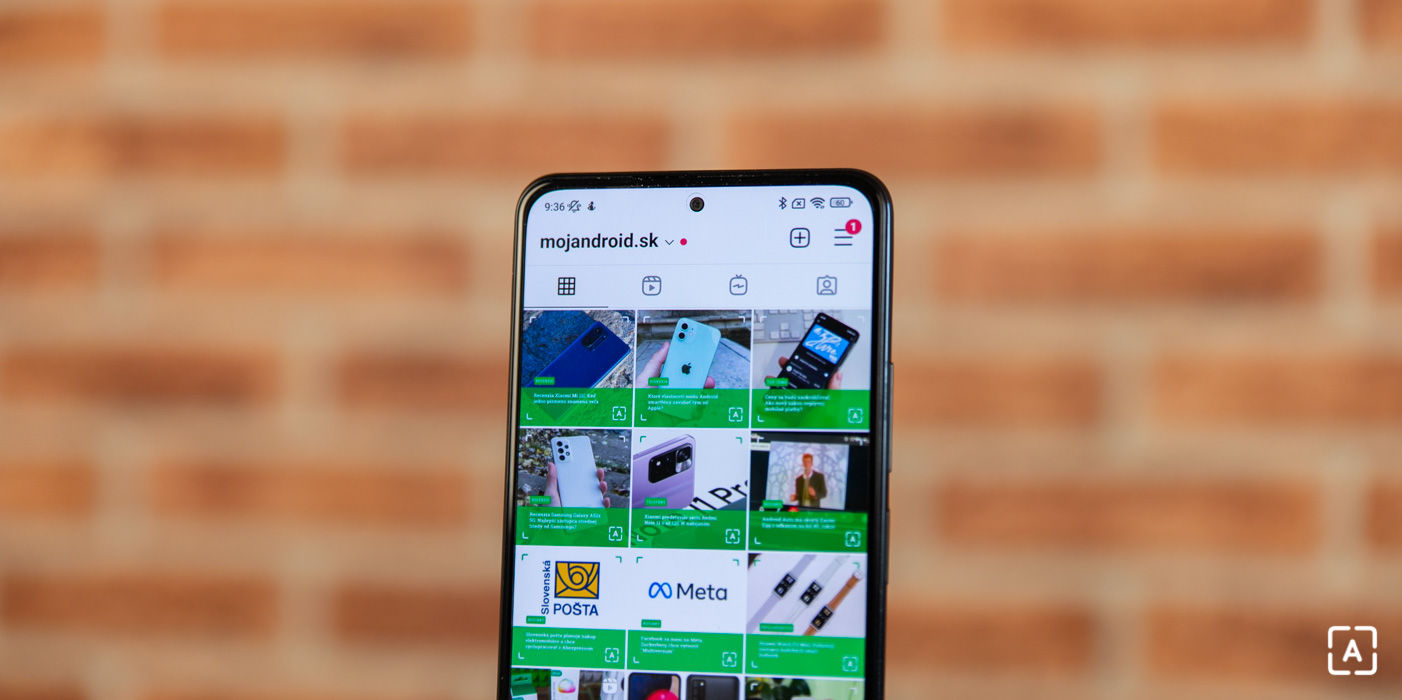We tried to lose the Samsung Galaxy SmartTag. He was very much against it
One simple question to begin with: How often do you look for keys? If you find them often and in the end, you are among the lucky ones. But when they are gone forever, it is a very great inconvenience and worry. It is similar with a wallet full of documents or a backpack. Not to mention a mobile phone. Thanks to modern technologies, all the mentioned valuables can be put together comfortable not only to guard but also to look. Among other things, Samsung is making efforts in this area with its SmartThings Find service, which manages to search for various devices of this Korean brand in the form of a mobile application. This year, the company introduced a product that is tailor-made for this purpose. Samsung Galaxy SmartTag localization pendant. Wondering what he can do?
Contents
Samsung Galaxy SmartTag packaging and design
This little helper has a very simple and discreet shape. When you hang it on keys, a backpack or a pet on a collar, it should not attract much attention. Although he has button, speaker and can be opened for the battery and open, SmartTag has the form of a simple flat square with rounded corners and a hole for possible hanging. If you’ve ever seen locator tags, you won’t be surprised. Samsung bet on black and white. The packaging is as primitive as the shape. An ordinary paper box contains only the device itself and basic instructions.
Compatibility, connectivity and applications
Apart from the fact that the pendant manages to beep after pressing a button, you will not get anything else from it without the appropriate application. He is supported by software SmartThings tool, which is a Samsung application for managing and controlling smart devices. Such a slightly more closed Google Home. Part of this app is also the Find function, which has the task of finding lost Galaxy products. The current SmartTag relies on Bluetooth (BLE 5.0) connectivity, however, in the future we will see a newer version with UWB, which should be more effective in several respects.

There is nothing complicated at all to connect and it will take a few seconds. Once you pair the pendant with your phone, it will appear as one of the SmartThings devices. Subsequently, it is possible to search for it in several ways, even if it is definitely not all he can do. We’ll get to that right away.
Samsung Galaxy SmartTag tag search
When looking for valuables equipped with the Samsung Galaxy SmartTag, there are basically three basic scenarios. When you are sure it is somewhere nearby, you will start the beeping of the pendant from the phone via the Ring function. You can even choose from several melodies or tones as well as the overall volume. I tested the strength of the sound signal outside in the gardens and in a quiet environment the pendant is not a problem can be heard even at more than 100 meters. You can easily solve the loss of keys or running a pet somewhere around the house with this function. But what if you need to increase the radius?
When you lose your keys where walking back the same route doesn’t help, you run the Search Nearby feature. A circular signal appears on the display, which can provide approximate information about the distance to the pendant. It is not directly a radar, but you can reliably know whether you are approaching the SmartTag or vice versa. It works very well with minimal delay. However, you depend on the strength of the Bluetooth connection. It can have a range of up to 120 meters in the open (verified, I probably did even more), however, if you are outside it, you have to try differently.
The Search Nearby feature will search the tag for five minutes continuously, even if it is not yet in range. You can even set it to inform you when a connection is established, so you can sit on your bike or car, put your phone down, and not look at the display all the time. After Receiving the notification then you know you are nearby and you have to embark on a closer localization and ringing.
Galaxy SmartTag: Tag it. Find it. Simply smart. | Samsung

Isn’t it nearby? Use the phones of others
The most sophisticated and interesting search option is to use the entire network of SmartThings devices. If you lose a given value in a very distant place, or you have absolutely no idea about their position, you can find them. use other SmartThings users. The SmartTag can help you anonymously (with encrypted communication) to find all other Samsung Galaxy phones that have this application active. Completely incognito, you can use the collective network to find things that are miles away. For these cases, there is a map directly available in the application, which can also start navigation. This option also applies to other Galaxy products within SmartThings Find.

Advanced features
In addition to being destined for search, the Samsung Galaxy SmartTag has two other functions in which it gets into the role of a “master” device. The first is the ability to search for a lost phone, which is simply ringing in the opposite guard. If you have a pendant in your pocket and vice versa, you miss the phone, after pressing the button, an alarm sounds on the mobile phone. The novelty gets its name “smart” also thanks to the fact that it is possible to assign it the right to in the application control of smart home elements. You can use short and long presses, so you can, for example, activate or deactivate home security via SmartTag.
Pricing and Availability of Samsung Galaxy SmartTag
Samsung can easily find a new localization assistant in e-shops and on the company’s official website. There he is recommended price 899 CZK per piece, or you can buy a pair for 1599 CZK.

Final evaluation
Samsung has ventured into an area where more manufacturers are already operating, including the Chinese ones, but has brought a few new tweaks to it. Take a look at our older testing of the Fixed Smile pendant, with which SmartTag really has a lot in common. New from Samsung fwithin its ecosystem, however, is limited by the boundaries of one brand and more it costs much more than the competition. The pendant can therefore be recommended, for example, to families or companies where a large number of people have a Samsung phone. Everyone else will probably reach for a less limited and also cheaper solution.
Pros
+ Perfectly fulfills its purpose
+ Long range
+ Successful application
+ Possibility to control smart home
+ Community search
Cons
– He only understands Galaxy phones
– Relatively high price
What technologies do you use to find things?
We thank the Czech branch of Samsung for the loan.