Best Email Apps for Android (2023)
As handy as WhatsApp is, sometimes you need to email something. Even if it’s just not to point out a desired trip to someone at 2 am when you’ve been looking for vacations for hours. Or maybe you mainly use your inbox to receive newsletters and confirmations. But, which app is the very best for emailing in 2023? We name five.
1. Gmail
Gmail is probably the most widely used private email program in the world, and it’s especially useful for Android users. You immediately have a Google account with it and access to Google’s Office programs and an online calendar, among other things. Everything works like a train and that also applies to Gmail. It works quickly, it is clear and the design is very intuitive. However, what makes Gmail so accessible also makes it a bit boring. Fortunately, you can add lots of different backgrounds to spice things up. Plus, you don’t necessarily have to use a Gmail address in this app, you can also add Yahoo and Outlook addresses.

Gmail
Gmail
Gmail is Google’s e-mail application and is included as standard on many devices. Among other things, it is possible to organize messages with labels and ..
2. Boxers
Boxer is less known in the Netherlands, but that does not make it less convenient. The app is a kind of work hub where you can find your email, calendar and contacts. The idea is that you swipe a lot to ensure that your mailbox is set to 0. The design is very minimalistic, which has the interesting side effect that you want it to be as clean and tidy as possible. In addition, all kinds of integrations are possible as Gmail also has: you can also read and keep track of your Gmail in it. It takes some getting used to after all these years of Gmail, but because there is no fuss you’ll get used to it in no time.
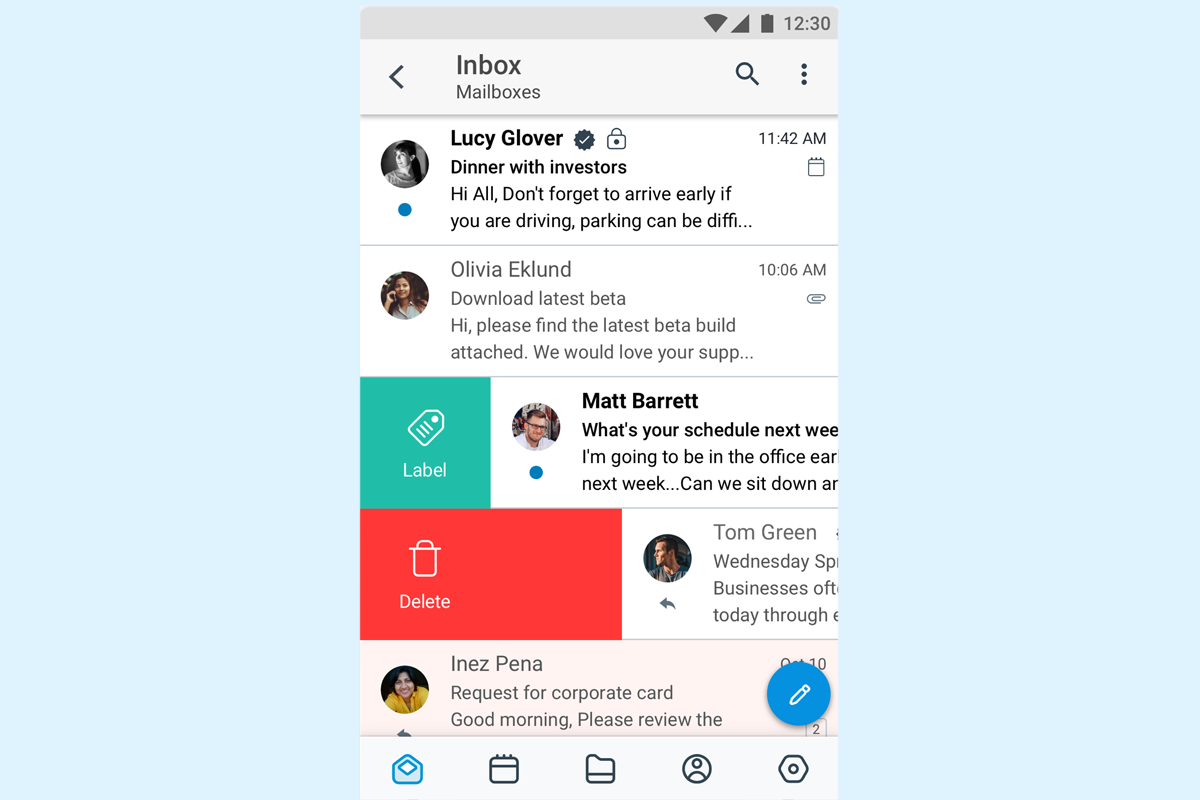
Boxer – Free Email Inbox App
Boxer – Free Email Inbox App
Boxer is a simple and fast email application that has many useful features. The design is very clean and white..
Related articles
3.Outlook
When the internet was emerging, Microsoft lingered a bit in the past, but it is now a very successful company again, partly thanks to the smart attention to MS Teams during the corona period. Especially at companies, which often choose Microsoft Office because people are used to working with it. In that respect, Microsoft has never completely disappeared. If your employer also swears by Outlook, or maybe you do, that’s not a problem at all: Outlook also has a handy Android app. It is slightly less clean than the other apps we have already mentioned, but it does offer you the opportunity to work anywhere. There are also regular security updates for the app to ensure that your mail remains yours and is not viewed by malicious parties.
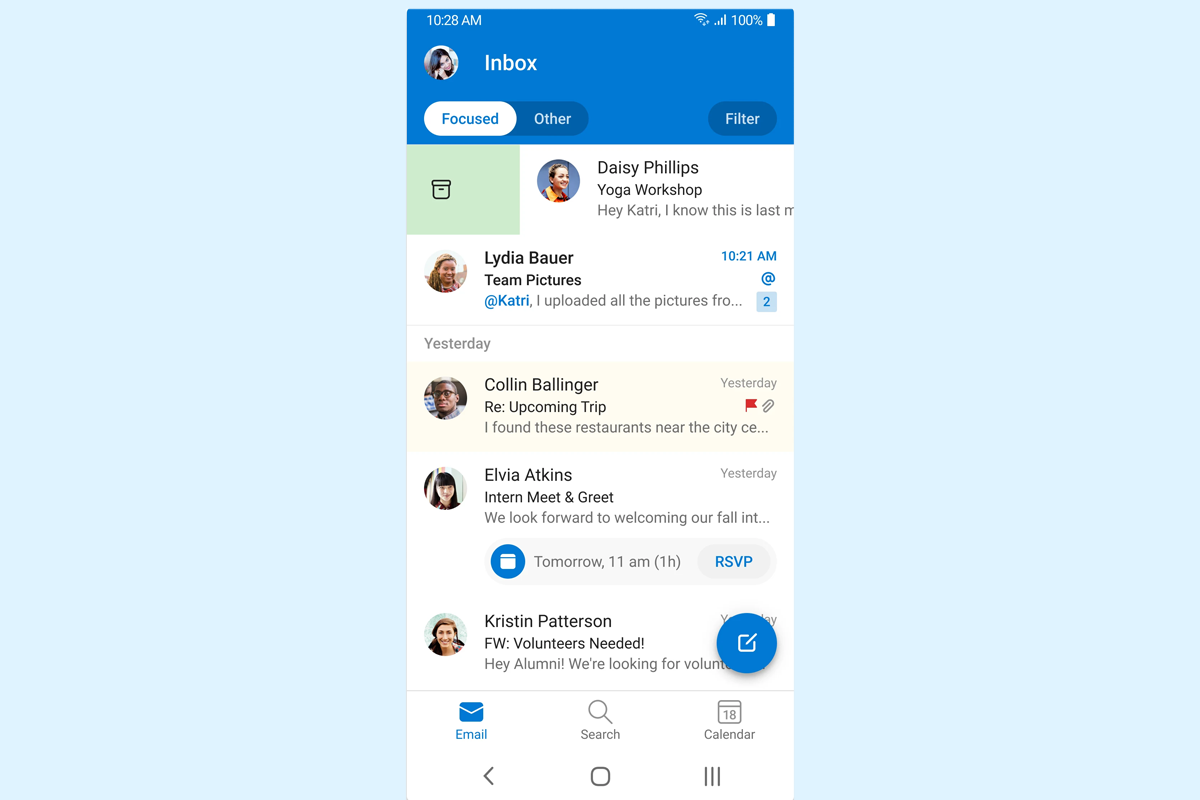
Microsoft Outlook
Microsoft Outlook
Microsoft Outlook for Android is an email app for Android with support for Gmail, Hotmail, Outlook.com, Microsoft Exchange and more. It is also possible ..
4.Spark
Just like Boxer, Spark is more focused on cleaning up your mail and we don’t mind that at all. That makes the app nice and minimalistic. In addition, the app comes standard with very handy inbox categories and Gmail is sometimes a bit questionable and clear. In Spark, too, you can swipe wildly to ensure that the row of emails gets shorter and shorter. Badges are also an option: this gives you quick insight into your mailbox and that not only helps you to keep an overview, but also to create more overview.
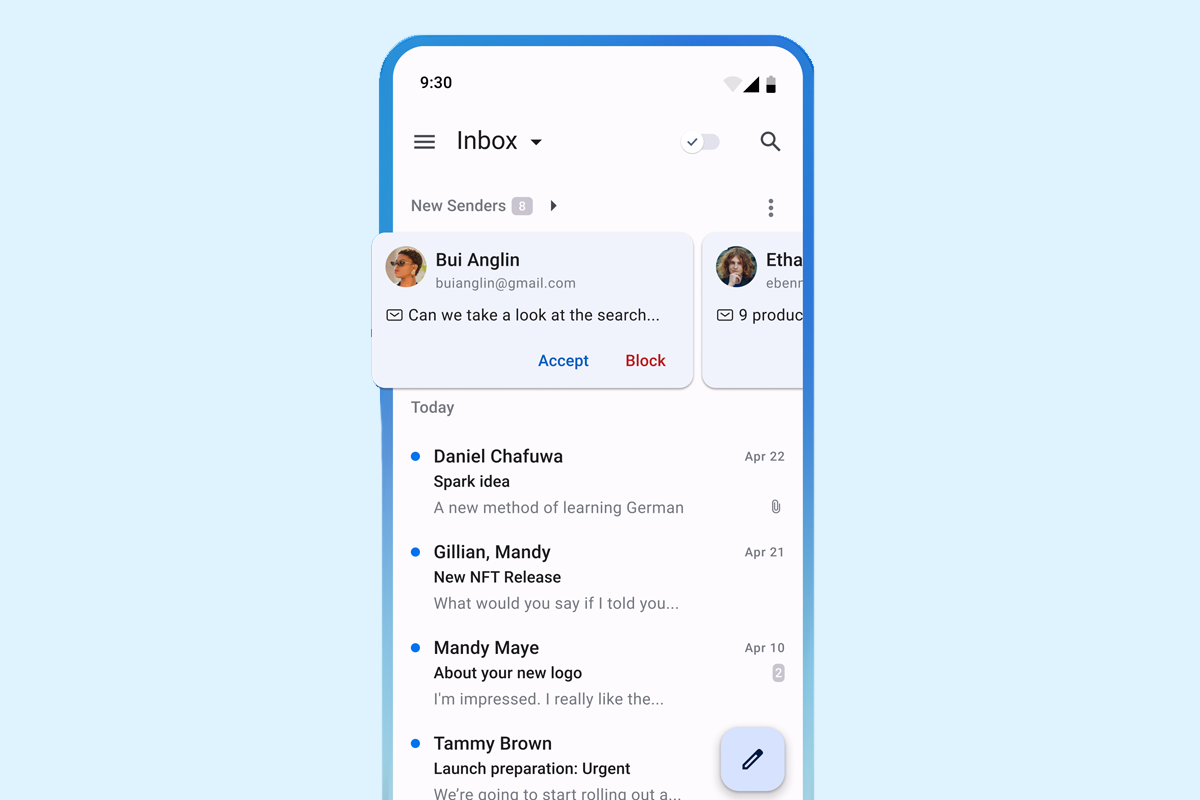
Spark Email – Connect Gmail, Yahoo & Outlook mail
Spark Email – Connect Gmail, Yahoo & Outlook mail
Spark is a very popular mail app for iOS and now also available for Android. The app includes bundles in the inbox that you can set yourself, ..
5. ProtonMail
ProtonMail is known for very different features than many of the above apps. Proton has all kinds of security options, which makes it popular. You do have to create a new e-mail address for it, but once you have done that and more and more people and companies know how to find you, you quickly get used to Proton with its beautiful design and handy options, such as a timer in which e- e-mails automatically disappear a number of minutes after you have sent them. Kablam!
Which email program do you use? Why? Leave it now in the comments.
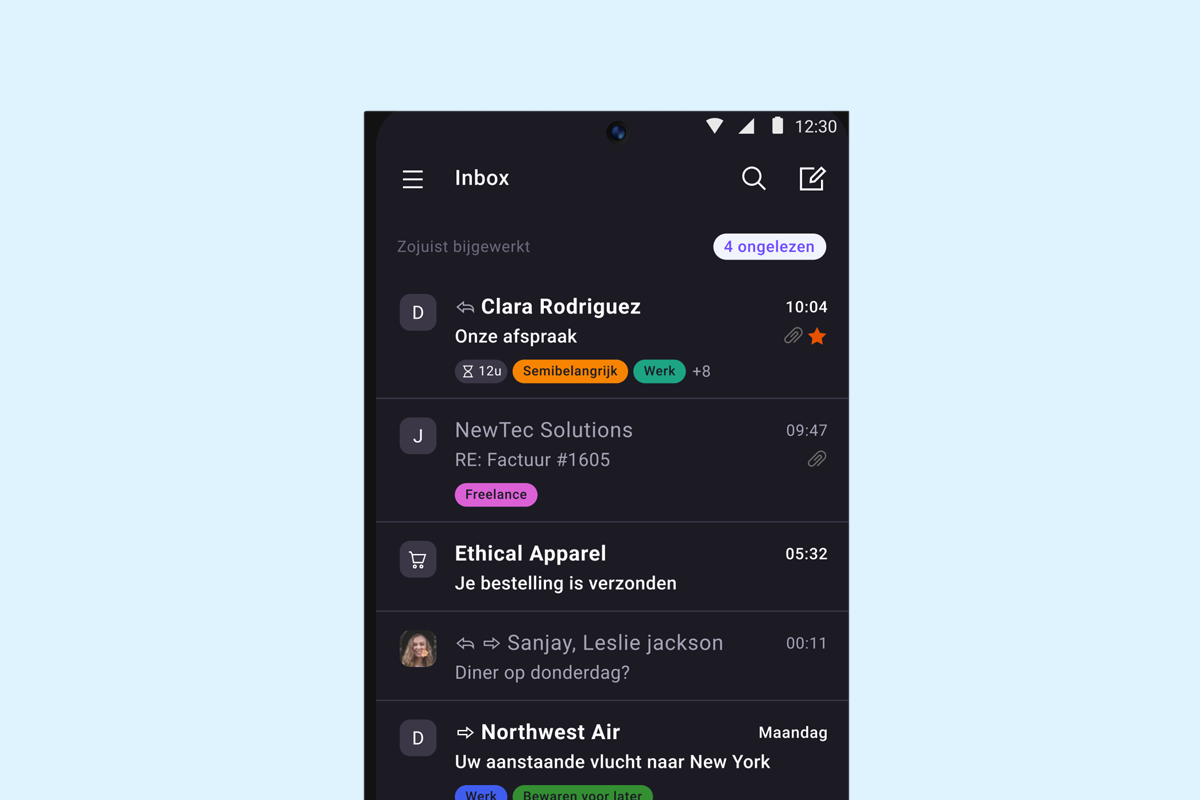
ProtonMail – Encrypted Email
ProtonMail – Encrypted Email
You may not realize it, but e-mails are usually sent unsecured over the internet. Because the emails are sent unsecured, ..


