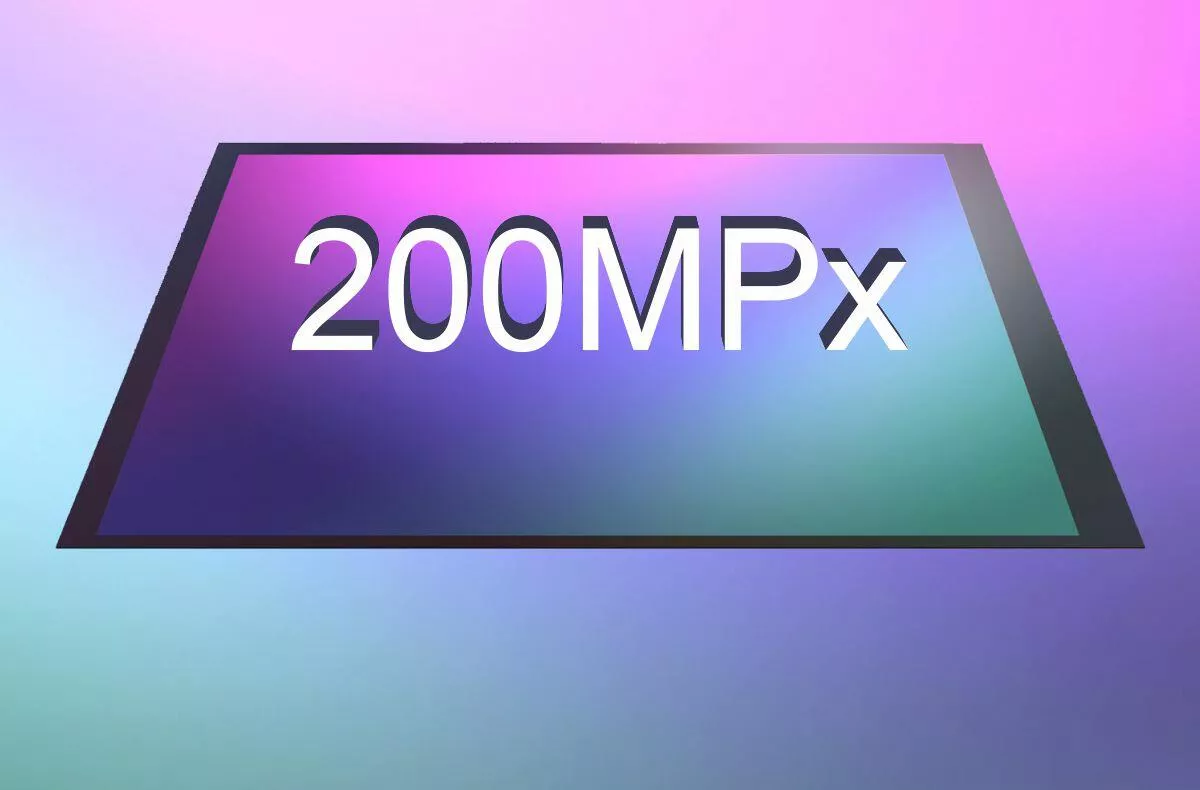How to change chat color in Messenger? Look, it’s a complete trumpet
Even mobile chat applications are among those that offer their users a number of options for customizing the look and the whole environment. We spend a lot of time in “messengers”, so it’s nice that there are ways to get them partially adjust to your image. For example, in recent tutorials, we’ve shown you how to change wallpapers in WhatsApp or turn on many other em.oji responses in Messenger. We will continue to focus on the latter instrument. We will show you how to change the color of a specific chat in Messenger. This feature changes the message base in the conversation as well as the appearance of some icons and other elements.
Messenger – Text and Video Chat for Free
How to change the chat color in Messenger
- Open any Messenger communication window.
- Click the icon (s) at the top right to hide the settings for that conversation.
- Right on the first line it is possible to change the Theme, ie the color scheme.
- Choose as you wish. There are several seasonal and thematic motifs, as well as a constant basic palette. Some motifs create not only uniform colors, but also other elements.
- After clicking on the selected wheel, the color of the chat will change immediately.
The theme / color change is notified to all participants in the conversation via notifications and will affect you and them. All participants have the right to change the visual appearance of the conversation in this way. The basic color for Messenger chat is currently the new gradient blue-purple-pink. Corresponds to a recent change in the design of the entire application.