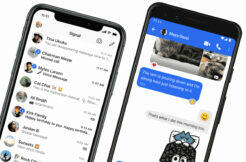7+ tips for using the Telegram app. Do you know them all?
Today, communication platforms are among the most used services and the mobile application sector. Most of them do will offer much morethan just chatting. One of them is the Telegram application, if you are one of its users, then try our tips on how to use it more effectively.
Contents
Tips and tricks for the Telegram application – sending messages
A practical feature offered by the Telegram application is the ability to send a message without announcing its arrival with a notification sound. You can use this especially in a situation where you need to contact the recipient, but you are not sure if it has mutes turned off and you know he’s at school, at work, or at an important meeting.
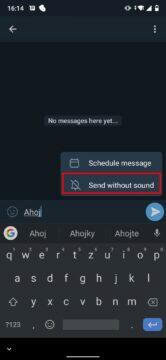
Sending such a message is absolutely easy. Simply write the message text and hold your finger on the icon for a while for sending. A menu will open where you need to select the “Send without sound” option.
Scheduled message sending
Tips for more efficient use of the Telegram application must also include the planned sending of a message. For example, you can easily schedule the distribution of messages for individual members of the work team or your branch inform about execution at the exact time a task without having to think about it yourself.
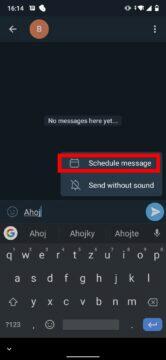
The process of planning the sending of messages in Telegram is similar to the classic chat. So in the first step write the content of the message, then hold down the send button for a while and select “Schedule message” here.
Delete a message on both sides of a conversation
The function for deleting sent messages is nothing new. It will be offered by a number of communication platforms, so it’s no wonder you can come from delete messages in conversation and in the Telegram. However, unlike its competitors, it also allows you to delete messages that you did not send yourself.
If you want from the conversation skip a message, just hold your finger on it for a moment and click on the trash can icon in the upper right corner. Here it is then necessary to check the “Also delete for Name” option and confirm by pressing “Delete”. The message is then deleted on both sides, leaving no traces.
Tips and tricks for the Telegram application – conversation
The Telegram application is known for its emphasis on encrypted communication. It therefore offers a number of safety features. One of them is “Secret Chat”, in an application called “Secret Chat”. Conversations conducted in this way they do not remain stored on the servers application developers, over time, they remove themselves from the device and messages in them cannot be forwarded to other users.
To start Secret Chat, click on the blue icon in the lower right corner and select “New Secret Chat” at the top of the screen. Then just select the recipient you want to contact.
Lock conversations
Tips for using Telegram effectively can’t neglect security. This communication platform will offer more than just the mentioned secret cottages. One of related features is the possibility of locking conversations via PIN or fingerprint.
You turn on chat lock in settings. From the home page of the application, go to the menu that is hidden in the upper left corner. Select “Settings” here and “Privacy and Security” here. In the “Security” section, you will not find the “Passcode Lock” item, where you set your PIN. You can then further specify security, for example turn on that authentication fingerprint.
Sort conversations into folders
As another tip for working with conversations in the Telegram application, it is worth mentioning i ability to sort conversations into folders. You can create folders in the settings under “Folders” and then assign conversations to them. This makes it easy to separate personal and work messages.
Tips and tricks for the Telegram application – working with multimedia
It can also be an interesting tip sending multimedia and texts, which will delete themselves when viewed by the recipient. For this purpose, it is necessary to have a conversation in a secret chat. Once you have created such a chat, just click on the icon of three dots in the upper right corner of the screen and select the item “Set self-destruct timer”. Select how long it takes for the image or video to disappear from the conversation and click “Done”.
You can also send fading photos in a normal conversation. All you have to do is select the file and click on the timer icon in the bottom bar. A window will pop up to you, where you choose the time for which will be the photo when viewed by the recipient available and send.
Sending GIFs
GIFs and emoticons have become an integral part of online communication over the last few years. Like Messenger, WhatsApp and other platforms, Telegram allows them to be sent. Just type the @GIF keyword into the conversation and the app will show you selection of animated images from third party creators.
Sending photos in full size
Sending photos, pictures or videos via chat applications is inextricably linked to compression, ie reducing the quality of the multimedia. The telegram, of course allows the original size to preserve. All you have to do is select the selected file and click on the three dots icon in the pop-up panel. The “Send without compression” option will pop up here, which must be confirmed.