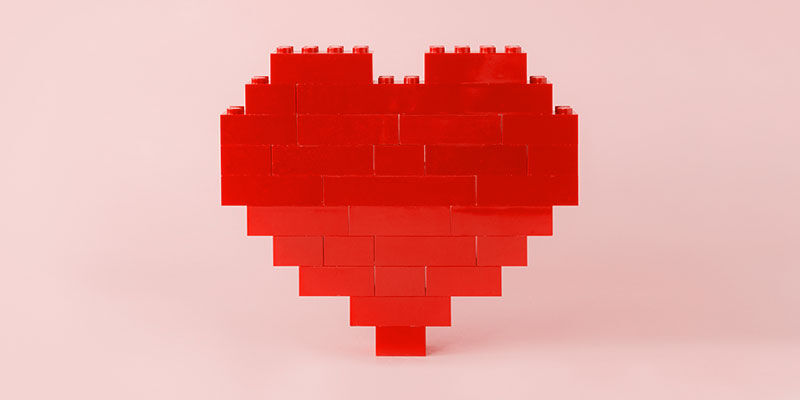5 hardware wallets for crypto that connect to your phone (2022)
Hardware wallets can be used as a key that gives access to your wallet. The advantage is that you are not dependent on security, for example an exchange that stores your Bitcoin or other cryptos. You also cannot fall victim to hackers who steal your coins. We discuss five wallets that also work with your phone.
Contents
Storing crypto coins
There are many different ways to store your own cryptocurrencies. You can buy coins through a exchange platform such as the well-known Binance or you take your own portfolio of which you are the key custodian via a platform such as the Dutch BTC Direct or Coinbase.
The latter may be less user-friendly, but it is the safest solution. If a hacker succeeds in breaking into your exchange’s account, you will lose your crypto coins. The crypto coins are never your real property at an exchange, because they remain part of the exchange.
On the other hand, malicious parties cannot break into a wallet as long as you use your so-called private key but well preserved. That’s a long passcode. The wallet is directly connected to a blockchain, which is the underlying technology of Bitcoin and other cryptocurrencies, and which ensures that you can perform transactions with your own cryptocurrencies.
What are hardware wallets?
An even safer option is to get a hardware wallet. Contrary to what the name ‘hardware wallet’ might suggest, your crypto coins are not literally stored on such a physical accessory. They are still connected to the blockchain. In fact, a hardware wallet only stores your private key, or the key with which you grant yourself access to your crypto wallet. The main advantage is that your private key is not just up for grabs online. This way you are better protected against attempts by hackers who want to get away with your cryptocurrency.
Unfortunately, this is not uncommon with wallets and exchanges. In 2021, according to a study by NBC News, there were more than 20 cases of hackers stealing millions of cryptocurrencies, all of which came from exchanges. In six cases, more than 90 million euros was stolen. With a hardware wallet you have kept the key on your own hardware. Below we discuss four hardware wallets that connect to your phone.
1. Ledger Nano S
Ledger is one of the best known manufacturers of hardware wallets and the Nano S is their more accessible product. The Nano S looks like a USB stick, but it has a screen where you enter a PIN code as an extra layer of security before you can access your wallet.
You plug the device into a USB port on a PC, but you can also make it work with an Android phone via an OTG, or USB on-the-go. You use an adapter from usb-a to usb-c, and then you use the Ledger Live app. The device works with more than 1,300 types of cryptocurrencies, including the 20 most popular cryptocurrencies.
You can buy the Ledger Nano S for about 59.95 euros, and you will find it in three different colors. It is for sale at, among others: BTC Direct.
2. CoolWallet Pro
The CoolWallet Pro takes the form of a debit card, but it has a small display. It is completely focused on smartphone users unlike the Ledger, because everything starts with connecting to the accompanying CoolBitX Crypto app. The card is waterproof, resistant to heat and flexible. It supports Bluetooth and NFC, and you have to charge the battery every two weeks with the included charger.
The CoolWallet Pro is the improved version of the CoolWallet S. The CoolWallet X supports the most popular cryptocurrencies, while the CoolWallet S only works with Bitcoin.
The CoolWallet X costs about 159.95 euros and you can find it at, among others, BTC Direct.
3. Trezor One
The Trezor One is a hardware wallet that focuses on user-friendliness and a large amount of supported crypto coins. He works with nearly 1,800 different types of cryptocurrencies.
The Trezor One is the size of a key, but it comes with a screen and two buttons. The accessory has a micro-USB port and you can connect the device to the USB-A connection of a PC with the supplied cable. You can also connect the Trezor to your phone and then use it in combination with various mobile wallets.
You can buy the Trezor One for about 89.95 euros at, among others, BTC Direct.

4. BitBox 02 – Multi Edition
The BitBox 02 is made in Switzerland and the device is strongly committed to security with a number of additional features. For example, he can display a fake wallet to hide your real wallet. It can also serve for more than protecting your crypto coins. The Bitbox 02 also works as an accessory that enables two-step verification (2FA) when logging into accounts.
The device looks like a sturdy USB-C stick with a screen, and you can connect it directly to a phone via the BitBox app or to a PC. The main disadvantage of this accessory is that you can only store the crypto coins Bitcoin, Ethereum, Bitcoin Cash and Litecoin.
The BitBox 02 is for sale for about 119.95 euros at, among others, BTC Direct.

5. Ledger Nano X
The Nano X is a more powerful version of the Nano S that supports connection via bluetooth and it also comes with a battery. You no longer have to physically connect the device to a PC or smartphone. The Nano X is also Ledger’s only product that can also be used to secure NFTs. This works in conjunction with the Ledger Live app. The Nano X supports more than 1,300 cryptocurrencies, just like the Nano S.
You can buy the Ledger Nano X for 149.95 euros at BTC Direct, among others.

Lost hardware wallet?
But what if you have lost your hardware wallet, have you lost access to your crypto coins forever? Luckily not. That is why there is the so-called ‘seedphrase’ that comes with every hardware wallet. That’s kind of a backup code that consists of a string of 12 to 24 random words, and the four letters of each of those words serve as backup identifiers.
Just make sure that you preferably do not store that seedphrase online, because that way the benefits of your hardware wallet will partly expire. Do you already use a hardware wallet or do you opt for other solutions? Let us know in the comments at the bottom of this article.
This weekly theme is sponsored by BLOX† BLOX has no influence on the content of the articles that the editors of Androidworld publish.
Do you have any tips or ideas?
Androidworld is the largest Android community in the Netherlands and Belgium. So we do this together! Do you have a question about the topic we discuss during the theme week or do you have ideas or tips? Let us know in the comments below this article. You can also email us at this email address or leave a message on Facebook, Instagram and Twitter† In addition, you can ask us questions via this Telegram group or this Signal group. Would you rather send one of the editors a tip? Then you can!
Would you like to stay informed about our theme weeks? Then download our Android app and follow us on Telegram and Twitter† Also check our AW Community for an overview of the most popular AW members.