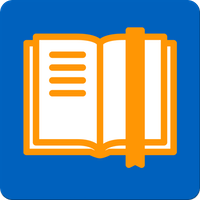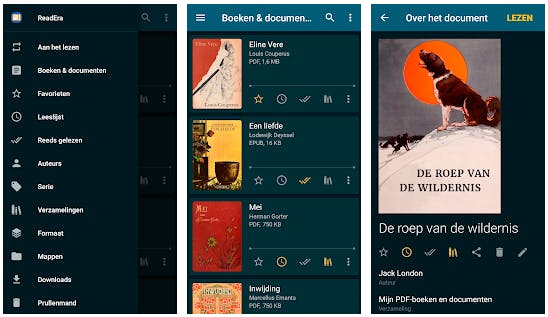5 free apps to read e-books on your Android phone
A good book can provide perfect relaxation after a long working day and at the weekend. On the other hand, you can also learn something completely new by immersing yourself in an e-book. We list five strong e-readers.
Contents
1.eReader Prestigio: Reader
eReader Prestigio has already changed its name a few times, but that says nothing about the quality of the app. For example, the app supports many ebook file formats: epub, mobi, pdf, html, txt and Adobe DRM? In addition, just about everything is customizable: the color of the screen, the font size, the margins. The app supports more than 25 languages, has a night mode, support for books from cloud storage and a reading function.
eReader Prestigio even lets you choose which text-to-speech system to use for reading aloud. Some options are chargeable. In addition to your own books, you can also access a library of more than 1 million e-books in 25 different languages. The app also includes 48,000 free books.
eReader Prestigio is free to download, but the app does contain ads. You can have it removed for 4.99 euros.
eReader Prestigio: Reader
eReader Prestigio has already changed its name several times, but that says nothing about the quality of the app. Just about everything is customizable: the color of the screen, the let ..
More info
![]()
Kobo Books – eBooks and audiobooks
Kobo is a well-known Canadian e-reader manufacturer, but the company also has an Android app. You can choose from a library of 6 million books in different languages, and Kobo also offers a free offer. The app also places a strong focus on audiobooks and the app is also strong in recommending books based on what you like to read. The app also lets you import your own ebook files and supports: epub, pdf, txt, html, mobi, jpeg, bmp, png, tiff and gif.
As for the reader, Kobo comes with a number of features that should make reading comfortable. There is a night mode, you can adjust the font size to your liking and you can lock the screen of your phone to prevent automatic rotation. The app also has a handy audiobook player with a sleep timer.
You can download Kobo for free, but the app also has a monthly subscription called Kobo Plus that gives you access to 250,000 books. the subscription is available from 9.99 euros per month.

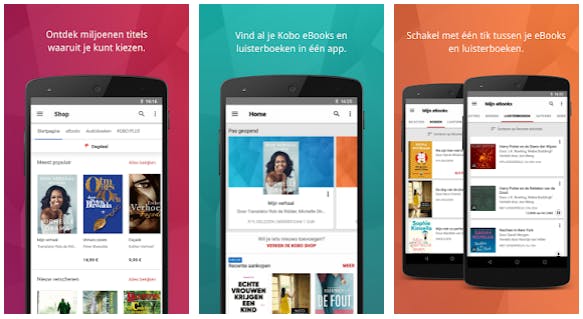
PocketBook reader
PocketBook reader is an app that has been around for some time and with good reason. It is arguably the most versatile app on this list. In total PocketBook works with 19 supported formats including special formats for comics. You can also upload files from the cloud.
There is also support for audiobooks, and the app even lets you take notes while listening to a book. PocketBook lets you use its built-in text-to-speech system or you can download an app of your choice from the Play Store. The reader itself also contains numerous settings that allow you to customize your reading experience, and you can also translate books with a built-in translator
PocketBook is completely free and contains no ads. The app’s revenue model consists entirely of the sale of books and the sale of its own e-readers.
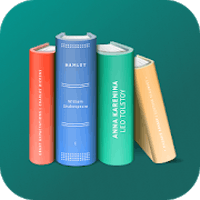
Kindle
Kindle from Amazon is also known for its e-readers, but you can also find your books in the Android app. Kindle contains millions of books, thousands of which they say are free. The app also lets you read the first chapter of the book each time before you decide on a purchase.
Kindle also strongly focuses on Dutch books and study books. Students can also easily add notes or highlight text to their e-books. There are also limited personalization options in the app and the app also works smoothly with e-readers from Amazon. Those who like to add their own books to Kindle should note that the app does not support all known formats. Kindle works with: do (cx), kpf, epub, html, mobi, rtf, txt and pdf.
Amazon Kindle is free to install. In other countries Amazon has an Unlimited subscription that gives access to a large library of books, but that formula is not yet available in the Netherlands.
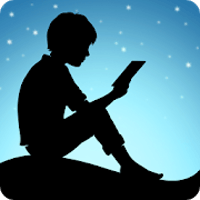
Kindle
Kindle is one of the better known e-book readers that exist. Kindle, known for Amazon’s own Kindle reader, makes it possible with Kindle for Android to use the Kin ..
More info
![]()
ReadEra – ebook reader pdf, epub, word
ReadEra is an e-reader without its own store. The intention is that you add files to the app yourself and then enjoy ReadEra’s handy sorting options. The app has all the tools to structure your library based on labels, sorting options and collections you can create.
Furthermore, this app also supports many formats: pdf, epub, doc (kx); rtf; mobi, azw3, djvu, fb2, txt, odt and chm. You don’t have to create an account in the app and the reader contains plenty of personalization options with different themes and font sizes. The app also works with tables of contents that allow you to easily navigate through a book. Finally, you can use the split-screen mode in ReadEra, which allows you to open two books side by side.
ReadEra is completely free and ad-free. Because the app itself does not sell books or e-readers, you can only support the developers by purchasing the premium version of the app. For the price of 10.99 euros you get access to even more advanced functions.