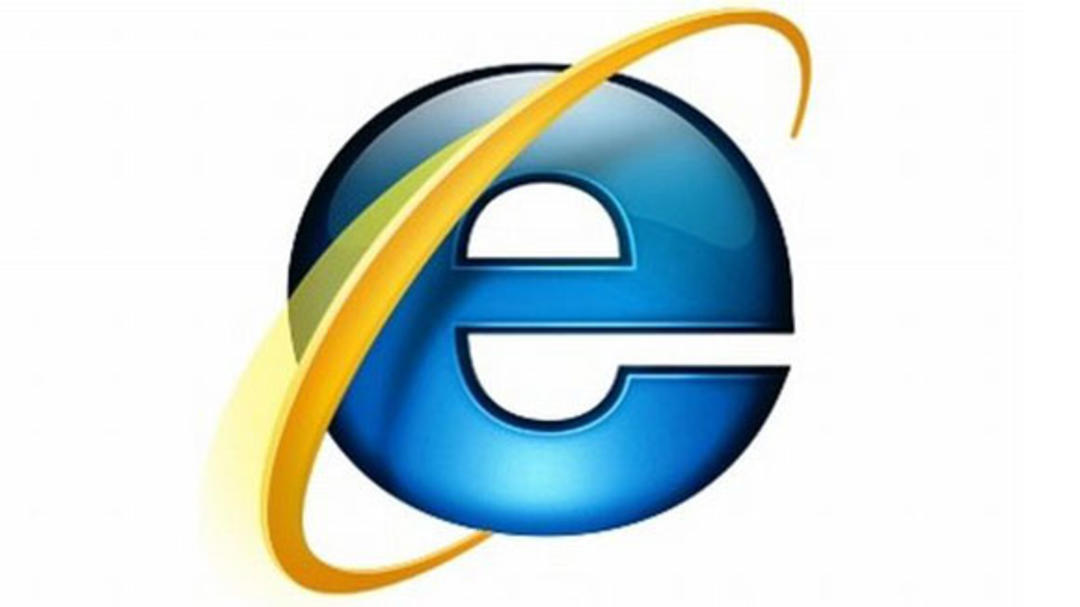4 improvements for Samsung Keyboard with major update
The keyboard of Samsung phones should soon work more efficiently with the important 5.4.70.25 update. The app will recognize typing errors faster and the layout of the keyboard has also been overhauled. We discuss the changes that are in the update.
Samsung Keyboard Update
SwiftKey and Gboard are two popular keyboards used on Android phones, but quite a few Samsung users prefer to stick with the Samsung Keyboard. The tech manufacturer announces a major update with version 5.4.70.25 of its keyboard application, which Sammobile discovered.
In this update, Samsung has improved the entire design of its keyboard. For example, based on user feedback, the size and position of certain keys that are often pressed unintentionally have been changed. Those who cannot get used to the new layout can still retrieve the old keyboard from the settings. Furthermore, the different layouts of Samsung Keyboard that occur in the different countries were more equalized. It’s about the location of symbols and settings for the keyboard.
Text correction and word suggestion
Samsung has also made its word suggestions and text corrections smarter. That is, Keyboard should come up with better suggestions and detect typos faster. In addition, specifically for English words, the spelling and grammar check has also been improved. It’s also made it easier to turn spell check on and off in your keyboard. For example, it can be turned on when you send an email for work and off when you text friends in a group conversation.
And last but not least, a series of bugs have been addressed with the update. There were issues pinning text and clipboard with a dark theme. You can see all the improvements in the screenshot below.
Do you have a Samsung phone and do you use the standard keyboard or a third-party keyboard? Let us know in the comments at the bottom of this article. Be sure to check out our six favorite keyboards for Android.
Do you want to stay informed of the latest news about Samsung? Then download our Android app and follow us on Facebook, Instagram, YouTubeTelegram and Twitter†