4 best apps to create, buy and sell NFTs
NFTs are digital tokens with unique works of art or music. NFTs are always registered in a blockchain network so that you can prove that you are the sole owner of a work. With our theme week that is all about crypto coins, we explain what NFTs are. We discuss how you can possibly make, buy and sell them yourself with four handy apps.
Contents
What are NFTs?
‘non-fungible tokens’, that is the abbreviation NFT. It means that they are basically a kind of crypto tokens, but with the important difference that each NFT is unique. It is a digital piece of art, be it an image or piece of music, that is assigned to a particular owner and creator. NFTs can take any virtual form, as they could just as easily be a virtual house in the metaverse, as long as it’s a unique piece. But to keep things simple, we’re talking about images and music here. Because each piece is unique, it has a financial value according to the supporters of NFTs.
But how can a digital piece be unique? Can’t an image be copied and then distributed? You can compare it to a traditional work of art. ‘The Milkmaid’ is attributed to the artist Johannes Vermeer and belongs to the Rijksmuseum. If you own a poster of The Milkmaid, it does not have the same value as the original work, nor does it make you the owner of the painting.
In an NFTs, a crypto token is linked to a work of art and both the owners and the creator of the work are registered on the blockchain, usually Etherium is used. If someone copies the image in question, you can prove with your NFT that you are the real owner and the other person is a copy. In addition, you can also sell NFTs on the basis of a crypto transaction, which also registers that the buyer is now the new owner of the work.
Benefits and Risks
Artists who want to monetize their digital work can use NFTs to easily offer the pieces online to interested buyers. They can put down a fixed amount for a work or they can score it in an auction. In fact, there is also an optional system that allows artists to receive a percentage of the sales amount each time their NFT is resold.
For buyers, collecting NFTs is like having an art collection hanging in their home. In the case of art you buy, you are speculating that a work will increase in value in the future and that’s how it works with NFTs. Because NFTs are still relatively new, the value is very volatile.
As with cryptocurrencies, there is always a chance that your NFTs will be stolen, for example if you use an untrustworthy platform or do not use two-step verification to protect your wallet. Fortunately, just like with crypto, you can also use hardware wallets to protect your works. The popularity of NFTs is driven by many household names, including American rapper Snoop Dogg.
The best NFT apps
8bit Painter
8bit Painter is an app that makes it accessible to create your own NFT art. First of all, you choose the size of a canvas yourself and make works of 16 x 16 or 192 x 192 pixels. In this app you can make your own drawings and you can choose from 48 different colors. Or you can also choose one of your photos and turn it into pixel art.
Afterwards you can export your work as a PNG and it is also possible to give it a transparent background if desired. 8bit Painter is a free app, but you have to pay if you want to remove the ads.

8bit Painter
8bit Painter is an app that makes it accessible to create your own NFT art. First of all, you choose the size of a canvas yourself and thus make works of 16 x 16 ..
More info
![]()
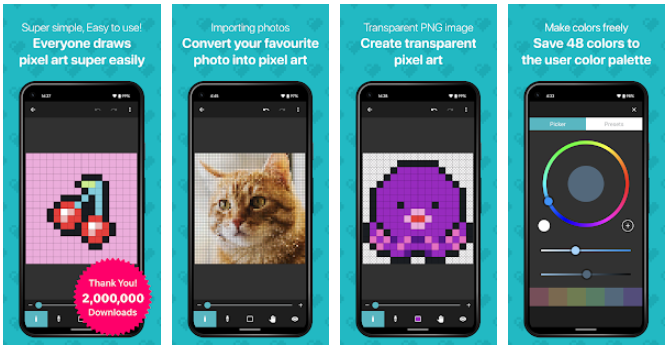
OpenSea: NFT marketplace
As soon as you have works of art to register as an NFT, you will of course need a platform with which you can offer. OpenSea is one of the well-known apps for NFTs. You can upload and offer your own work or you can use the app to buy and sell existing NFTs.
In OpenSea you can always see who owns a work and who created the work of art. Accounts can also be verified in the app, giving them a check mark next to their profile name. You can then bid on works or in certain cases you pay a fixed amount in crypto points. In the app you can always view the transaction history of each work and see how often it has changed hands and how the price has evolved.

OpenSea: NFT marketplace
As soon as you have works of art to register as an NFT, you will of course need a platform with which you can offer. OpenSea is one of the well-known apps for NFTs. †
More info
![]()
Curate
When you register a work on the blockchain, you actually conclude a so-called smart contract. This establishes that you are the owner of a work. Many marketplaces for NFTs make money by charging a fee for entering into such smart contracts. In the jargon, this price is sometimes referred to as a ‘gas fee’.
The Curate app works without gas fees. The app also lets you explore a range of NFTs and you can buy and sell works as in OpenSea. This app is only slightly simpler in structure and works by default with a reward for the creator of the work when a work is exchanged. Curate is a relatively new app, but it is gaining popularity.

Curate
When you register a work on the blockchain, you actually conclude a so-called smart contract. This establishes that you are the owner of a work. All ..
More info
![]()
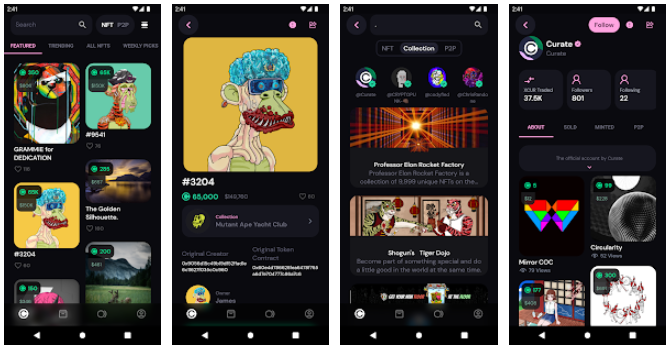
Token.art: NFT Wallet Viewer
And if you have now put together a nice collection of NFTs, then you naturally also want an app with which you can present them beautifully. You can hang art in your home, but you can show your NFTs with Token.art. The app can load different collections from multiple platforms.
There is also a handy filter and sorting system that gives you a good overview. For example, you can show your most valuable copies first. In addition, there is also support for collections of works that belong together. When you collect all NFTs from a certain series, you can see the completeness of your collection in the form of a percentage.

token.art: NFT Wallet Viewer
And if you have now put together a nice collection of NFTs, then you naturally also want an app with which you can present them beautifully. You can hang art in your home, ..
More info
![]()
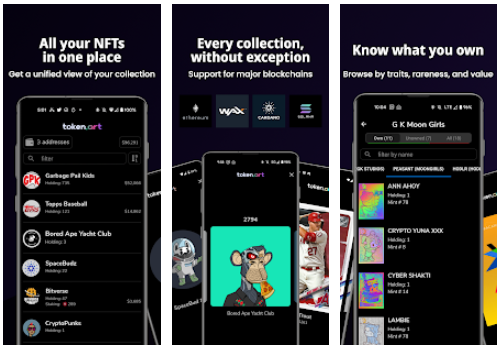
Do you have a collection of NFTs yourself or are you considering delving into NFTs? You may want to turn artwork into NFTs yourself. And which apps appeal to you the most? Let us know in the comments at the bottom of this article.
Do you have any tips or ideas?
Androidworld is the largest Android community in the Netherlands and Belgium. So we do this together! Do you have a question about the topic we discuss during the theme week or do you have ideas or tips? Let us know in the comments below this article. You can also email us via this email address or leave a message on Facebook, Instagram and Twitter† You can also ask us questions via this Telegram group. Would you rather send one of the editors a tip? Then you can too!
Would you like to stay informed about our theme weeks? Then download our Android app and follow us on Telegram and Twitter† Also check our AW Community for an overview of the most popular AW members.



