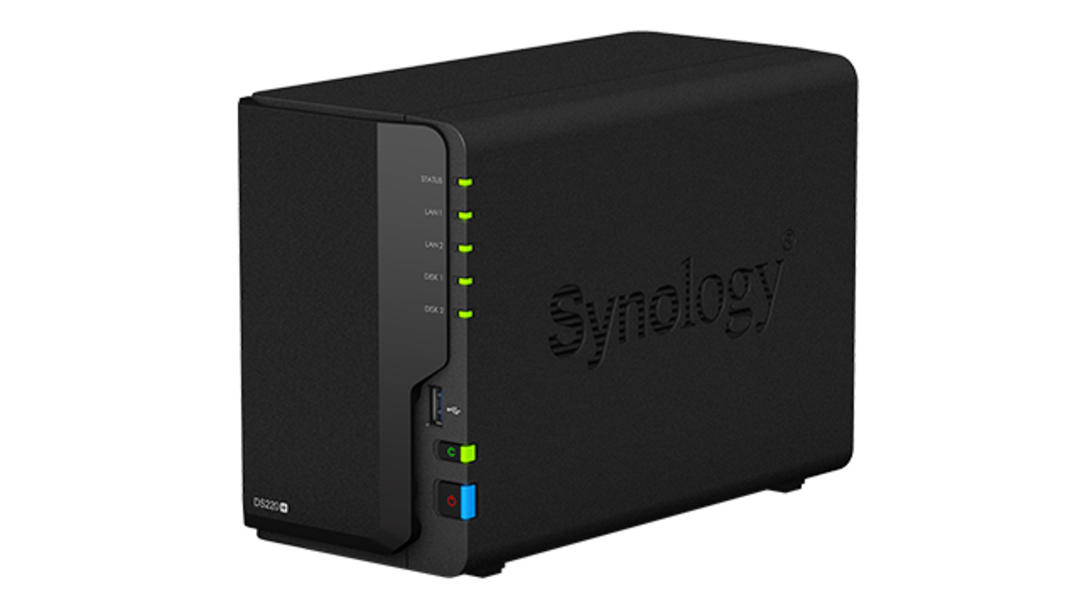3 tips to keep hackers out
You may rarely think about it, but a lot of people have been mulling it over on your Insta profile. The company has therefore added a new feature to better secure your Instagram.
Read on after the ad.
Contents
How to secure your Instagram
The purpose of these measures is to thwart hackers. If you spend long enough on Instagram, you will automatically receive dubious messages from people who try to hijack, buy or otherwise cause misery on your profile.
To avoid this hassle, Instagram has created Security Checkup. This feature takes users on a tour of all the security features included in Instagram. That is why we go through the options with you.
1. Two-Factor Authentication
Two-factor authentication is not only a nice word for Scrabble, but also the most important way to secure your Instagram.
As soon as you enable this feature, you must enter not only your username and password, but also a security code when logging in. This reduces the chances of being hacked, as the intruder needs access to your phone.
- Open the Instagram app, tap the profile tab at the bottom right and press the three bars at the top right;
- Choose ‘Settings’ and go to ‘Security’;
- Tap “Two-step verification” and follow the on-screen instructions.

2. Is this you?
When you turn on two-step verification, you’ll get a notification on your iPhone as soon as someone tries to log in to your Instagram account. Do you not recognize this phone and/or location? Then someone may be trying to hijack your profile. Thanks to the two-step verification, you can easily sideline this person.
Also interesting: Tip: Post a new Instagram post to multiple accounts at once
3. Are your details still correct?
Many Instagram hackers pose as employees of the company. For example, they send victims a message that something is wrong with their account, and that they can help. They do need your password for that.
Don’t fall for this, because if something is not right, Instagram will never approach you via DM. Instead, they send you an email in the app. You can find this special message box in the ‘Security’ window from the previous tip.

When there is a real need, Instagram can also call you or send you an email. Therefore, make sure that this information is correct. If you enter a random number or email address, Instagram cannot help you if it is necessary.
Safe online
Every system can be cracked, but you can make it very difficult for malicious parties. As a result, hackers hopefully skip your profile, because there are easier prey.
So in our guide to securing WhatsApp, we’ll give you a few simple tips to keep malicious people out of your personal messages, photos, and videos.
Read more: Guide: 4 tips to secure WhatsApp