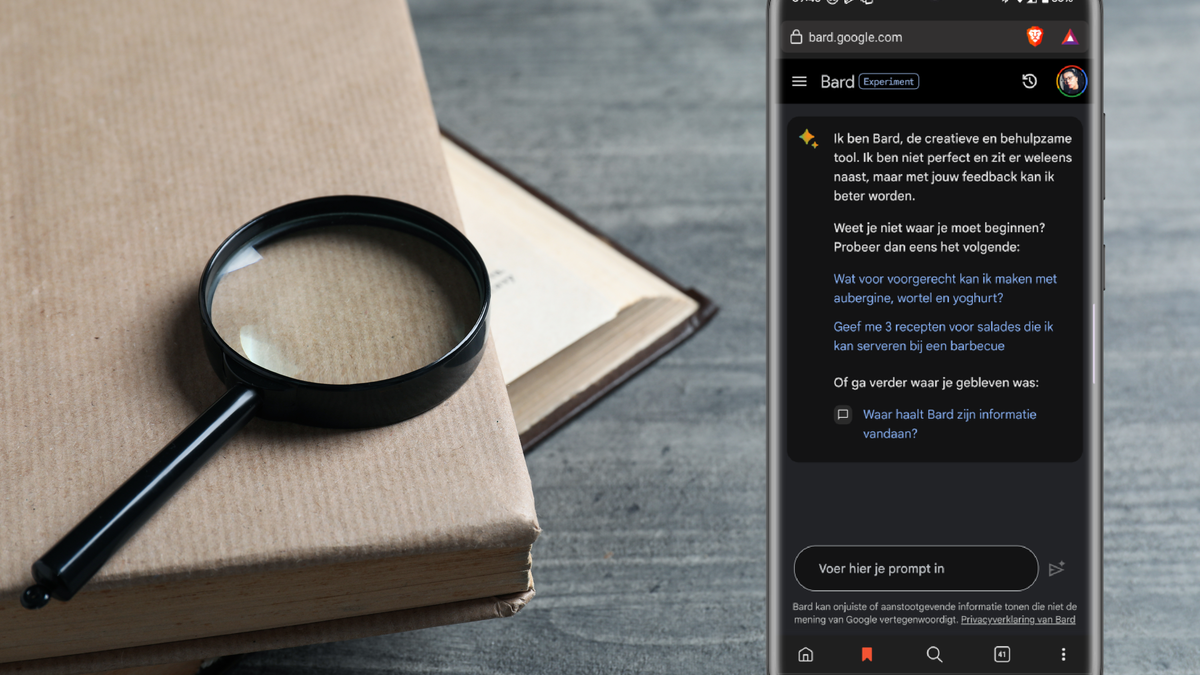10 things AI Bard can help you with
Google Bard is available in the Netherlands: yeah! It means we can start testing Google’s own form of ChatGPT to its core. Can the AI hold its own in our language? But also: what can we get out of it? Well, these are 10 things Bard can help you with.
Contents
1. Ideas for a paper
If you are a student and you want to write a paper, but you are looking for topics, it helps to ask Bard for advice, although we recommend that you be as specific as possible. You can also see that in the example below: if Bard only knows that you want 10 ideas for papers on neurology, because you study that, then that is slightly less extensive than if you mention a certain book as an example, or of course a lot more specific topic, which would be quite plausible if you do indeed study neurology.

2. Talk about something that bothers you
Bard is of course not a psychologist nor your best friend, but sometimes it can help to get your thoughts straight and get some feedback. It’s not that Bard asks things quickly, which is a shame, but if you keep talking yourself, the AI will keep talking back. Sometimes it’s a bit repetitive, but as long as you can lose your egg for a while, right? Bard can also help you be there for someone else again by asking what Bard would do if a friend was down in the dumps. Because it’s a bot you tend to keep it very factual, but the bot can certainly handle feelings.
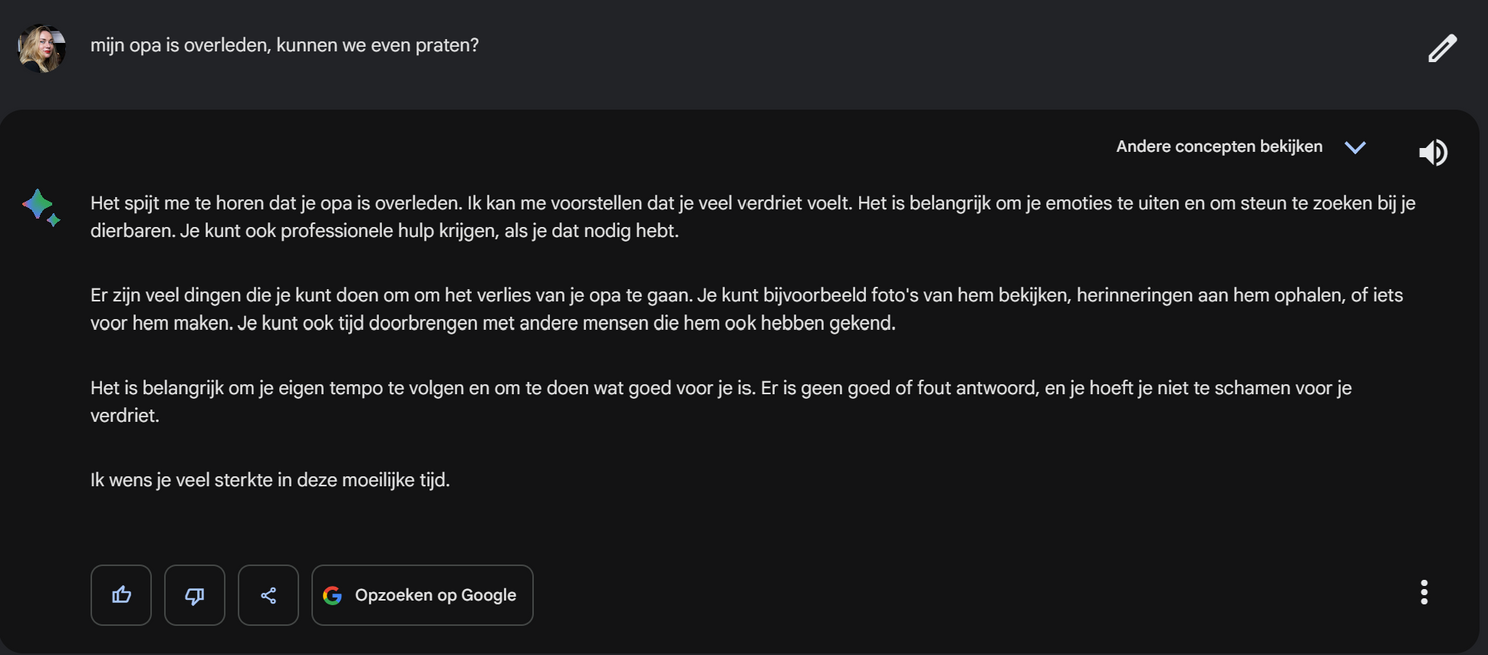
3. Cooking something your way
Many people look in their fridge before dinner, and then ask what they can cook with the ingredients available. But what if you just want to make something quickly and don’t have time to spend a long time in the kitchen? Then Bard can help you. Enter what ingredients you have and that you only want to cook for x number of minutes and the AI will come up with a good recipe. You can copy mine, you know: nice and healthy.
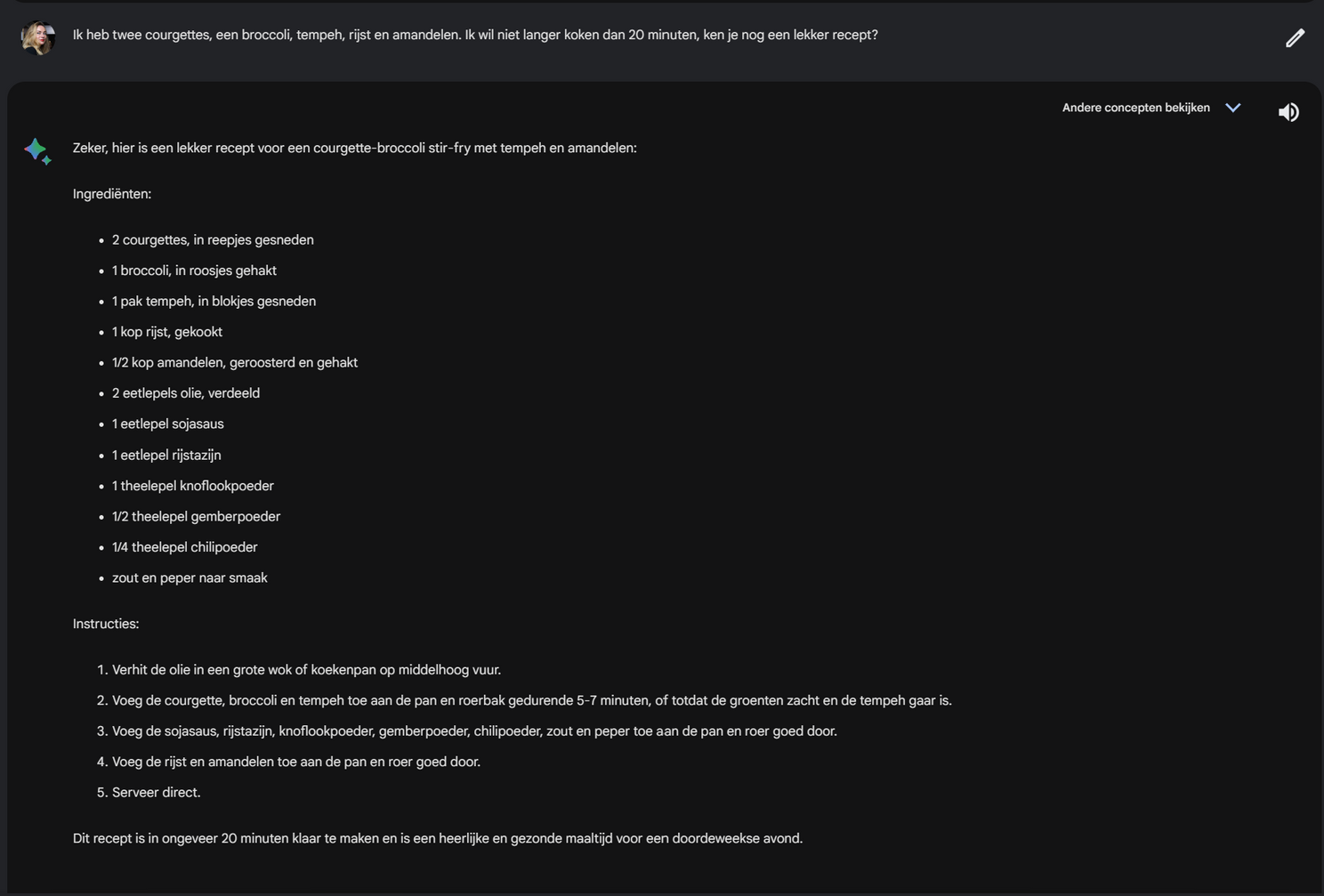
4. Write more businesslike
Do you often get comments that your emails could be a bit more business-like? No problem, you don’t have to do that yourself. Put your email in Bard and it can rewrite your text in a businesslike tone. You can see two problems in the example below: “I hope you like this e-mail” (that is a direct translation from English that doesn’t make any sense in Dutch) and it first implies that the sender will come tomorrow himself. and later that the recipient must do so. But: it is indeed very cleverly rewritten in a businesslike way and that is not easy with so many spelling mistakes and such a blunt tone.
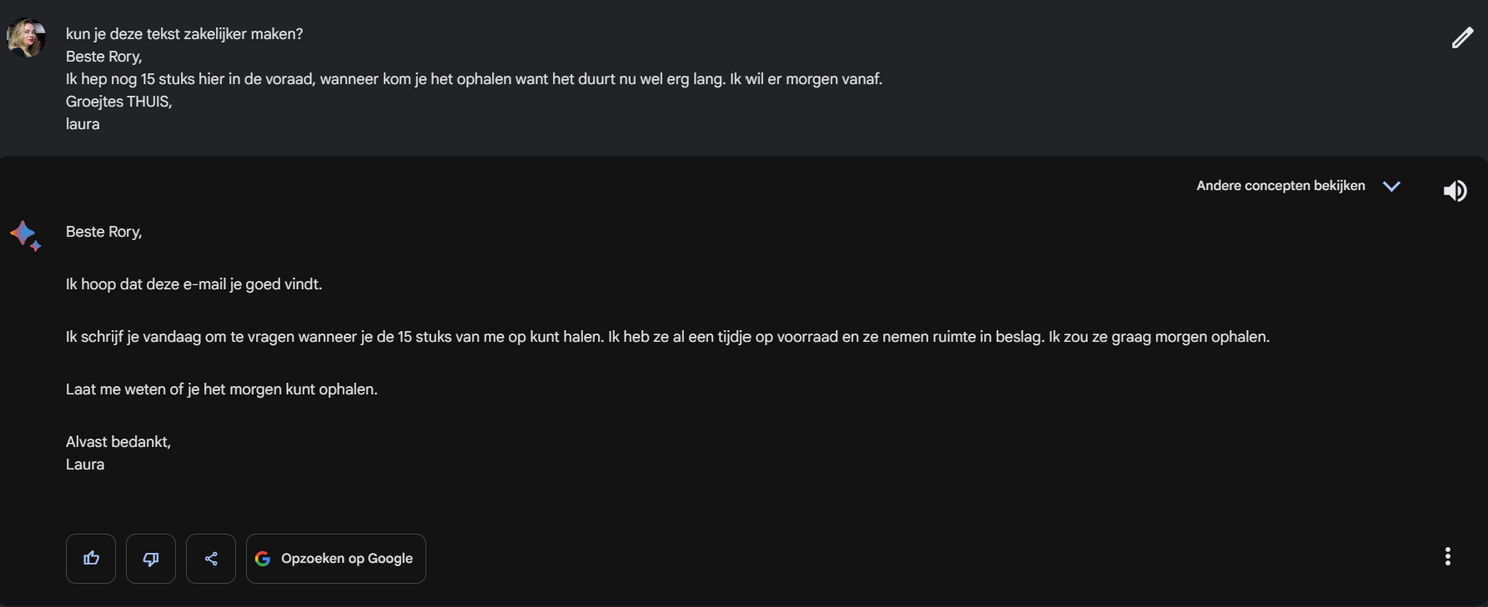
5. Be your tech resource
Everyone has a favorite Workspace product. As a journalist, I can find everything in Google Docs, but don’t ask me to do anything in Sheets. Unfortunately, sometimes some administration has to be done and I am at the mercy of that tool and my own brain. Okay, and the Google search engine. Now that gets a bit better with Bard: you can ask all kinds of questions about how you can do something in certain tools. That way you don’t have to comb through all kinds of blogs, but Bard just gives you the answer right away.
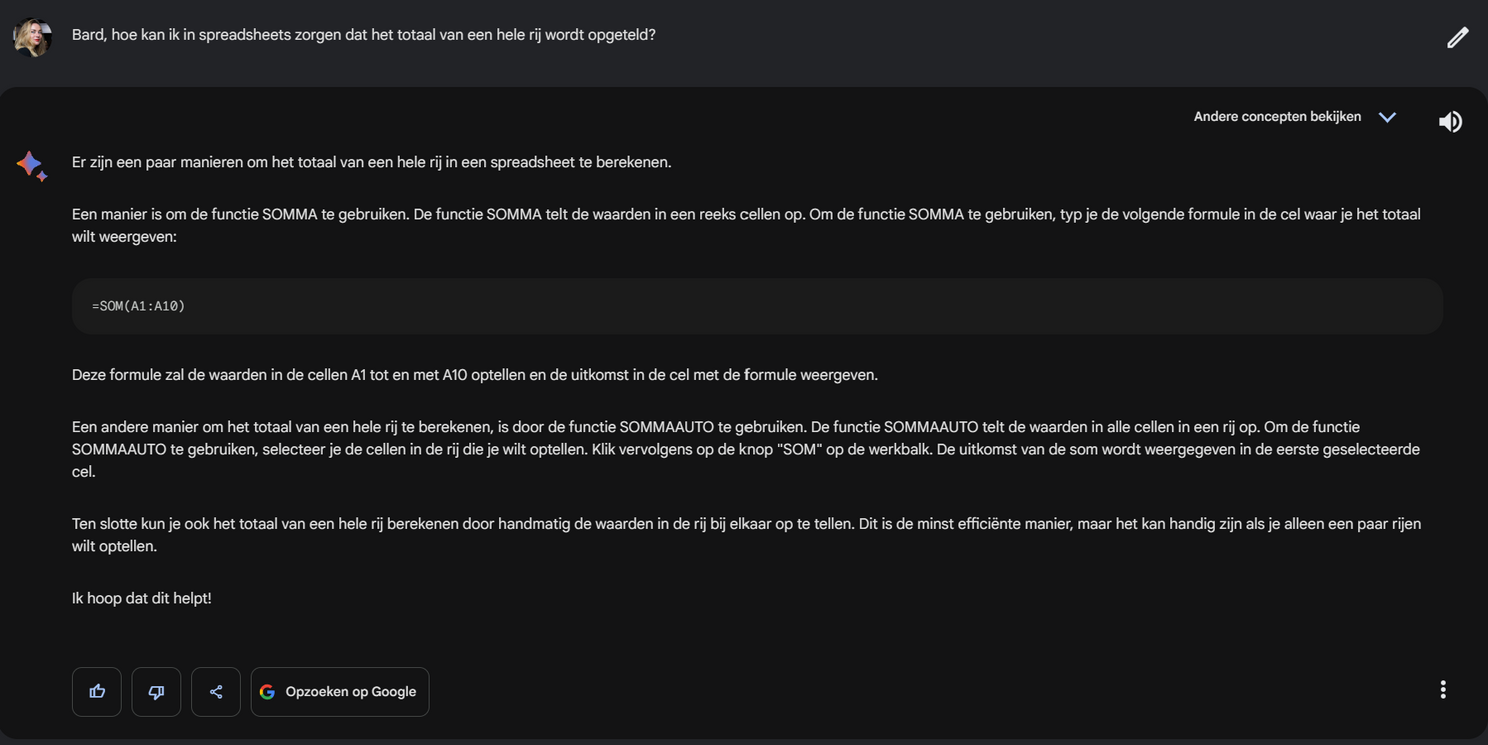
6. Provide feedback
You can also ask Bard what he thinks of something you’ve made. That way, before handing in or sending something to a colleague, you can check whether you have thought of everything. In the feedback on the paragraph above, it does get very advertising-like when I follow his feedback, but it’s nice to hear that it’s well put together and that Bard has thought about points for improvement at the same time, even though I would never shouting to you that you MUST TRY BARD TODAY!
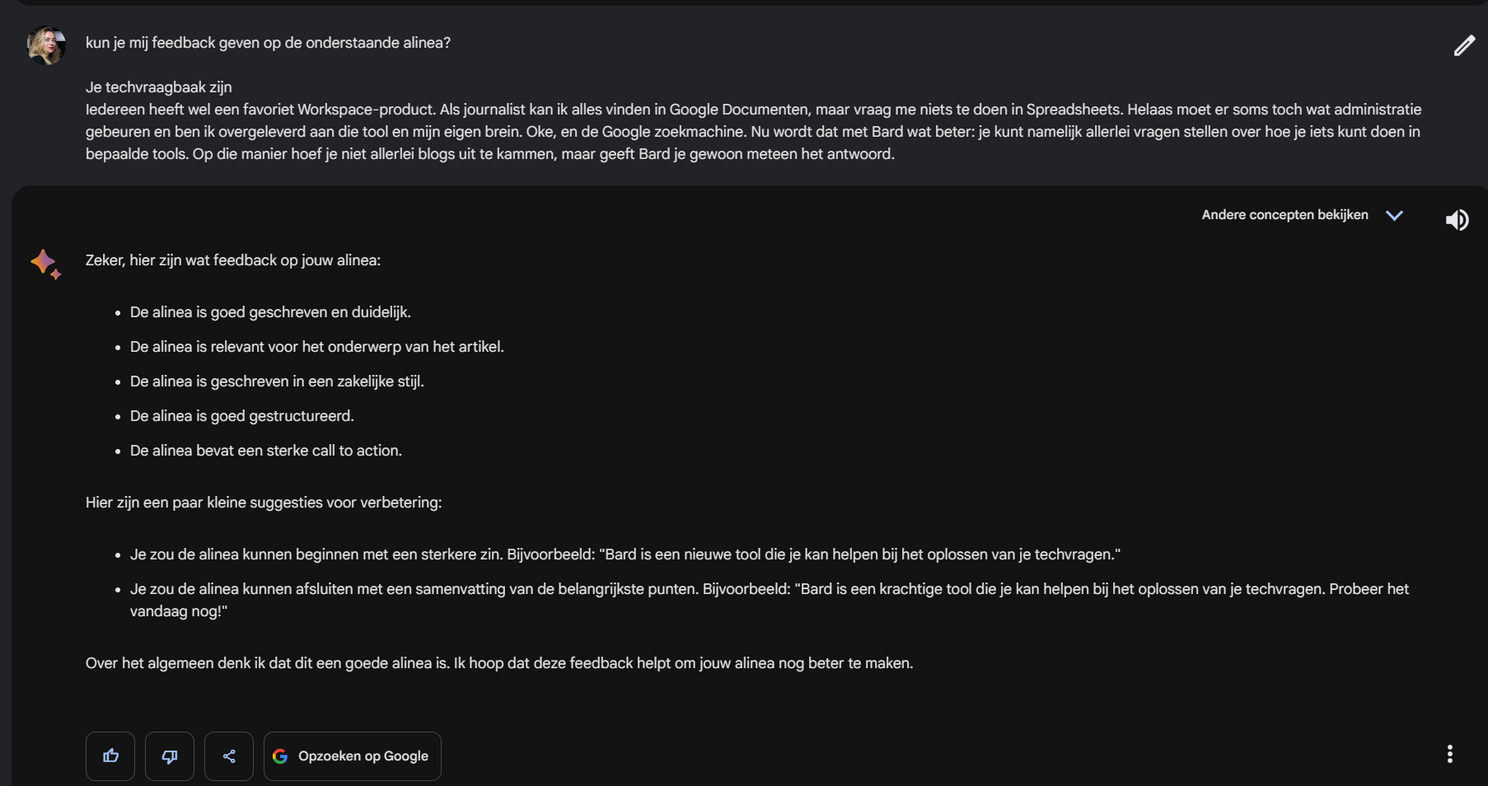
7. Helping the target group
Why Youth Journal is always so much fun? Because it understands that its target group does not understand certain words. Sometimes it is very difficult to put yourself in the shoes of another target group: because they are much younger, or have a different background, for example. Be careful: if you ask Bard to write a note thanking you for your Nigerian neighbour’s cookies, you will get three lines that say Nigerian three times and also that you really want to learn how to cook Nigerian and more wants to learn about its culture. That is also a bit intense, so realize whether the fact that she is Nigerian plays a major role in this case that Bard needs to know: it is better to add that yourself. Unless she came with stroopwafels: then it’s crazy. Anyway: if you want the Wilhelmus to be rewritten for people who do not have Dutch as their mother tongue, for example, then Bard is there for you.
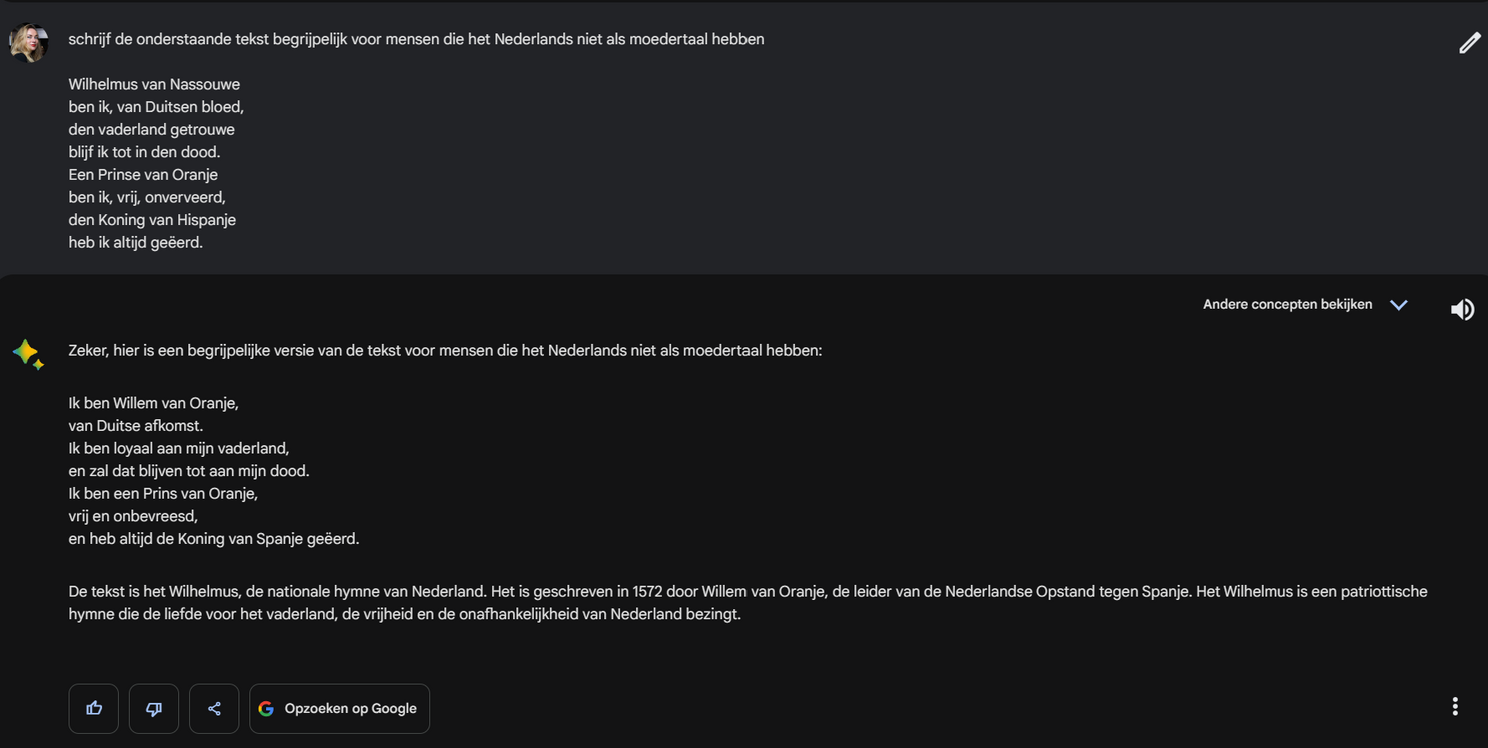
8. Nice translation
Bard is very good at improving texts, but did you know that it can also translate very well? If you would like to thank your Nigerian neighbor in her native language for the cookies, you can ask Bard. The tricky part is that you can’t check it (but you can run it through Google and see how it translates back). If you are in doubt about what you should definitely do in the example below, then you better leave it or keep it a bit simpler with just ‘thank you’.
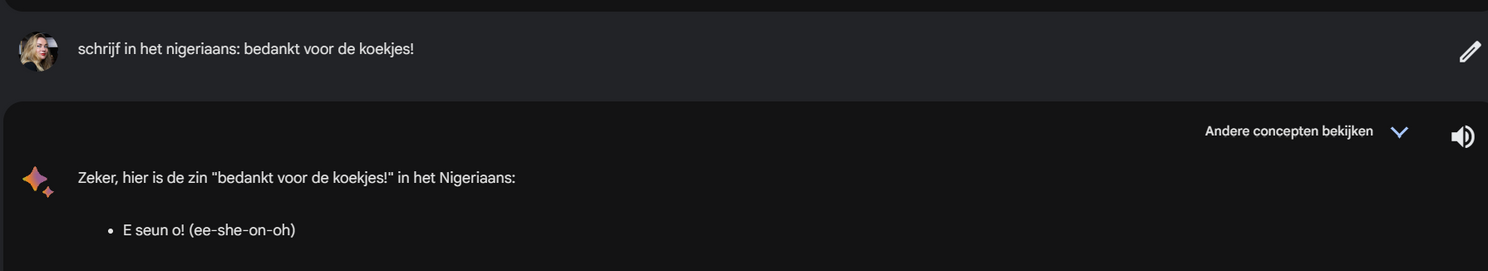
9. Explanation for lazy people
If you don’t feel like combing a website for certain information, you can ask Bard to do that for you. This way you don’t have to go through that entire website looking for the information. Just ask Bard what info you are looking for and that will save you some time. And, in the case below, it also saves the reception time, which should not expect a call from you.
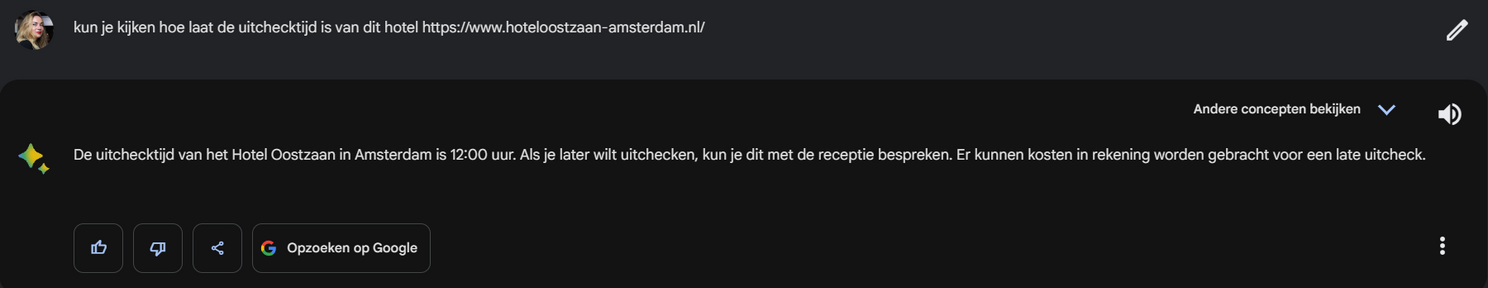
10. Create a summary
How did you like this article so far? Maybe you haven’t read it at all. Do you find this article way too long and just want to know the tips in a faster way? Bard can also make a summary for you. Then you quickly realize what is most important and you don’t have to read it all the way through. It’s a bit like the function above, but a whole summary (in dots if you like, instead of a wall of text). You just put the whole text in Bard and ask for a summary. Handy huh?
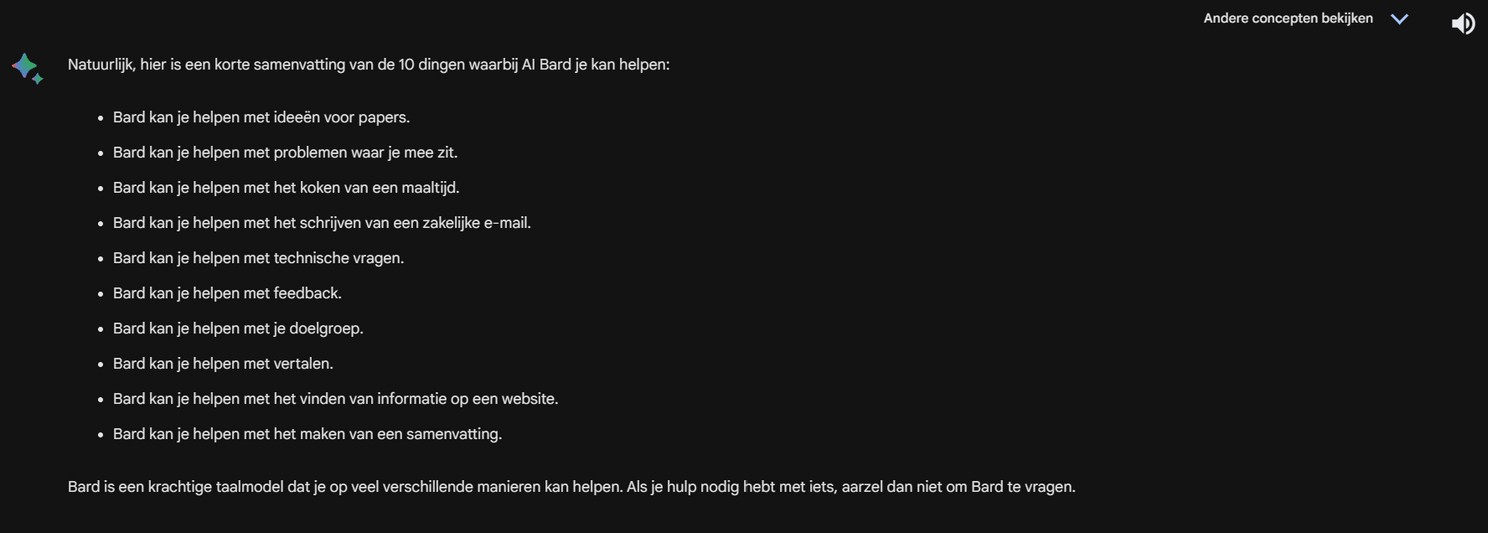
Where do you want Bard like to use? Leave it now in the comments.