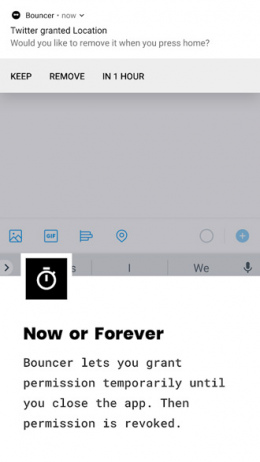10 privacy apps to protect yourself and your smartphone
Privacy has been a hot item for the past few years. We no longer just like apps having access to our location, files and the phone book. DroidApp lists ten apps with which you can protect your privacy.
Contents
Privacy apps
It is an incredibly broad concept; privacy. If you value your privacy, then not everyone needs to know where you hang out, who you are with, what you buy and what you watch. A lot of data about our lives can be collected unnoticed. If you have just searched on Google for airline tickets to Barcelona, after a few hours you will see the first advertisements appearing from airlines that fly you to Barcelona for a bargain price. Or just have a look at a nice suitcase for that holiday? You will also see that later in the banners on web pages.
You may find that proposal less bad than other things that feel like an invasion of your privacy. Think of applications that want access to your location, your contacts, call history or your media library. Some apps require that permission. Without your location, a navigation app cannot give you a route, and without access to your media library, you cannot share images via your favorite photo app. However, not every authorization is required just like that. If you find it important to better protect your privacy, we will help you with that. In this overview, DroidApp lists 10 apps to better protect your privacy.
ProtonMail
You have various services for sending and receiving e-mails. Gmail, Outlook and Hotmail are probably the best known of these. ProtonMail is known as a reliable, secure email service. It is based in Switzerland and upon signing up you will receive an encrypted email account. No data is tracked and the source code is completely open source. The free version comes with 500MB of storage and up to 150 messages per day. The Plus version gives you 5GB of storage space, 1000 messages per day that you can send at most, labels, customizable filters and folders and the option to use your own domain name or an alias. The costs for this are 4.00 euros per month. In addition, there are a few other subscriptions for even more possibilities with ProtonMail.


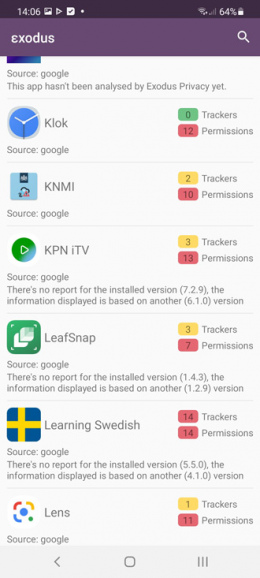
Exodus
With Exodus you can see exactly which application has which permission. This can also be done via the menu with settings> apps on your Android device, but this app makes it more transparent. All installed apps are scanned, after which it is checked which permissions the app has, and which trackers are on board. These are often trackers for Google Analytics. With an app, you can tap the gear at the top of the screen, and then delete the app or revise the permissions in the app settings.


Bouncer
If you want more control over the permissions of apps, the Bouncer app can come in handy. You get to say more about app permissions. This application was created by Sam Ruston, known for Twitter app Flamingo and former weather app Weather Timeline. Bouncer allows you to give apps temporary permissions. When you close the relevant app, the authorization to access, for example, your location or something else is automatically revoked. You can also immediately withdraw rights from an app via a notification. The application will cost you 1.99 euros. This works more efficiently than in Android 11, where the permissions are only revoked after a number of months of inactive use.


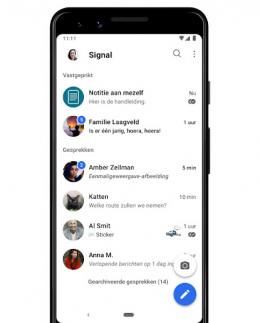
Signal
In the past week we have heard a lot about the Signal app, especially after WhatsApp has adjusted its terms of use. In Europe, thanks to the legislation, we do not have to immediately fear these new conditions. However, it certainly doesn’t hurt to look further. A messenger app that values privacy is Signal. The application does not store any logs or data and provides everything with end-to-end encryption. As with WhatsApp, you can also make video and phone calls and be a member of groups. Now you still have to convince your friends to also use Signal.



ProtonVPN
We talked about ProtonMail before, but there is another interesting application available from the same makers in Switzerland. It is ProtonVPN, with which your internet traffic goes through an encrypted ‘VPN tunnel’. No data is logged and is anonymous. It is especially useful to use this on public internet connections, for example, but it can also be useful at home. With the free version of ProtonVPN you can choose from three countries for servers (the Netherlands, Japan and United States). For four euros per month you get access to servers in 54 countries and 2 VPN connections. You can also choose from other subscriptions with even more options. If you already have ProtonMail, you can simply use the VPN service with that email address


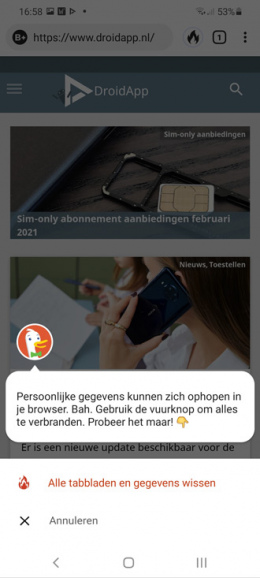
DuckDuckGo
DuckDuckGo is a well-known search service. Think of it as an alternative to Google or Bing with a focus on privacy. In the Google Play Store there is also the DuckDuckGo Browser. There is the possibility to work with tabs, bookmarks and also third-party trackers can be blocked. In the DuckDuckGo app you can also choose a theme; for example, it is possible to choose a light or dark theme. There is a Fire button that will erase all traces left behind.



Malwarebytes
We wrote about the Malwarebytes app last year. With this application you can scan your smartphone (or tablet) for viruses or malware. However, you can also scan messages for suspicious links using the app. Another option in Malwarebytes is to recognize applications that track your location, view conversations or have hidden costs.


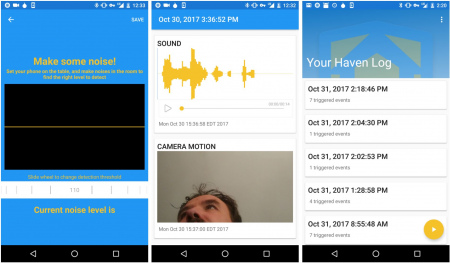
Harbor: Keep Watch
Haven: Keep Watch is an application developed with the help of Edward Snowden. It actually turns your phone into a security system. With the sensors in your smartphone, movements and changes in the environment can be detected. In that case, you will be notified via a notification. You will also receive evidence of this. Think of an audio recording or a recording from the front camera.


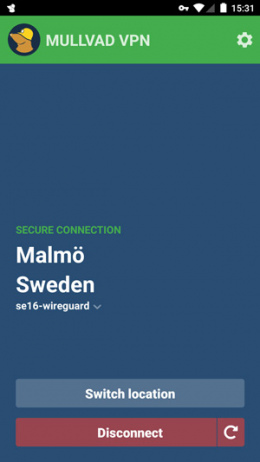
Mullvad VPN
Another privacy-friendly VPN service is Mullvad VPN. This service does not keep activity logs and allows you to create an account in a completely secure manner. For example, no email address is required for this. You pay 5.00 euros per month for the service. You can also pay this via Bitcoin or even cash, by sending a letter to Sweden.


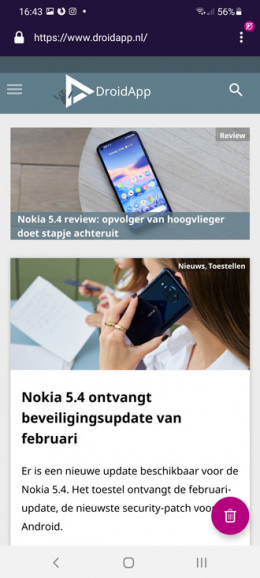
Firefox Focus
A privacy-friendly internet browser from Mozilla; Firefox Focus. You can block advertisements, along with other so-called web trackers. You can choose a few more options in the settings of the app. It can also block social network embeds in websites and set a fingerprint lock for opening the browser. Remarkable; By default, sharing usage data with Mozilla is enabled.


Which app do you prefer to use to control your privacy? Let us know by leaving a comment below this article!