you can also create PDFs in Google Docs
Google Docs is a useful tool: you don’t have to pay for it, you can just use it in the browser and your files will be saved directly to Drive as you type. Did you know that there is another smart thing in Google Docs? You can easily turn a document in Google Docs into a PDF.
Whether you have your own company and want to send invoices or draw up a contract with someone and you don’t want that person to be able to change the text: a PDF file is always slightly better sealed than an ordinary .doc file. It’s incredibly easy to create a PDF from a Google Doc: there’s even an option in the menu. So you don’t have to get complicated with printer menus and then ‘print to PDF’, which is sometimes necessary in Microsoft Word: you can simply make the right choice in the menu under File and you’re ready.
Contents
Related articles
Create PDF on your desktop
This is how you do it on desktop:
- Open Google Drive on your desktop by going to drive.google.com
- Create a new document or open an old one
- Go to ‘File’
- Choose ‘Download’
- Go to ‘PDF document (.pdf)’
- Google immediately downloads your document to your laptop or desktop
This is how you turn a doc into a PDF in Google Docs on desktop.
Create PDF on your Android phone
Here’s how to do it on your Android phone:
- Open the Google Drive app on your mobile
- Create a new document or open an old one
- Go to the top right to the three dots
- Choose ‘Share and export’
- Then go for ‘Save as’
- A pop-up opens, choose ‘PDF document (.pdf) and tap ‘OK’
- A new screen will open containing your document as a PDF file
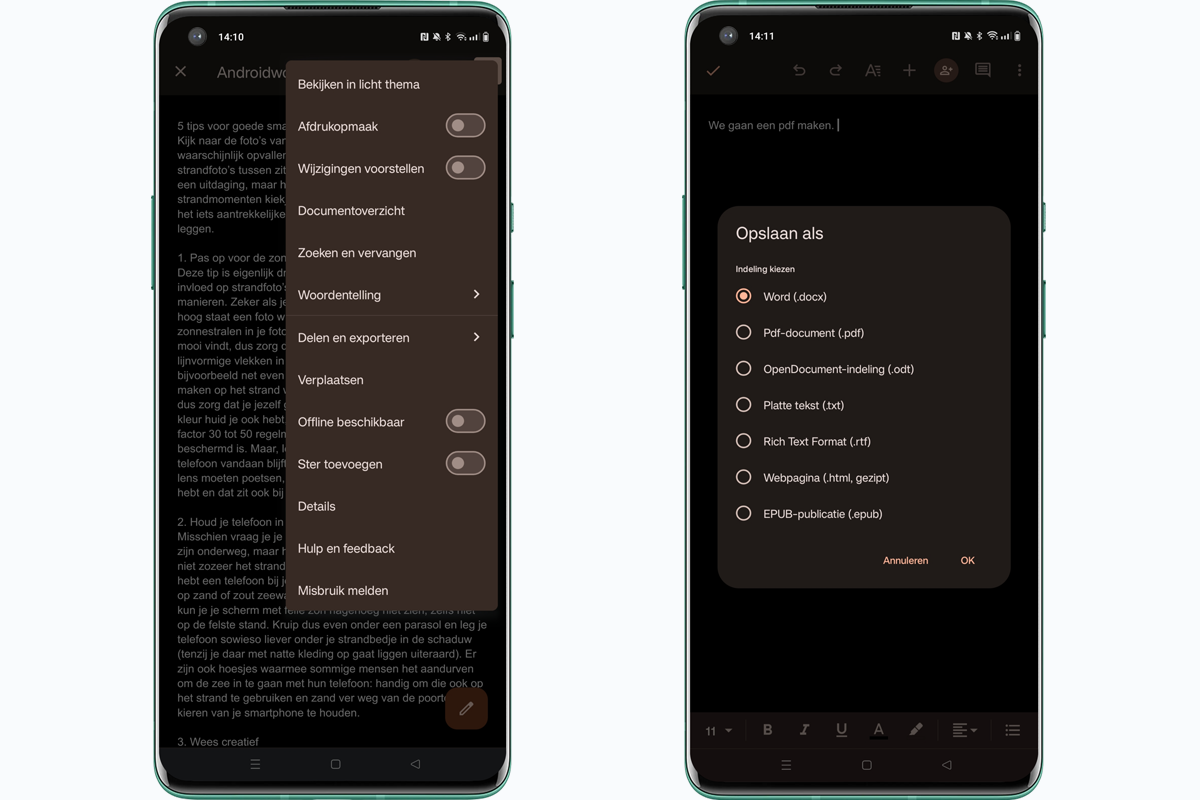
This is how you turn a doc into a PDF in Google Docs on your smartphone.
Handy, right? It is very easy and it looks a lot more professional than sending a Word document. Moreover, you always have the Word document at hand, if you want to change something in the document.
Do you use this function regularly, for which type of documents? Leave it now in the comments.
Google Docs
Google Docs
With Google Docs, you can create, edit, and collaborate on documents anywhere for free. You can open, create and edit documents anywhere with ..



