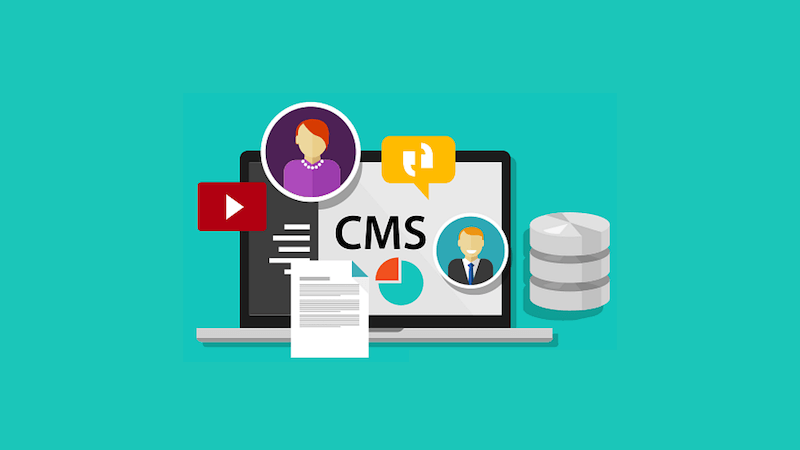WordPress vs. TYPO3: comparison, advantages and disadvantages
The basis of every website is a content management system. The most well-known systems include WordPress and TYPO3 – but what are the differences and which CMS is better? In this article we compare both content management systems – WordPress vs TYPO3.
WordPress and TYPO3 are both open source content management systems. This means that they are not developed by any company or brand. There is a large community behind the systems, everyone has access to the software and has the opportunity to use the CMS for their own website.
With the help of a content management system, website operators have the opportunity to design their own website the way they want it to be. Pages and elements can be programmed individually with both WordPress and TYPO3.
To give you a better idea of the two CMS, we will introduce them to you one after the other below.
WordPress at a glance
WordPress is one of the most popular content management systems and over 60 percent of all websites are operated using the CMS. The biggest advantages for users include the large community, the free basic version and the argument that WordPress is an open source system.
Create your website with WordPress hosting at IONOS now
In the following, we will show you in detail what makes WordPress special:
- Plugins: With WordPress you have a very large selection of plugins. These are either free or chargeable. Plugins make it easy to extend websites, such as the popular WooCommerce plugin, which allows you to create an online store.
- Installation: Installing WordPress is easy and quick. This means that users can usually start designing the website after just a few minutes. Many hosting providers also give you the option of performing a 1-click installation.
- User friendliness: WordPress is particularly user-friendly, especially for people with little or no programming knowledge. This is mainly due to the graphical editor, with which you can create pages and posts without any programming language.
- Updates and maintenance: With WordPress, the updates that are released regularly are completely free. Normal maintenance can also be carried out by people without programming knowledge.
- Search Engine Optimization: WordPress offers many different plugins for search engine optimization, with the help of which operation is very simple and intuitive.
- Costs: In principle, everyone can use WordPress in the basic version for free. Even users with little technical knowledge are often able to make individual changes themselves. However, if a service provider is commissioned, this is usually possible at a fair price.
| Advantages of WordPress | Disadvantages of WordPress |
| Setup effort is low | Frequent security updates required |
| The functions can be expanded with plugins | Many extensions make the website confusing |
| Intuitive user interface | |
| Big community |
TYPO3 at a glance
TYPO3, like WordPress, is open source software. With TYPO3, too, everyone basically has the opportunity to use the software for their own website and the community is constantly developing the CMS. In contrast to WordPress, TYPO was developed as an enterprise CMS right from the start.
Create your website with TYPO3 hosting at IONOS now
In the following we will show you what makes TYPO3 special:
- Security: If the security of your CMS plays a particularly important role for you, TYPO3 is definitely suitable for your website. TYPO is known as the most secure content management system on the market.
- Extensions: TYPO3 is already very mature in the standard version. This means that, as a rule, not many extensions or plugins are required.
- User management: TYPO3 scores particularly well when it comes to user administration. With the CMS, users have the opportunity to manage the rights of all employees in detail.
- Language settings: Since TYPO3 was programmed for multilingual websites, websites in other languages can be created easily and without plugins.
- Multidomain application: A big advantage of TYPO3 is that several, completely independent websites can be managed within one backend.
- Costs: In principle, TYPO3 is also free for users. With many settings and individual designs, however, technical knowledge is usually required. If you cannot do this yourself, you usually have to hire a costly service provider.
| Advantages of TYPO3 | Disadvantages of TYPO3 |
| Very high functionality | Technical knowledge is a prerequisite |
| Websites can be customized | High demands on the hosting |
| Large community with many experts | Not everyone can maintain the website |
| Multidomain application |
WordPress vs TYPO3 in direct comparison
Even if TYPO3 and WordPress are very similar at first glance, since both are open source systems, they differ greatly in detail. We therefore compare both content management systems in the following table.
| WordPress | TYPO3 | |
| installation | Fast and easy, no programming knowledge required | Programming skills are required for many settings |
| user friendliness | very high, easy to understand even for the inexperienced | Training period required |
| user management | only by default | very detailed possible |
| updates and maintenance | All updates are free of charge and can basically be carried out by anyone | Only major updates are free |
| language settings | only possible with plugins | possible without plugins |
| security | slightly vulnerable to attack | very important, TYPO3 is considered the most secure CMS on the market |
| plugins | very large selection of free and paid plugins | The selection is small, but many functions are already preset |
| Costs | basically free of charge, costs for plugins and individual programming are rather low | basically free of charge, costs for individual programming rather high |
WordPress and TYPO3 differ significantly in terms of many factors. It is difficult to say in general terms which CMS a company or individual should use for their website. Here it depends on the individual wishes, ideas and experiences.
If website operators do not have great programming knowledge and cannot spend a lot of money on plugins and individual programming, but still want a website with many functions and a user-friendly backend, WordPress is the right choice.
For example, if a company has a professional IT department with experienced employees, security plays a major role and detailed rights management is important, TYPO3 is the better choice.
Basically, both content management systems are constantly evolving, the respective community is always available to answer questions and problems, and both can be used to create professional websites.
This article is part of our content hub for web hosting, cloud services and domains and is sponsored by IONOS.