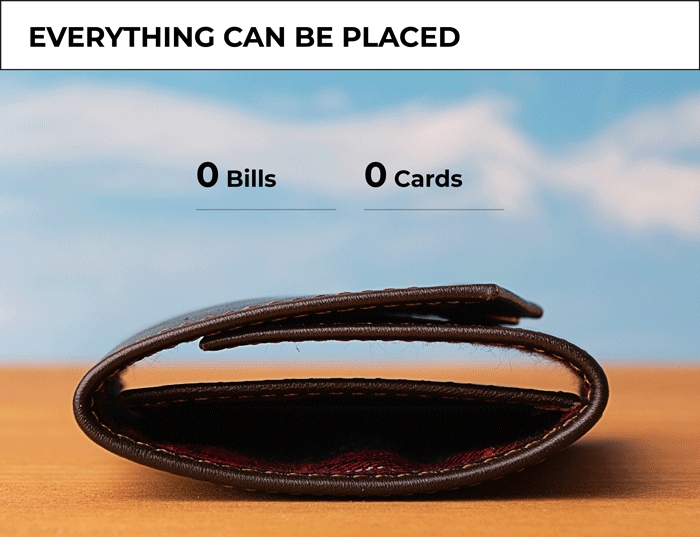with this trick you can secure any app
If you lend your iPhone to someone, you don’t want them to poke around in every app. To prevent this from happening, you can lock an iPhone app with Face ID. In this tip we explain how it works.
Read on after the ad.
Lock any iPhone app with Face ID
Unfortunately, iOS 16 does not have a standard function to provide extra protection for apps. Some apps have such an option built in, such as WhatsApp. There you set via ‘Settings>Privacy>Screen lock’ that you must use Face ID or Touch ID to unlock WhatsApp.
Not all iPhone apps have that feature, and you might also want extra protection for your Photos library, or your email and Tinder conversations. It’s not the most elegant way, but in a roundabout way it’s possible to lock any iPhone app with Face ID. You do this via the Assignments app, a standard iOS app for setting up task sequences.
Secure iPhone app in 10 steps
Below we explain step by step how to lock an iPhone app:
- Open the Assignments app and tap “Automation”;
- Click on the ‘+’ icon at the top right and press the blue button with ‘Personal automation’;
- Scroll down and select ‘app’;
- Tap on ‘Choose’, select one or more apps you want to lock and press ‘Done’;
- Tap on ‘Next’ and choose ‘Add task’;
- Type ‘Start timer’, tap it and set the timer to 1 second;
- Choose ‘Next’ and uncheck ‘Ask before running’;
- Tap ‘Done’;
- Open the Clock app, tap the ‘Timer’ tab and choose the option ‘When timer ends’;
- Scroll down, select ‘Stop playing’ and choose ‘Set’.
Now launch the app you selected in the task sequence. You will see your iPhone automatically lock after opening. Face ID (or else Touch ID) is then required to unlock your device and use the app. The app is visible for one second, so it is not an ideal solution. But as long as Apple doesn’t release an iOS update with such a feature, it’s the best way to add extra security to an app.
Want more of these handy iPhone tips? Sign up for our newsletter: