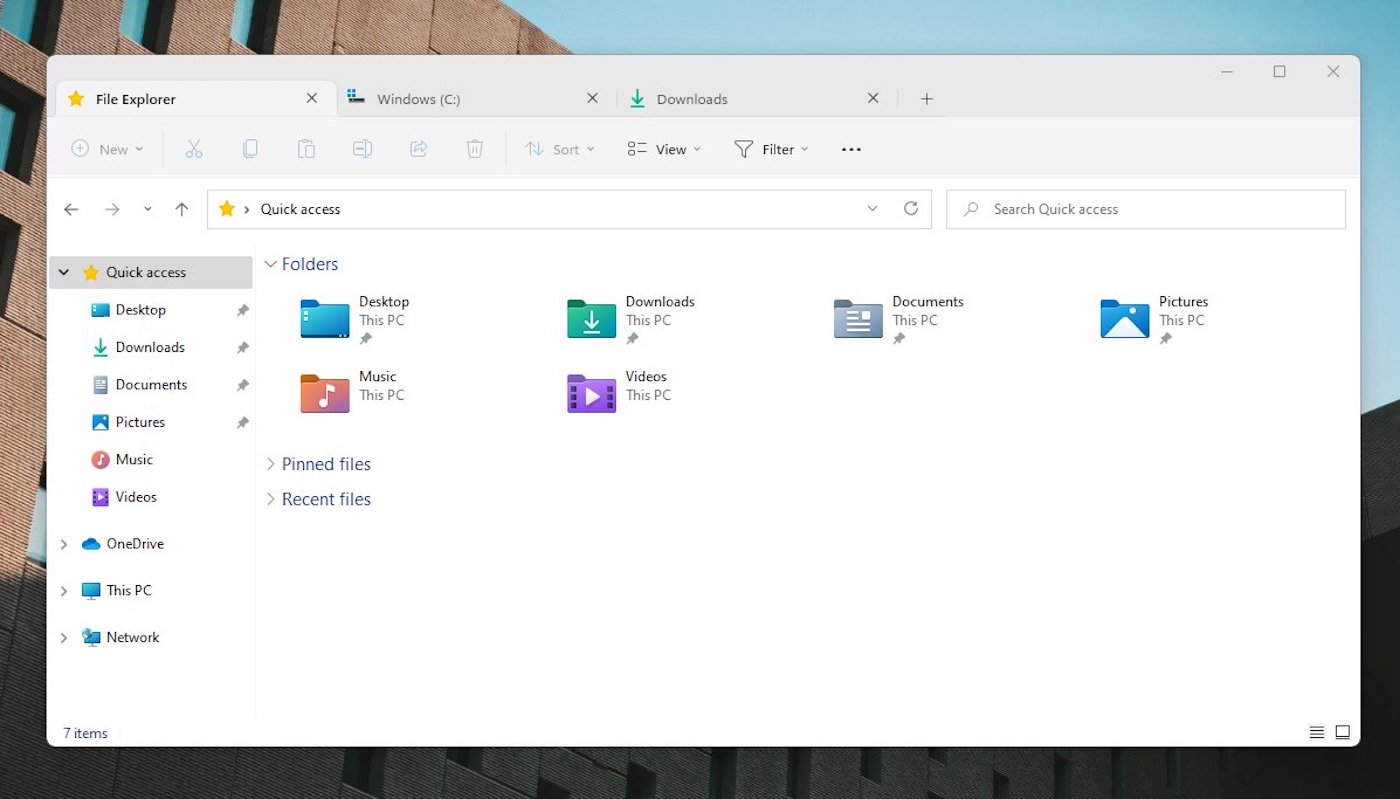Windows 11: Microsoft prepares tabs for File Explorer
Users have been asking for tabs in File Explorer for a while now and it will come to fruition with Windows 11. Microsoft is currently preparing this new feature.
Tabs for easier navigation in File Explorer
Windows 11 build 22572, recently available to members of the Windows Insider Program, hides a feature for tabs in File Explorer. It is possible to activate it manually and that is exactly what some, like Rafael Rivera, have done. It shows what is the result with light theme and dark theme.
File Explorer tabs are back! (Windows 11 22572, feature 34370472) pic.twitter.com/U3t10Affdq
—Rafael Rivera (@WithinRafael) March 9, 2022
The tabbed interface looks and functions as you would expect. It is not really very different from the navigation by tabs that can be found on your Internet browser. The idea is to have a page in each tab, instead of opening a new window each time.
This functionality remains in testing for the moment and Microsoft has not communicated it publicly. We can imagine that the company is waiting for a much more stable version to formalize its existence. As for the availability for everyone with the public version, it will obviously be necessary to wait a few more months.
If you have Windows 11 build 22572 and want tabs right now, just go through ViveTool. The utility can be used to activate hidden functions of Windows 11 not yet activated/announced by Microsoft. Launch the command prompt in administrator mode then enter the following value: vivetool addconfig 34370472 2. All that remains is to restart the PC to have the tabs.