Windows 11 2022: the first big update is available, here’s what’s new
Microsoft announcement the availability of Windows 11 2022, this is the first major update for the operating system. There are several new features, such as Start menu folders, live captions across the entire operating system, better touch gestures, and a new Xbox control bar.
What’s new in Windows 11 2022 Update
Start menu folders are the first visible improvement. You can drag apps on top of each other in the Start menu to create folders and pin them freely. Microsoft has also added the ability to resize the pinned area so you can see less of the stream of recommended files that appear under apps in the Start menu.
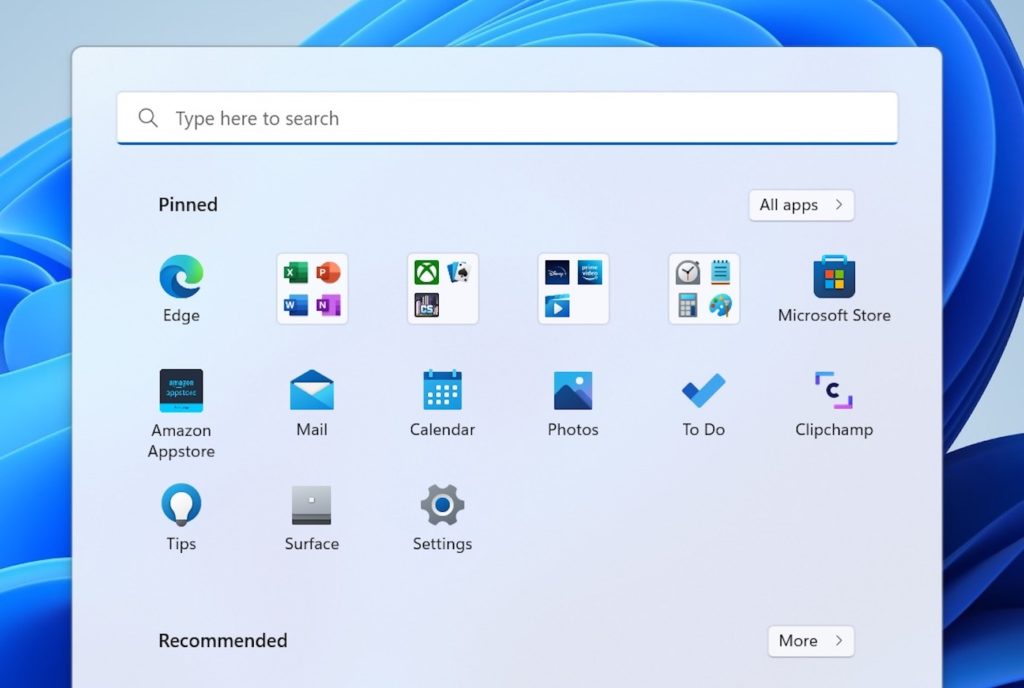
The taskbar is also evolving: it becomes possible to drag and drop. It was already available with Windows 10, it disappeared with Windows 11 and now it’s back with the 2022 update.
There are also improvements for snap layouts. As soon as you start moving an app or folder, a new dock bar appears at the top that lets you quickly organize apps, with plenty of grids and layout options on large screens.
Also, Microsoft made some subtle changes with the Windows 11 2022 Update, improving animations, icons, and more. The dark mode has also been improved, with the task manager now sporting a new interface and a dark theme. There are, however, many parts of Windows 11 that still don’t have a dark interface.
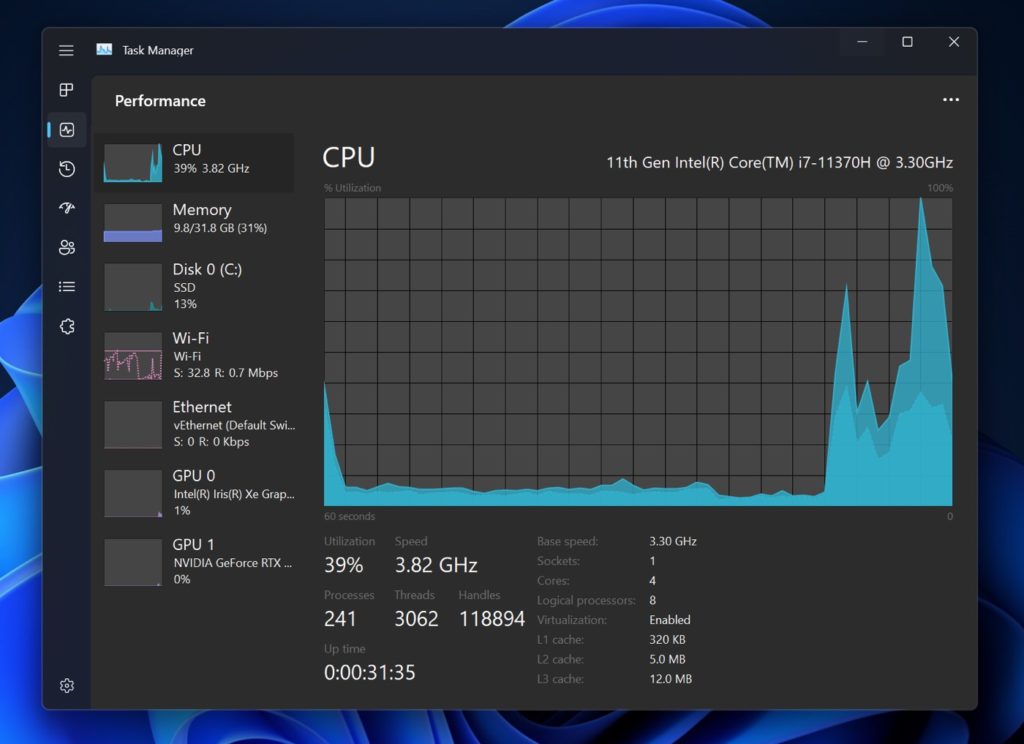
Better for gamers
Do you have a tablet or PC that can also turn into a tablet? Then the update will interest you as it improves gestures, allowing you to swipe up to access the Start menu or easily switch between applications with gestures.
Also, if you play games on Windows, this update brings improvements. A new Xbox control bar lets you easily navigate launchers and games with your controller, and if you’re playing games in windowed mode, then there are latency and performance improvements now.
Still on the gaming topic, Windows 11 now features Auto HDR and Variable Refresh Rate (VRR) support for those playing in windowed mode. The optimizations also significantly improve latency for older games relying on DirectX 10 and DirectX 11 running in windowed mode.
A new security
And of course there is better general security. We find Smart App Control, which is a new feature designed to prevent the launch of script attacks or untrusted applications. You will, however, need to do a Clean Install of Windows 11 to take advantage of this particular feature as Microsoft wants to make sure there are no untrusted apps already running on the device before the feature not be activated.
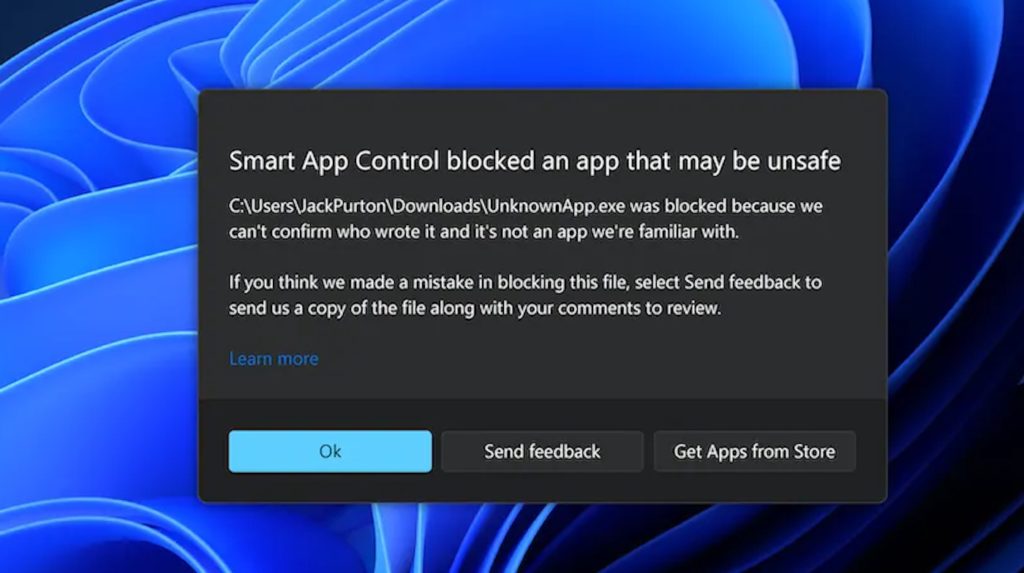
Windows 11 2022 update is available now for download. You can get it from Windows Update. If it doesn’t appear, then you have to wait. This is a phased rollout.
Small point which is important: from this version, Microsoft requires an Internet connection during the initial configuration of the device for the Pro edition. If you are using a device for personal use, a Microsoft account will also be required for setup. It was already a reality for the Home version of Windows 11 and now it’s coming to the Pro version.
More news to come
Microsoft says that other new features will arrive later. For example, the Photos app will improve next month with new features. Also, File Explorer will have the right to tabs from October. Members of the Windows Insider program can already test this system.



