Which apps can access my Google Drive?
You can give apps access to your Google Drive, for example WhatsApp to store your backup. It is advisable to check from time to time which apps have access to your Google Drive. android world explains how to do this in 4 simple steps.
Contents
What is Google Drive
Google Drive was launched in 2012 as Google’s own cloud-based online file storage service. If you have a Google account on your Android phone, you automatically have Drive. Google gives each user 15 GB of Drive storage for free. That is more free volume than competitors such as Microsoft OneDrive, Apple iCloud or Dropbox have. You can use that 15 GB for all your photos, videos and documents that you use on the cloud service. Everything about Google Drive can be found here.
Related articles
Roadmap
Over time, you may have allowed different apps to access your Drive storage. Are you curious which apps those are? You can see which apps are involved via the steps below and, if desired, revoke access to your Google Drive.
- Go to Google Drive on your PC
- Tap the gear icon in the top right and tap Settings
- Tap on Manage apps
- Tap next to the app Options to disconnect it from Drive
There are also many Drive apps that no longer have access to your Drive but still have app data stored there. You can also remove this data from your Drive:
- Go to Google Drive on your PC
- Tap the gear icon in the top right and tap Settings
- Tap on Manage apps
- Tap next to the app Options and then Remove hidden app data
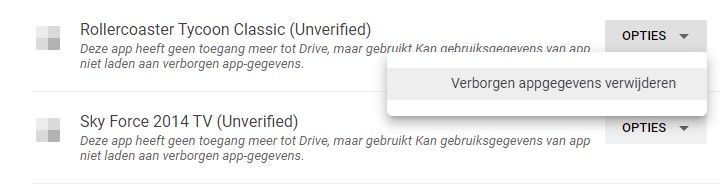
This way you have an overview of which apps are allowed to view (certain) files in your Drive. You can decide for yourself whether you want to revoke those rights or not. Curious about which apps can access your Google account? You can check that here. You can also control which devices can access your Google account.
The most popular Google Drive tips

GoogleDrive
GoogleDrive
Google Drive is Google’s cloud service. You can store your media and files there without having them on a physical storage such as a hard drive. Google Drive is..



