WhatsApp will show sticker suggestions based on emoji
WhatsApp has been offering the option to send and receive stickers for some time now – you can design the stickers you send yourself, just as is possible on Telegram. Sending stickers is still an unnecessarily complicated process, which is why WhatsApp is working on showing so-called ‘sticker suggestions’.
Contents
Sticker suggestions in WhatsApp
In the time of the WhatsApp debacle with the renewed privacy policy, there is also other news to report about the chat service – namely, so-called sticker suggestions are being worked on, reports the usually reliable WaBetaInfo. With the update, WhatsApp makes it easier to find the right sticker – it previously introduced a search option that allows you to search all stickers on WhatsApp.
The disadvantage of this functionality is that you have to go through several steps before you have the sticker out once. WhatsApp wants to make that easier, according to the update that WhatsApp is currently developing, with version number 2.21.2.6. As soon as the update arrives, after you have entered an emoji, you will notice that the ’emoji symbol’ next to the text field has changed color – from gray to green.
Find stickers faster
Once the color has been changed and you click on the button, you will immediately see all the stickers that are linked to the emoji. In the example below you see a heart icon where WhatsApp has immediately collected the corresponding stickers. Mind you, not all stickers are associated with emoji, so it’s not a perfect solution for the sticker quest. WaBetaInfo says it would also work when entering words, but did not show any examples – it is not yet known whether this is the case.
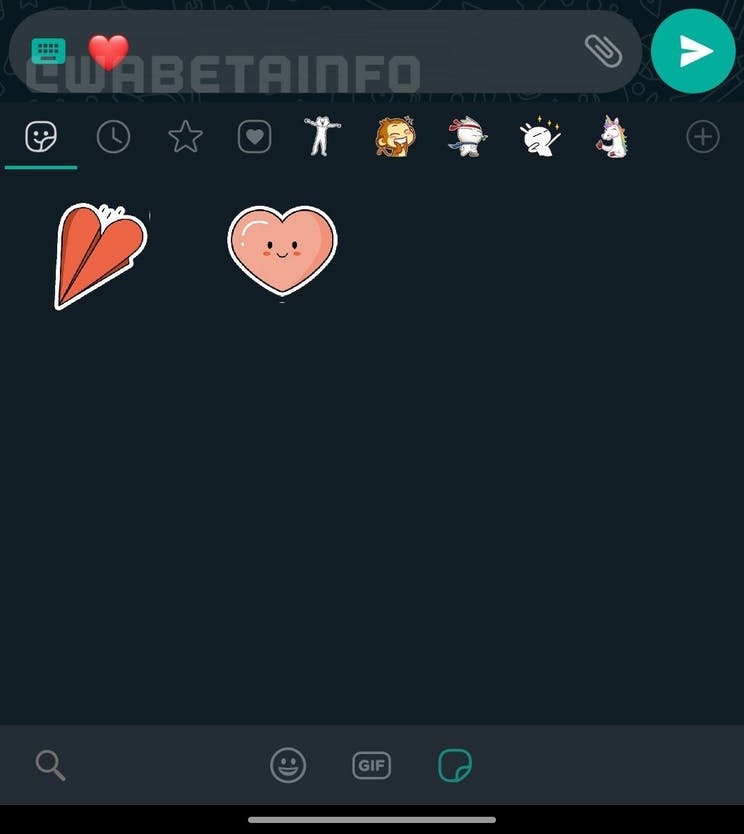
When WhatsApp will roll out the sticker suggestions to all users, remains unknown. The idea is currently being rolled out in the beta version of WhatsApp. As soon as the beta users don’t have any problems with the suggestions, everyone will receive the update – it could take a few weeks, but it could also take months. If you would like to be one of the first to receive the update, sign up as a beta user of WhatsApp.
More new features
WhatsApp is making a lot of progress and will soon also add a ‘Read later’ function. As the name of the function suggests, this functionality makes it possible to read messages later; you will first have to ‘archive’ the messages. With the new functionality, the messages are then available in a ‘Read Later’ overview, which is prominently displayed on the WhatsApp homepage. Read all about the upcoming Read Later functionality here.

WhatsApp Messenger
WhatsApp is the incredibly popular messaging service that is available for Android, but also for other platforms such as iOS. With this so-called messe ..
More info
![]()



