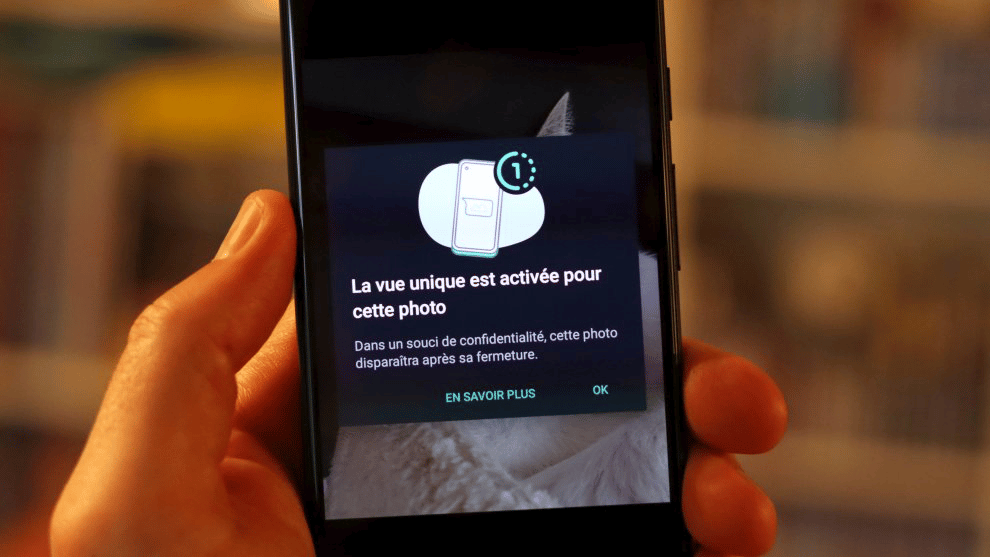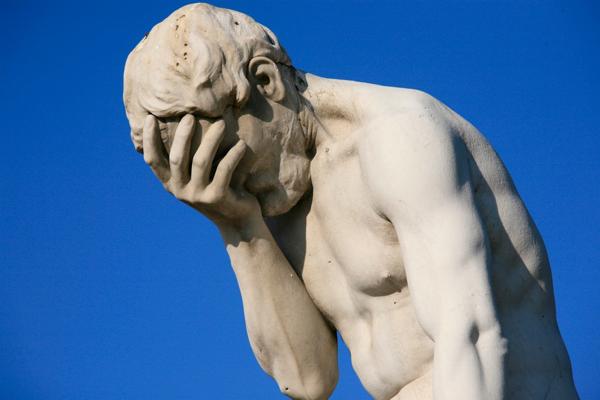WhatsApp will ban screenshots on ephemeral messages!
Last year WhatsApp got up to speed by allowing the sending of photos and videos in “ephemeral” mode. This feature, first implemented by Snapchat years ago, allows a photo to be sent to a contact for them to view only once before it is self-destructed by the app. Naughty photo, password photo or any shot you don’t want to share, the “single view” works for videos too.
📝 WhatsApp beta for iOS 22.21.0.71: what’s new?
WhatsApp is releasing screenshot blocking for view once images and videos to some beta testers!https://t.co/fXvDQIlSxi pic.twitter.com/tIiR3FpBNs
— WABetaInfo (@WABetaInfo) October 4, 2022
A system that is not infallible…
The concern is that it is possible to take a screenshot of this document. Worse, unlike Snapchat you are not notified that your correspondent has taken a screenshot. Mark Zuckerberg announced last August that WhatsApp would change its policy to ban screenshots on single view messages. This is how the news beta version v2.22.22.3 notify you of a “Can’t take screenshot due to security policy” if you want to take a capture on a single frame. However, this system has its limits: a rooted device with a special application could override this restriction. Similarly it is always possible to take a picture of the screen with another phone.

Also read: How to locate, monitor and spy on a phone?
How to Use Single View on WhatsApp?
How to Use Single View on WhatsApp? Open the application then choose a conversation. Select a photo/video from your gallery or take a snapshot directly with the camera. Before sending, press the symbol Single View. It’s the one with a 1 circled. It’s okay you can do Send. If the acknowledgment is activated, you will know if your correspondent has opened it, but note that the file will disappear if your correspondent does nothing for 14 days. Please note that the ban on taking a capture is still in beta version. It is therefore still possible to keep track of your file…